Loading ...
Loading ...
Loading ...
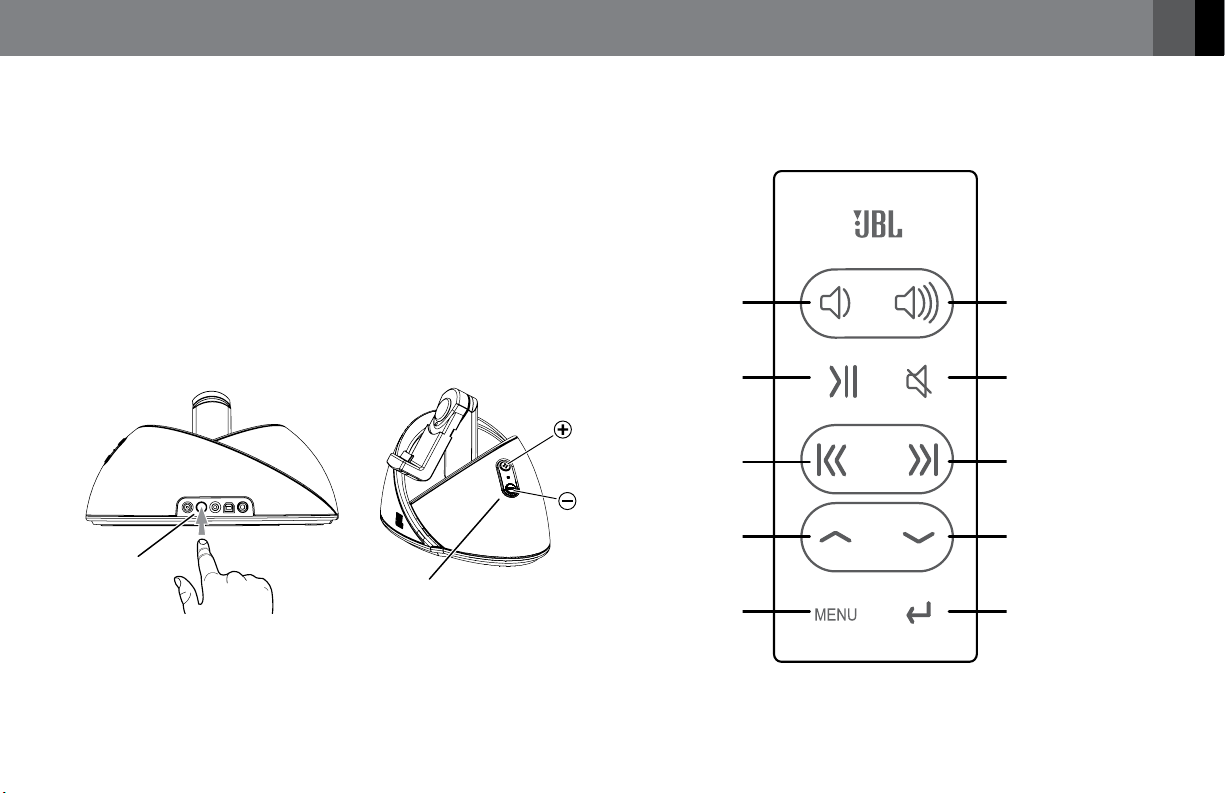
5
^^^QISJVT
English
Adjust the volume using the (+) and (–) buttons. Press both buttons
simultaneously to mute the sound; press either button to unmute the
sound.
USING YOUR JBL ONBEAT SPEAKER DOCK
*
iPod touch, iPhone and iPad menu navigation may require you
to put the iPod/iPhone/iPad device in music mode manually.
Volume Up
Volume Down
Menu Scroll Down
Menu Select/Enter
Mute/Unmute
Menu Scroll Up
Menu
Play/Pause*
Next/Fast Forward
(Hold for fast forward)
REMOTE CONTROL FUNCTIONS
To turn the JBL OnBeat speaker dock on, press the Power button on the
unit. The unit’s status LED will glow white when the system is on. To turn
the JBL OnBeat speaker dock off, press the Power button on the unit
again. The status LED will turn off.
To place the JBL OnBeat speaker dock into the Standby mode while an
iPod, iPhone or iPad device is docked, hold down the Play/Pause button
on the remote for two seconds. The status LED will glow amber when the
unit is in the Standby mode. To turn the JBL OnBeat speaker dock from
Standby to on, press any button on the unit or remote control.
The JBL OnBeat speaker dock will automatically enter the Standby mode
whenever no control buttons have been pressed and no audio signal has
been present for 10 minutes. The status LED will glow amber.
Power
Button
Volume
Buttons
Loading ...
Loading ...
Loading ...