Loading ...
Loading ...
Loading ...
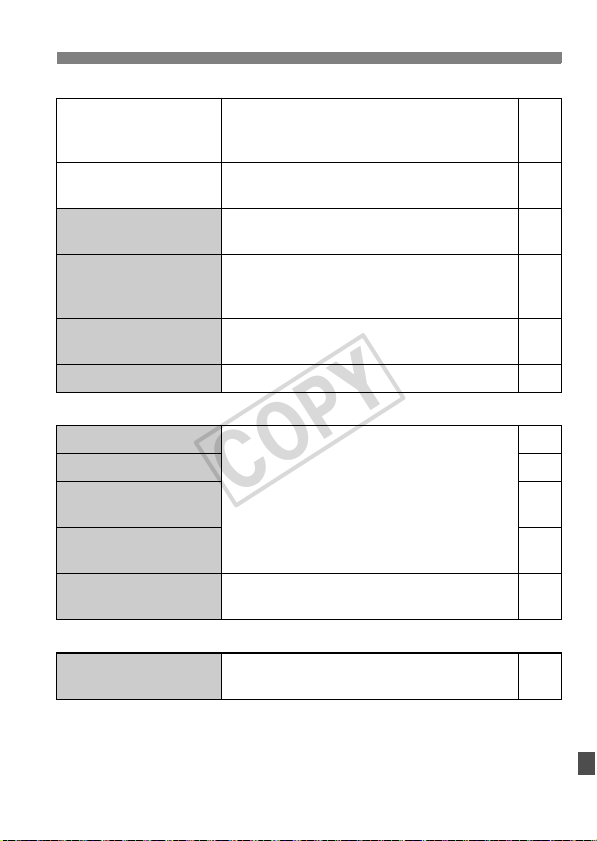
241
Menu Settings
7 Set-up 3 (Yellow) Page
8 Custom Functions (Orange)
9 My Menu (Green)
Battery info.
Type, Remaining capacity, Shutter count,
Recharge performance, Battery registration,
Battery history
230
INFO. button display
options
Displays camera settings / Electronic level /
Displays shooting functions
228
Camera user setting
Register current camera settings to the Mode
Dial’s w, x, or y position
223
Copyright information
Display copyright information / Enter author's
name / Enter copyright details / Delete
copyright information
225
Clear all camera
settings
Resets the camera to the default settings 45
Firmware Ver. For updating the firmware –
C.Fn I : Exposure
Customize camera functions as desired
206
C.Fn II : Image 208
C.Fn III : Autofocus/
Drive
209
C.Fn IV : Operation/
Others
215
Clear all Custom
Functions (C.Fn)
Clears all Custom Function settings 204
My Menu settings
Register frequently-used menu items and
Custom Functions
222
COPY
Loading ...
Loading ...
Loading ...