Loading ...
Loading ...
Loading ...
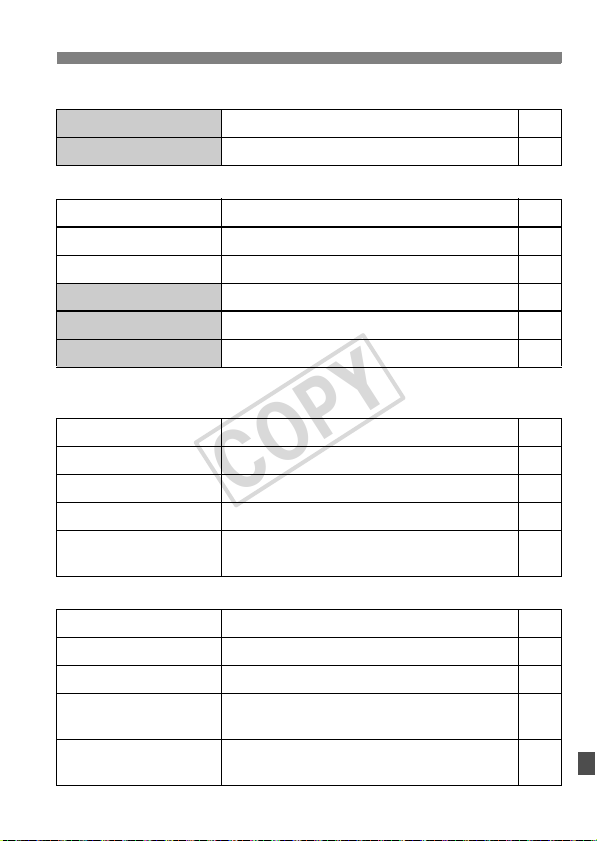
239
Menu Settings
y Shooting 3 (Red) Page
z Shooting 4 (Red)
* For movie shooting, see page 242.
3 Playback 1 (Blue)
4 Playback 2 (Blue)
Dust Delete Data Obtains data to be used to erase dust spots 185
One-touch RAW+JPEG Also capture RAW or JPEG when necessary 61
Live View shooting
Enable / Disable 136
AF mode
Live mode / u Live mode / Quick mode 138
Grid display
Off / Grid 1l / Grid 2m 136
Exposure simulation Enable / Disable 136
Silent shooting Mode 1 / Mode 2 / Disable 137
Metering timer
4 sec. / 16 sec. / 30 sec. / 1 min. / 10 min. / 30 min.
137
Protect images
Erase-protect images 178
Rotate
Rotate vertical images 168
Erase images
Erase images 179
Print order Specifies images to be printed (DPOF) 199
External media backup
Displayed when external media is used via
WFT-E5A/B/C/D (sold separately)
–
Highlight alert Disable / Enable 163
AF point display
Disable / Enable 163
Histogram
Brightness / RGB 164
Slide show
Select the images and set the Play time and
repeat settings for automatic playback
174
Image jump w/6
1 image / 10 images / 100 images / Date /
Folder / Movies / Stills
166
COPY
Loading ...
Loading ...
Loading ...