Loading ...
Loading ...
Loading ...
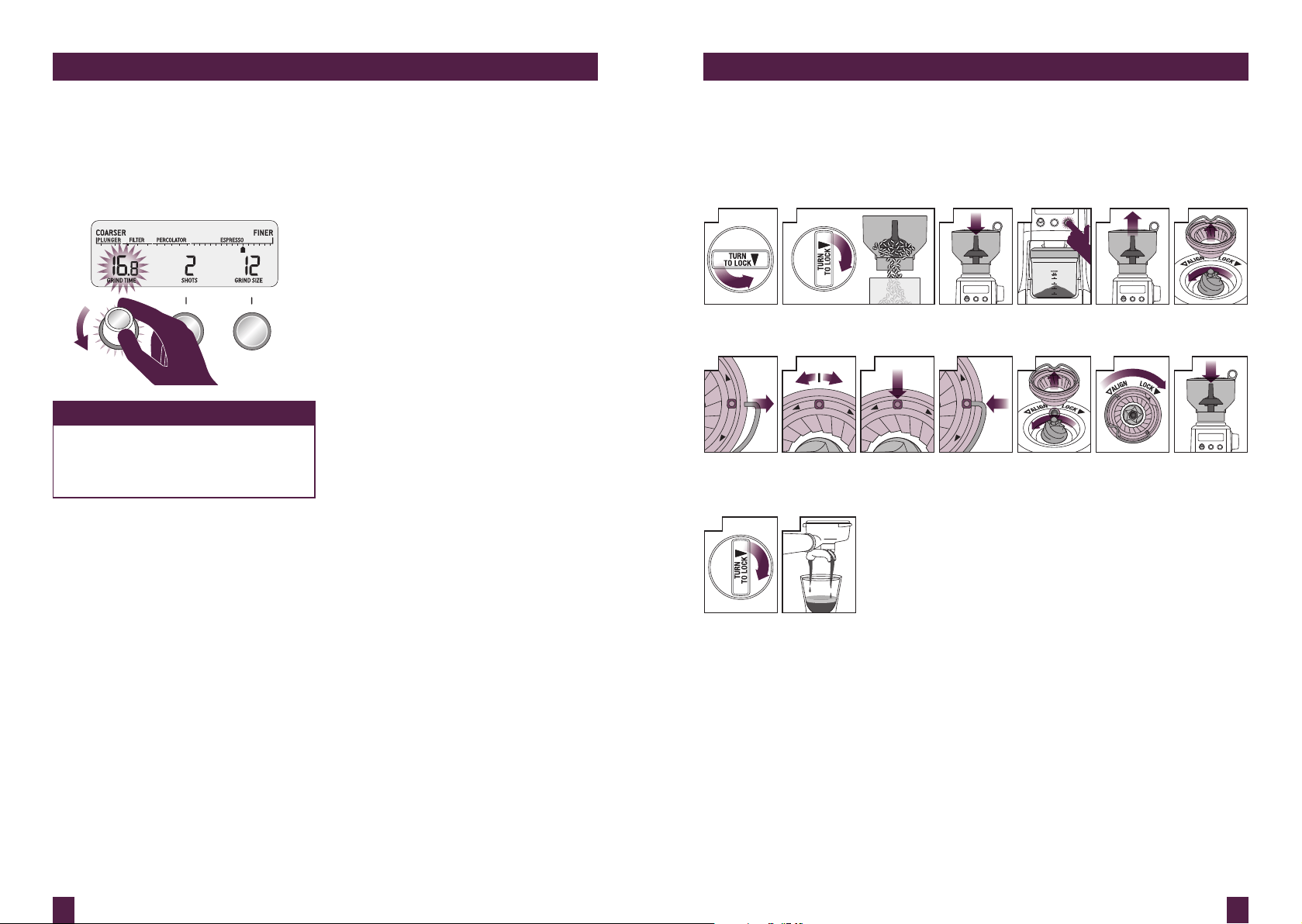
34 35
PAGE HEADER..... PAGE HEADER.....
Decreasing the Grind Amount
To decrease grind amount selected, turn the
GRIND AMOUNT dial to the left.
Each adjustment will decrease the grind time
by 0.2 of a second.
START PAUSE
GRIND AMOUNT SHOTS CUPS
CANCELPROGRAM
NOTE
To RESET the grind amount/time to
the default settings, ‘press & hold’ the
SHOTS|CUPS button until a long beep
sounds.
OPERATING YOUR BREVILLE PRODUCT OPERATING YOUR BREVILLE PRODUCT
ADJUSTING CONICAL BURRS
Some types of coffee may require a wider grind range to achieve an ideal extraction or brew.
A feature of your Smart Grinder™ Pro is the ability to extend this range with an adjustable upper
burr. We recommend making only one adjustment at a time.
13
Hold hopper over container & turn
dial to release beans into container
Align hopper
into position
Run grinder
until empty
Remove hopperUnlock hopper
1 2 3 4 5
Move adjustable
top burr, 1 number,
coarser or finer
Remove wire
handle from both
sides of the burr
Align the number
with the handle
opening
Remove upper
burr
6
8877 9
Insert wire
handle from both
sides of the burr
10
Push upper burr
firmly into
position
11
Lock upper burr
12
Align hopper
into position
AIR TIGHT
CONTAINER
14
Lock hopper
15
Check your
extraction
F
I
N
E
C
O
A
R
S
E
F
I
N
E
C
O
A
R
S
E
4
5
6
7
8
F
I
N
E
C
O
A
R
S
E
F
I
N
E
C
O
A
R
S
E
Loading ...
Loading ...
Loading ...