Loading ...
Loading ...
Loading ...
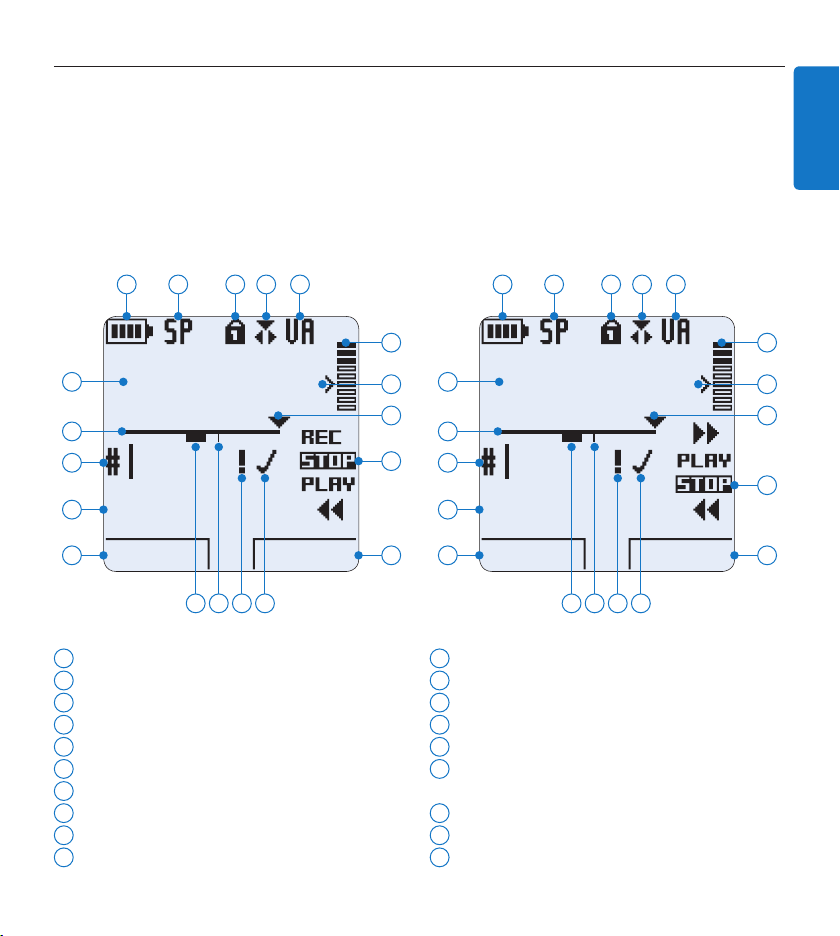
7User manual
ENGLISH
1
Current function of the left smart button
2
Keyword 1 (such as author name)
3
Recording number
4
Position bar
5
Recording / playback time
6
Battery level indicator
7
Recording format
8
Memory card is write-protected (locked)
9
Insert recording mode is activated
10
Voice-activated recording in progress
Overview – display indicators and symbols3.2
D Note
The slide switch has dierent function placements on each of the two models of the Digital Pocket
Memo 9600 series (LFH 9600 and LFH 9620). This user manual will describe functions for both
models.
11
Recording level meter
12
Sensitivity level for voice-activated recording
13
Current position in the recording
14
Positions of the slide switch
15
Current function of the right smart button
16
Recording is marked finished (EOL) and
locked
17
Recording is marked priority
18
Recording contains index mark
19
Recording contains spoken instruction
DPM 9600
KEYWORD NEW
9:23
1
2
3
4
5
6 7 8 9 10
12
11
14
15
13
1719 18 16
Digital Pocket Memo 9600
with international slide switch
Digital Pocket Memo 9620
with Philips slide switch
DPM 9620
KEYWORD NEW
9:23
1
2
3
4
5
6 7 8 9 10
12
11
14
15
13
1719 18 16
Loading ...
Loading ...
Loading ...