Loading ...
Loading ...
Loading ...
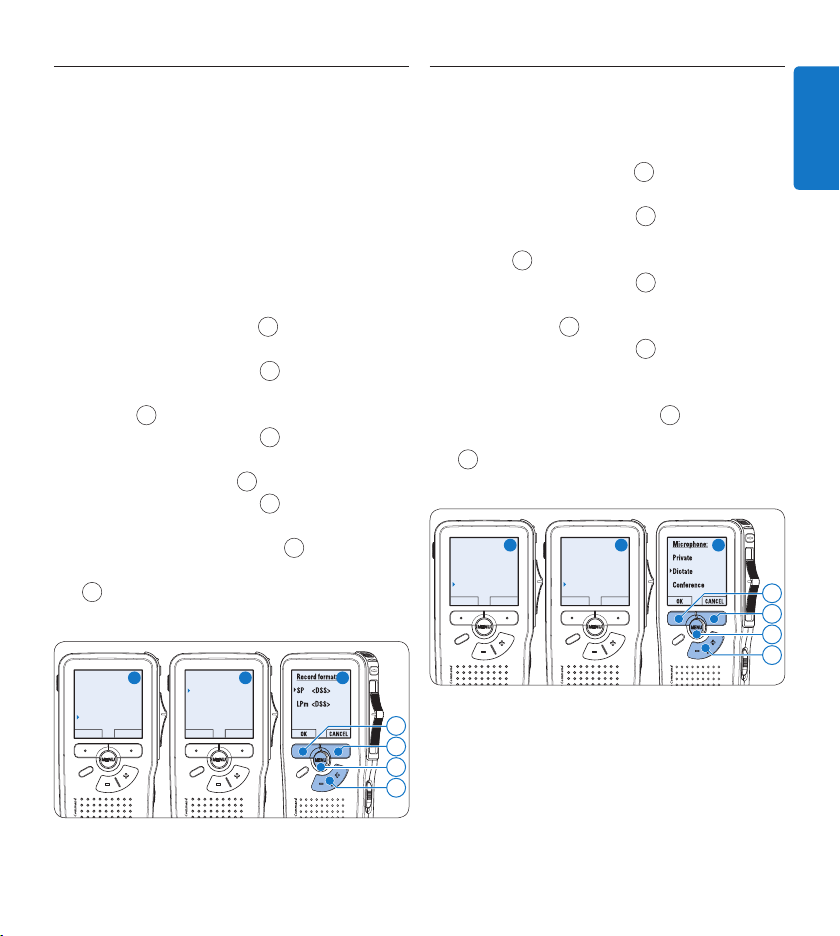
15User manual
ENGLISH
4.1.5 Change the recording format
The recording format determines the audio
quality of recordings and aects the number of
audio files that can fit on the memory card. The
Digital Pocket Memo supports the following
recording formats:
Quality Play (QP) requires 1 megabyte for 5 •
minutes of recording.
Standard Play (SP) requires 1 megabyte for 10 •
minutes of recording.
Press the 1
MENU button
1
while in the stop
position to open the menu.
Press the 2 + or – button
2
to select the
Setup menu item and press the
ENTER smart
button
3
.
Press the 3 + or – button
2
to select the
Record format menu item and press the
ENTER smart button
3
.
Press the 4 + or – button
2
to choose
between QP and SP.
Press the 5
OK smart button
4
to save the
setting or press the
CANCEL smart button
3
to exit the sub-menu without changing
the setting.
Delete dictation
Insert mode
Keywords
Setup
Language
BACK ENTER
Language
Record format
Voice activation
Backlight
SP <DSS>
BACK ENTER
4
3
1
2
A B C
4.1.6 Adjust the microphone sensitivity
Set the microphone sensitivity for the
environment and your recording preferences.
Press the 1
MENU button
1
while in the stop
position to open the menu.
Press the 2 + or – button
2
to select the
Setup menu item and press the
ENTER smart
button
3
.
Press the 3 + or – button
2
to select the
Microphone menu item and press the
ENTER
smart button
3
.
Press the 4 + or – button
2
to choose the
microphone sensitivity: Private (low), Dictate
(medium) and Conference (high).
Press the 5
OK smart button
4
to save the
setting or press the
CANCEL smart button
3
to exit the sub-menu without changing
the setting.
Delete dictation
Insert mode
Keywords
Setup
Language
BACK ENTER
Record lamp
Contrast
Device beep
Microphone
Dictate
BACK ENTER
4
3
1
2
A B C
Loading ...
Loading ...
Loading ...