Loading ...
Loading ...
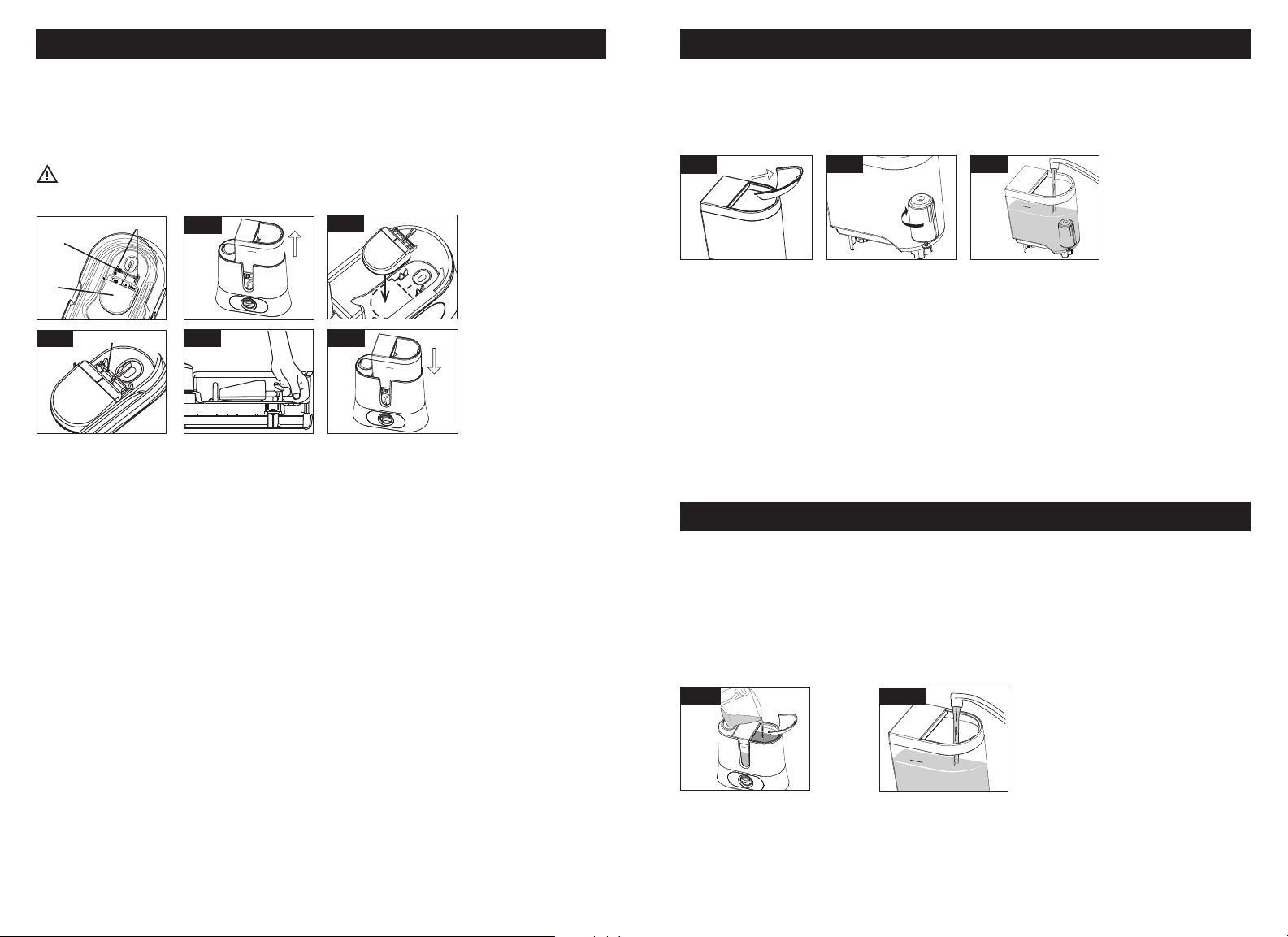
4 5
MAX
FILLING/REFILLING THE WATER TANK
SETTING UP YOUR HUMIDIFIER (CONTINUED) SETTING UP YOUR HUMIDIFIER (CONTINUED)
Option 2
This humidifier uses a float system to regulate the water flow from the Tank to the Reservoir.
The Float Paddle must be properly installed for the unit to operate. If not properly installed,
water may not flow into the Reservoir or it may leak from the Base. The Float Paddle is
designed to be easy to install and remove.
CAUTION: Improper placement of the Float Paddle could result in leaking or water
not feeding to the Reservoir.
1. Remove Water Tank.
2. Line up Float Paddle with the float paddle shape on the bottom of the Reservoir.
3. Place Float Rod over both Brackets and press firmly until you hear it click into
both Brackets.
4. Pull gently up on the Float Rod to be sure it doesn’t pop out of the Brackets.
5. Replace Tank in Base.
If using the optional demineralization cartridge, see next section Installing
Demineralization Cartridge.
Float Paddle Installation – required for humidifier to operate
High mineral content in your water, also known as hard water, may cause a white mineral
residue to accumulate on surfaces in the room near the humidifier. This mineral residue is
commonly referred to as white dust. The higher the mineral content (hardness) of your water,
the greater the potential that an ultrasonic humidifier may produce white dust.
White dust is not a result of a defect or flaw in the humidifier. It is a result of the amount of
minerals suspended in the water you are using.
Hard Water and White Dust
If you live in a hard water area, the use of distilled water or a demineralization cartridge
with tap water will help minimize the production of white dust. A Honeywell demineralization
cartridge (HDC500) is included with some humidifier models. To install it:
1. Remove Tank Cover.
2. Press the Cartridge into the recessed area inside the Water Tank and twist to secure.
3. Fill Tank with water according to instructions in the next section, Filling/Refilling the Water Tank.
Note: With a new, dry cartridge, there may be a delay of a few minutes while the water begins to
pass through the cartridge.
For best results, replace your Demineralization Cartridge every 20-30 fillings, or when you
begin to notice white dust forming. For your convenience, write the month and day you
installed the new cartridge on the top with a permanent marker.
To replace, twist the Cartridge and lift to remove. Dispose of in household trash. Replace with a
new Honeywell HDC500 or Protec TWT500 Demineralization Cartridge (not available in Canada).
Installing Demineralization Cartridge – optional
Top
Le Haut
Step 2
Step 5
Step 4
This humidifier holds a maximum of 1.25 gallons (4.7 liters) of water.
The Tank Cover is removable. You can fill the Tank with the Cover in place or with the Cover
removed. Be sure to replace the Cover before using the humidifier to keep objects and debris
out of the water.
The Tank can be filled in two ways:
Option 1: At the Humidifier Option 2: At the Sink
$
MAX
MAX
Step 3
Top
Le Haut
“Click”
$
MAX
MAX
MAX
Step 2
Step 1
Step 3
$
Both filling options can be performed with or without the Tank Cover in place.
Note:
Ensure the Float Paddle has been placed correctly in the Reservoir before filling.
See Float Paddle Installation instructions if necessary
Manufacturer will not accept responsibility for property damage caused by water spillage.
Float
Rod
Float
Paddle
Brackets
Option 1
MAX
Step 1
Loading ...
Loading ...
Loading ...