Loading ...
Loading ...
Loading ...
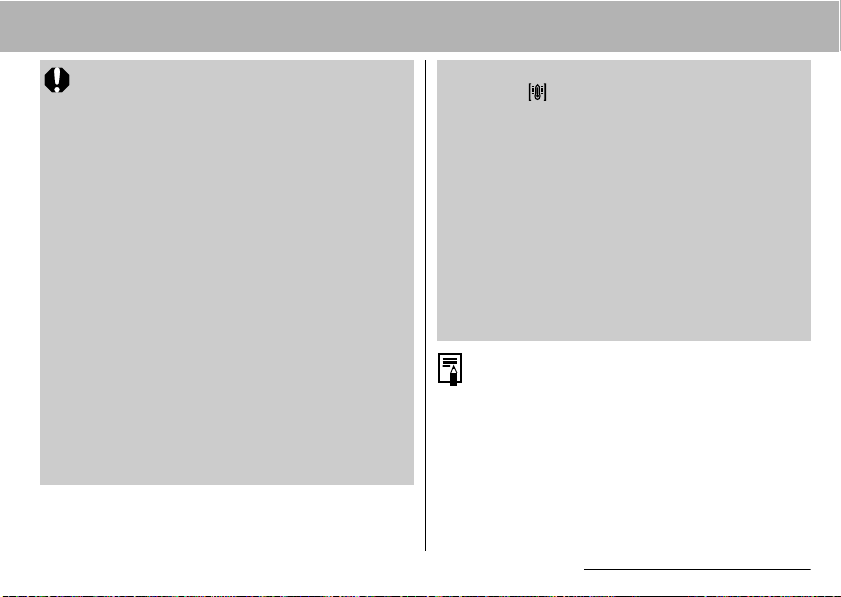
5. Useful Shooting Functions 55
zThe recording time may not display properly
during shooting or filming may stop
unexpectedly with the following types of CF
cards.
- Slow recording cards
- Cards formatted on a different camera or a
computer
- Cards which have had images recorded and
erased repeatedly
Although the recording time may not display
properly during shooting, the movie will be
recorded correctly on the CF card. Recording
time will display properly if you format the CF
card in this camera (excluding slow recording
CF cards).
zBe careful not to touch the microphone while
shooting.
zIf the indicator blinks after a shot, this
indicates that the movie is being written to the
CF card. You cannot shoot again until it stops
blinking.
See page 162 for settings that can be changed
in this mode.
See page 32 for resolution and frame rate
information.
Sound is recorded monaurally.
There is no shutter sound in Movie mode.
zWhen the camera's internal temperature
rises, appears in red on the lower left
corner of the LCD monitor (or viewfinder). If
the temperature continues to rise, shooting
ends automatically to protect the CF card or
micro drive from overheating, the
[Overheated! Shutting down.] message
appears and the camera powers off. If this
happens, store the camera for approximately
30 minutes and wait until it has completely
cooled down before resuming use. The CF
card or micro drive may heat up but this does
not constitute a malfunction. However, for still
image shooting, there is no need to wait 30
minutes before resuming use.
Loading ...
Loading ...
Loading ...