Loading ...
Loading ...
Loading ...
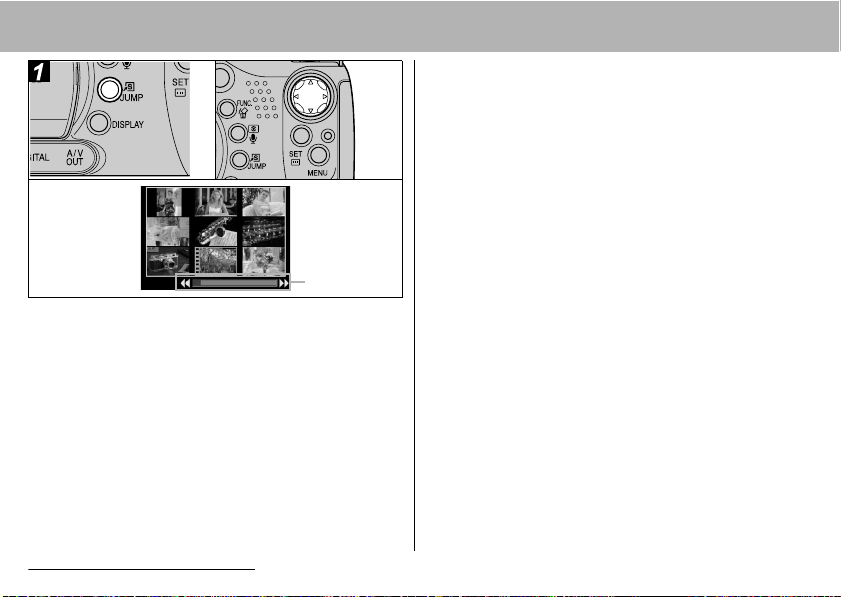
42 3. Playback-The Basics
JUMP
JUMPJUMP
JUMP Jumping Between Images
a
aa
aPress the JUMP button while in
single image playback (p. 39) or
index playback (p. 41).
The jump bar appears.
b
bb
bChange the image selection using
the W
WW
W or X
XX
X arrow on the omni
selector.
z Single Image Playback: The 10th image ahead
or behind is displayed.
b
a
Jump Bar
c
z Index Playback: The previous or next 9 images
are displayed.
c
cc
cPress the JUMP button.
The jump bar disappears and the camera reverts
to single image playback or index playback.
Loading ...
Loading ...
Loading ...