Loading ...
Loading ...
Loading ...
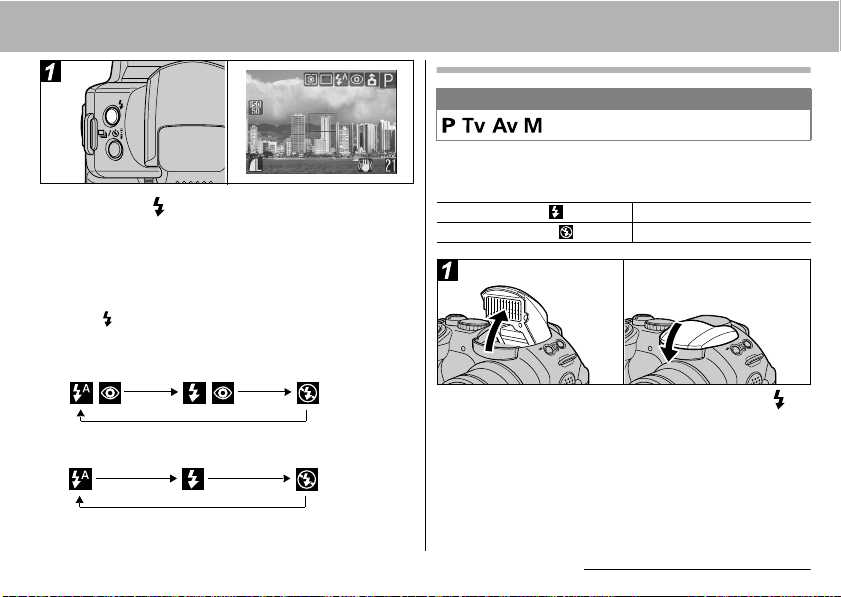
2. Shooting-The Basics 35
a
aa
a
Press the button to switch between
flash modes and shoot the image.
The selected flash mode appears on the LCD
monitor (or viewfinder).
z You can switch between settings by pressing
the button. The flash setting may not switch
with certain shooting modes.
When the red-eye reduction function is on (p. 36)
When the red-eye reduction function is off
z Be sure to close the flash after use.
a
When the Flash Pop-up Function is Set to [Off]
You can manually set the flash when Flash
Pop-up is set to [Off].
a
aa
aPop up the flash by pressing the
button and shoot the image.
b
bb
bWhen you are not using the flash,
press the flash down until it clicks.
Mode Dial
Flash is open ( ) The flash always fires.
Flash is closed ( ) The flash does not fire.
a
b
Loading ...
Loading ...
Loading ...