Loading ...
Loading ...
Loading ...
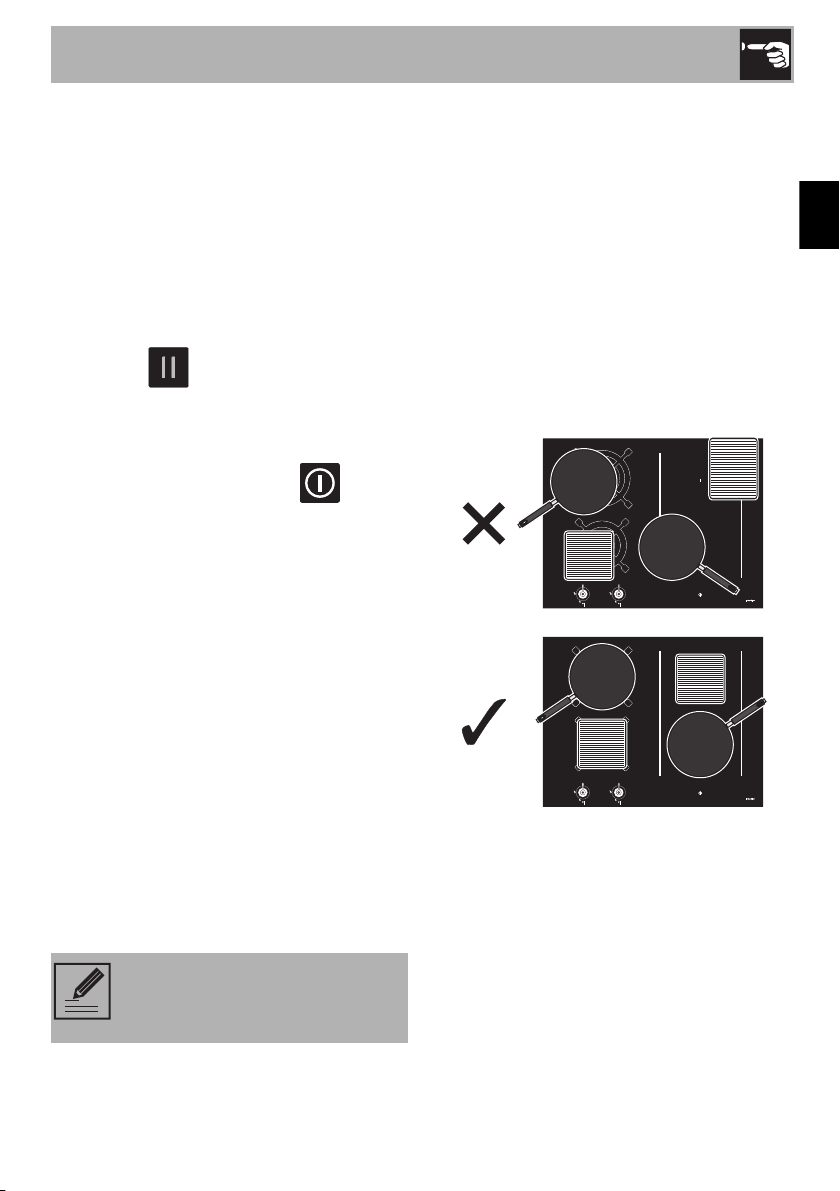
Use
85
EN
Option U7 specifies the length of the alarm
when the timer has finished. 3 levels can be
selected:
• 0: alarm duration 120 seconds.
• 1: alarm duration 10 seconds.
• 2: alarm disabled.
Exiting the user menu
There are two ways to exit from the user
menu:
1. Press the button. Any modifications
will be discarded and the hob will be
switched off.
Or
2. Press and hold the On/Off button
for at least 2 seconds. The modifications
will be saved and the hob will be
switched off.
3.9 Error codes
If the appliance malfunctions or operates
incorrectly, the associated error code
appears on the cooking zones display.
The error codes always begin with “E..” or
“Er..”, followed by a number.
The following error codes can be corrected
without having to contact the Technical
Support Service.
• Er03: Remove any materials or pans
from the area of the front control panel.
• E2: Make sure that the pans are suitable
for induction cooking and that they are
not empty; allow the appliance to cool
down.
For all other errors, make a note of the
code, if possible, and contact Technical
Support.
3.10 Practical advice
• For better burner efficiency and to
minimise gas consumption, use pans with
lids and of suitable size for the burner, so
that the flames do not reach up the sides
of the pan. Once the contents come to
the boil, turn down the flame far enough
to ensure that the liquid does not boil
over.
• To prevent burns or damage to the hob
or the counter top during cooking, all
pans or griddles (not supplied) must be
placed inside the perimeter of the hob.
If these error codes appear
frequently, contact Technical
Support.
Loading ...
Loading ...
Loading ...