Loading ...
Loading ...
Loading ...
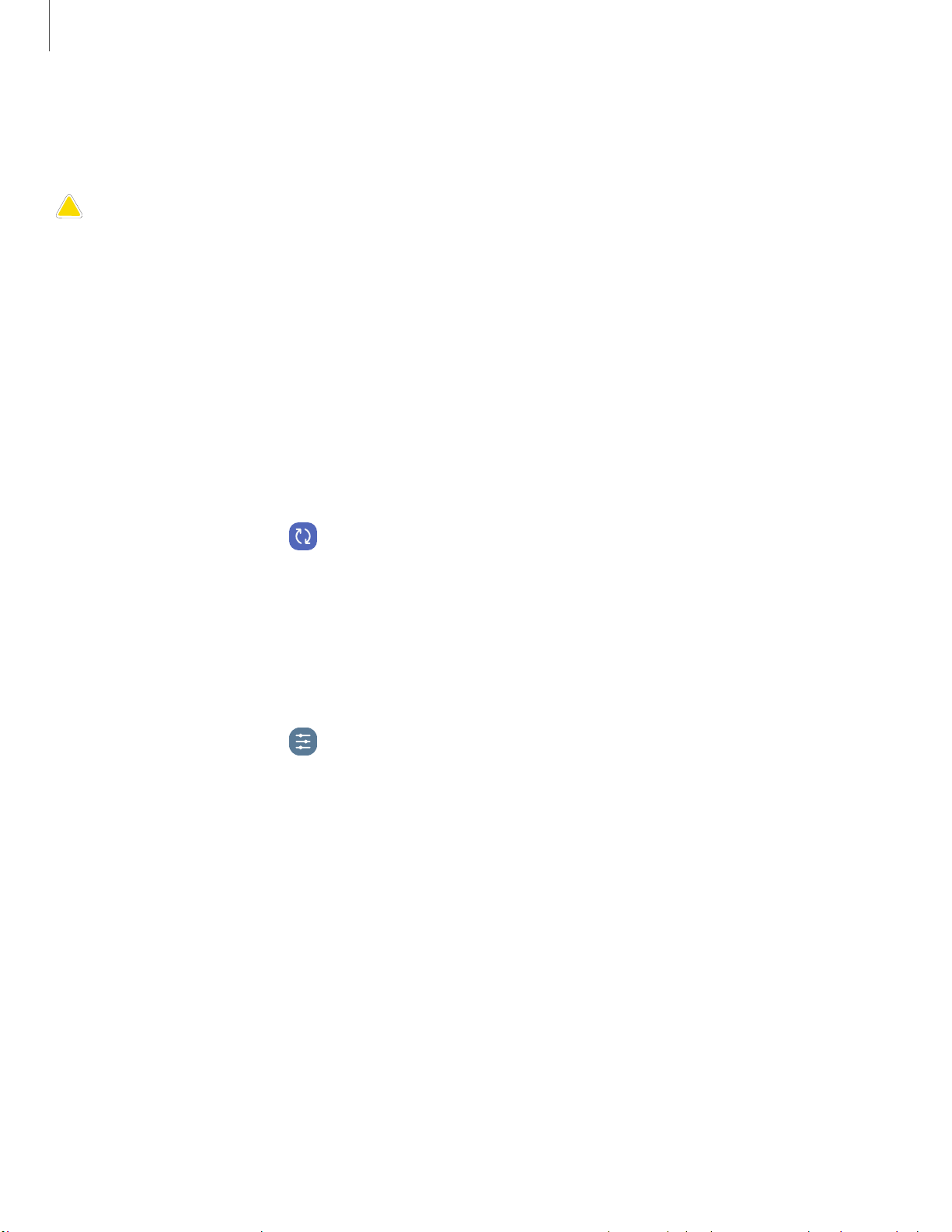
1
46
Settings
You will not be able to access the device after a factory data reset if you do not have
your Google Account username and password.
CAUTION Before sending your device to Samsung or taking it to a Samsung-
authorized service center, remove your Google Account and then perform a
factory data reset. For more information, visit samsung.com/us/support/frp.
Enable Factory Reset Protection
Adding a Google Account to your device automatically activates the FRP security
feature.
Disable Factory Reset Protection
To disable FRP, remove all Google Accounts from the device.
1.
From S
ettings, tap
Accounts and backup > Manage accounts > [Google
Account].
2. Tap Remove account.
Collect diagnostics
Collect diagnostic data for troubleshooting. Options may vary by carrier.
◌
From Settings, tap General management > Reset > Collect diagnostics. The
following options are available to choose:
•
Device data collection: Help troubleshoot your device issues.
Loading ...
Loading ...
Loading ...
