Loading ...
Loading ...
Loading ...
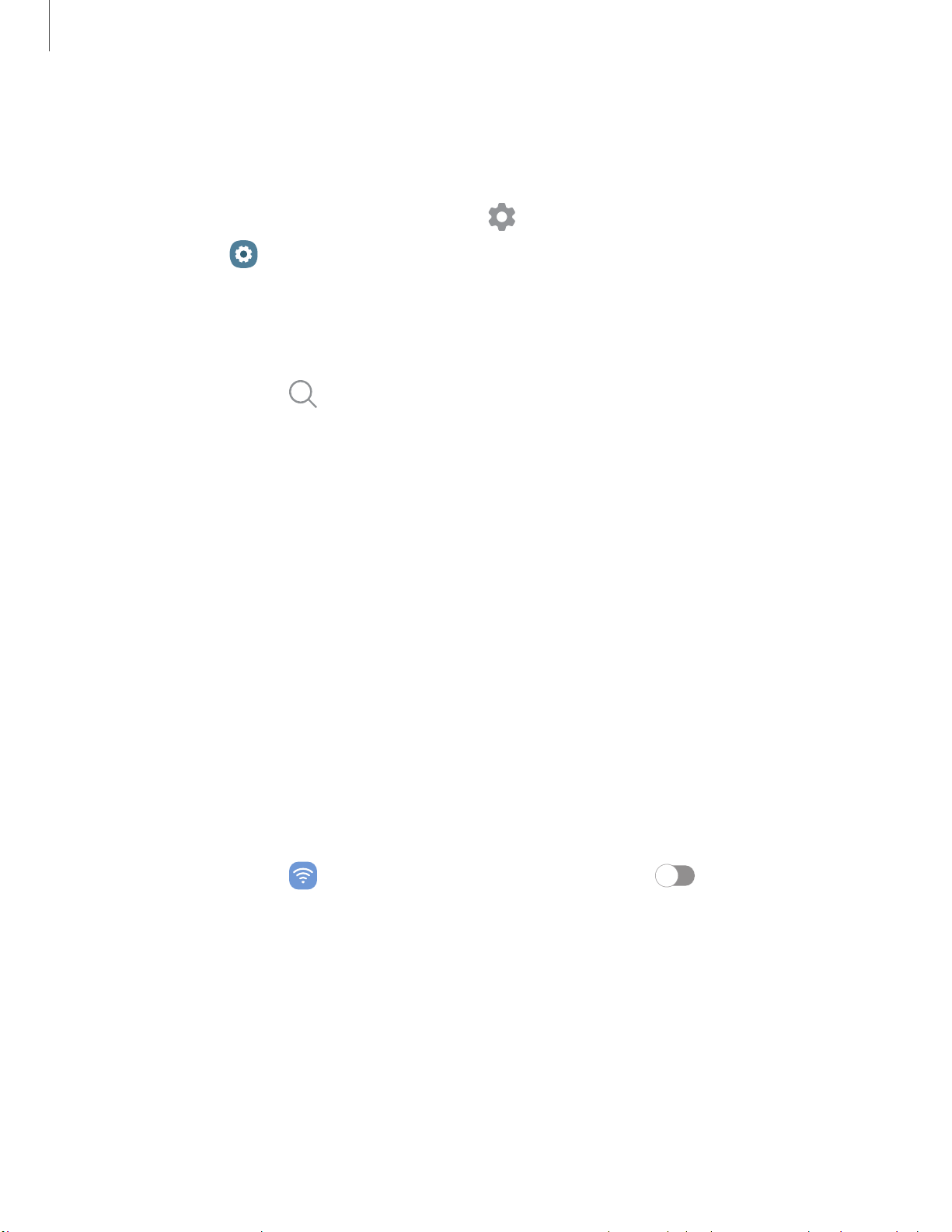
1
03
(:)
Q
Settings
Access Settings
There are a couple of ways to access your device settings.
From a Home screen, swipe down and tap Settings.
From Apps, tap Settings.
Search for Settings
If you are not sure exactly where to find a certain setting, you can search for it.
1.
From Settings, tap
Search, and enter keywords.
2. Tap an entry to go to that setting.
Connections
Manage connections between your device and a variety of networks and other
devices.
Wi-Fi
| Blu
etooth
| NF
C and payment
| Ai
rplane mode
| Mo
bile networks
| Da
ta usage
|
Mo
bile hotspot
| Te
thering
| Ne
arby device scanning
| Co
nnect to a printer
| Vi
rtual Private
Networks
| Pr
ivate DNS
| Et
hernet
| Ne
twork unlock
Wi-Fi
You can connect your device to a Wi-Fi network to access the Internet without using
your mobile data.
1.
From S
ettings, tap
Connections > Wi-Fi, and then tap to turn on Wi-Fi and
scan for available networks.
2. Tap a network, and enter a password if required.
Loading ...
Loading ...
Loading ...
