Loading ...
Loading ...
Loading ...
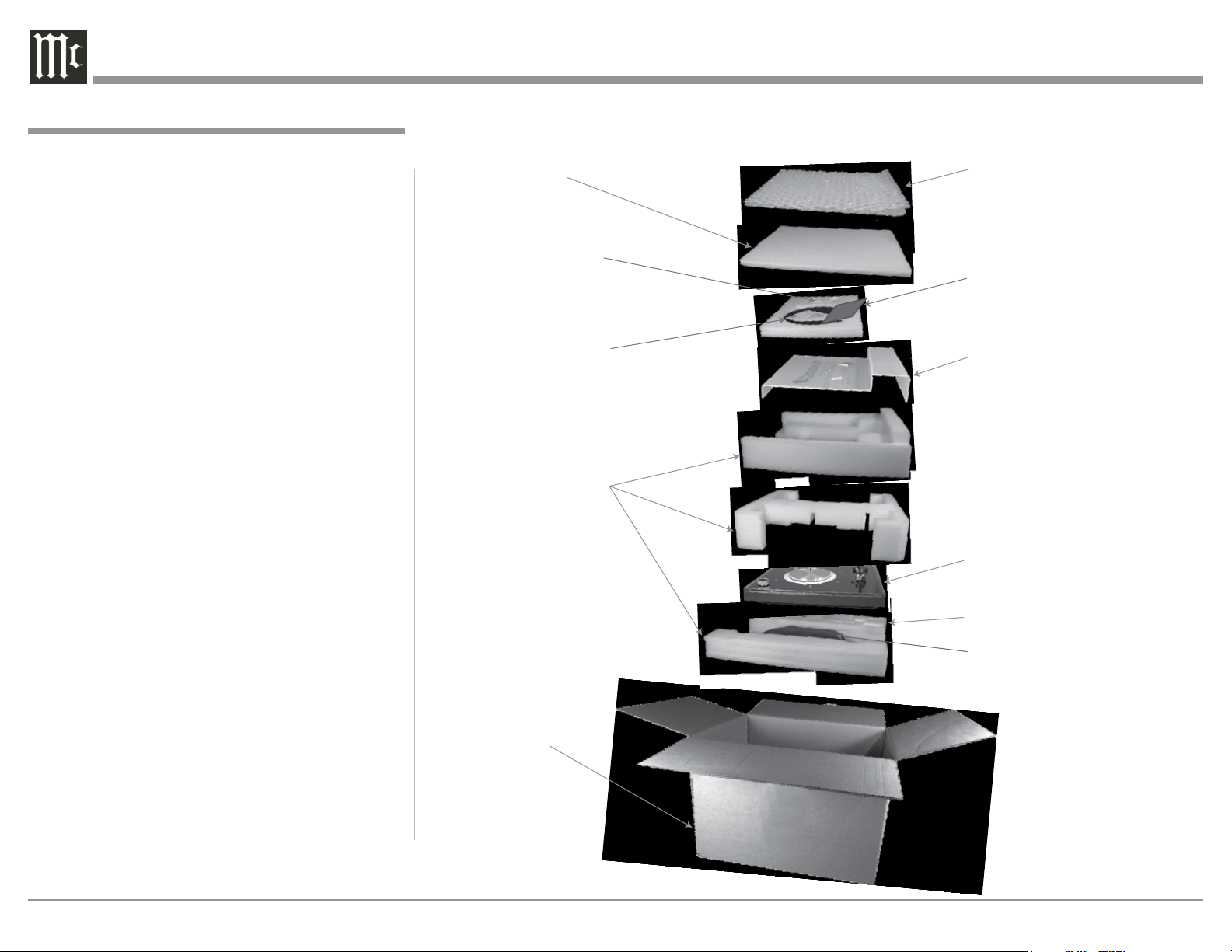
6
Unpacking the Turntable
Unpacking the Turntable
To protect the fine finish of the MT2 Precision Turn-
table during the assembly and adjustment process, it is
advisable to prepare a suitable clean working area with
a soft, clean fabric, such as a bed linen or blanket.
It is recommended that the Professionals at your
McIntosh Dealer, who are skilled in all aspects of in-
stallation and operation, unpack, assemble, adjust and
install the MT2 Precision Turntable.
CAUTION: To prevent possible damage to the turn-
table platter bearing, do not move the MT2
Precision Turntable after the Outer Platter
is installed.
1. Referring to the illustration on the right, open the
shipping carton and carefully remove the following
items from the carton and place them in the previ-
ously prepared working area:
A. Owner’s Manual Pack, Record Mat
Tone Arm/Cartridge Alignment Gauge
and Pair of Gloves
B. Dust Cover
C. Turntable
D. Outer Platter
E. Accessories:
1. Record Clamp 2. AC/DC Adapter and Plugs
3. Belt 4. Grounding Cable
5. Bearing Oil
1
6. Bubble Level
7. Cartridge Mounting Screws
8. Tonearm Counter Weight
9. Screw Driver and Allen Wenches
10. Stylus Force Gauge
2. Proceed to Assembly of the Turntable starting on
the next page.
CAUTION: To prevent possible damage to the Cartridge
Stylus, DO NOT remove the Stylus Guard at
this time.
Foam Packing
Material
Owners Manual
Record Mat
and Cartridge
Alignment Gauge
Dust Cover
Turntable
Accessory Location
Foam Packing
Material
Shipping Carton
Pair of Gloves
Air Bubble
Packing Material
Outer Platter
1
Some time in the distant future, the inside vertical shaft located
below the Inner Platter might require one or two drops of oil.
Loading ...
Loading ...
Loading ...
