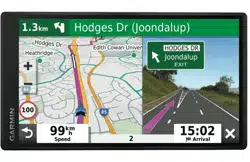Loading ...
Loading ...
Loading ...
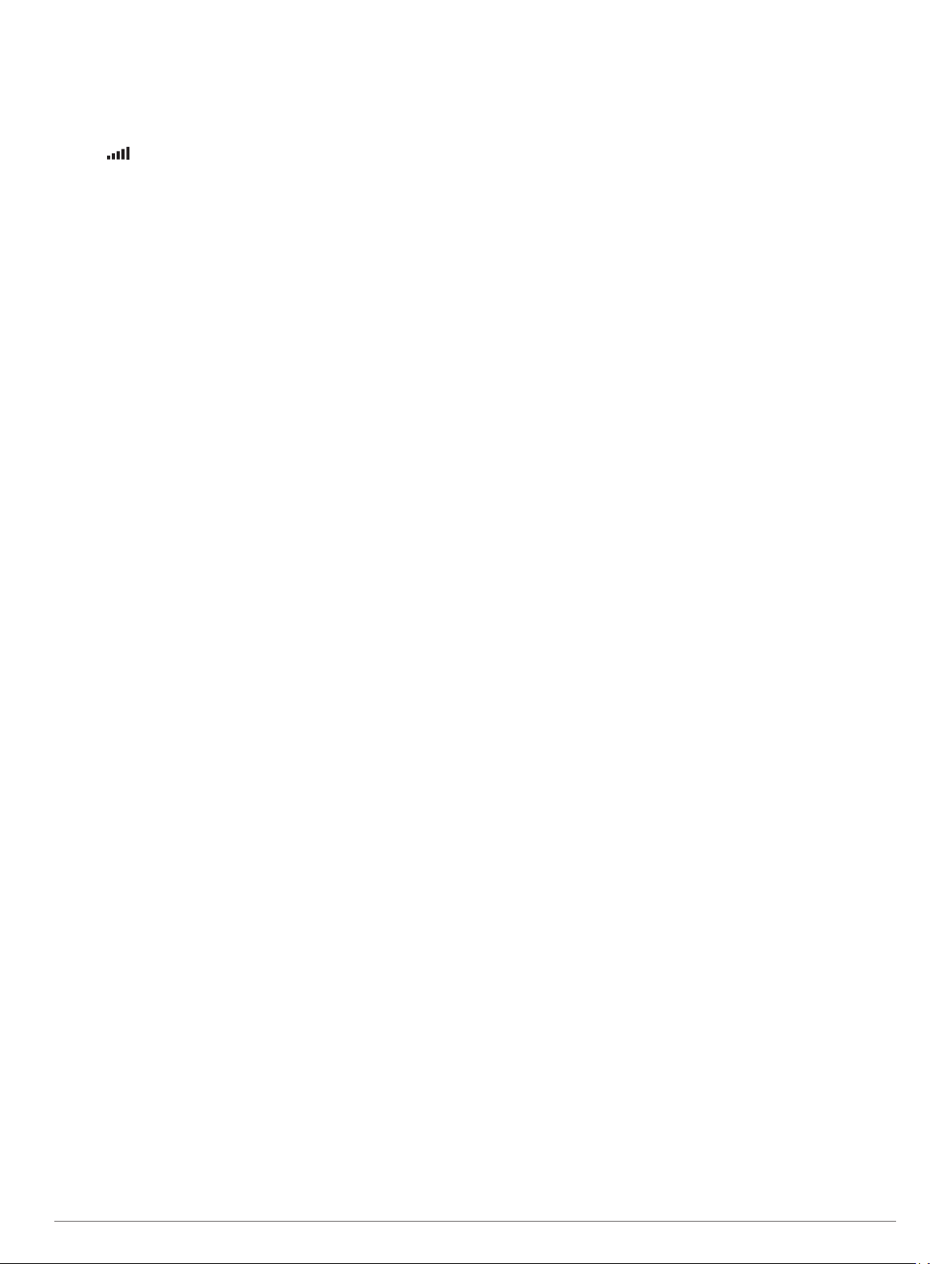
• For Apple
®
computers, select the device, and select File >
Eject.
2
Disconnect the cable from your computer.
Viewing GPS Signal Status
Hold for three seconds.
Purchasing Additional Maps
1
Go to your device product page at garmin.com.
2
Click the Maps tab.
3
Follow the on-screen instructions.
Purchasing Accessories
Go to garmin.com/accessories.
Appendix 21
Loading ...
Loading ...
Loading ...