Loading ...
Loading ...
Loading ...
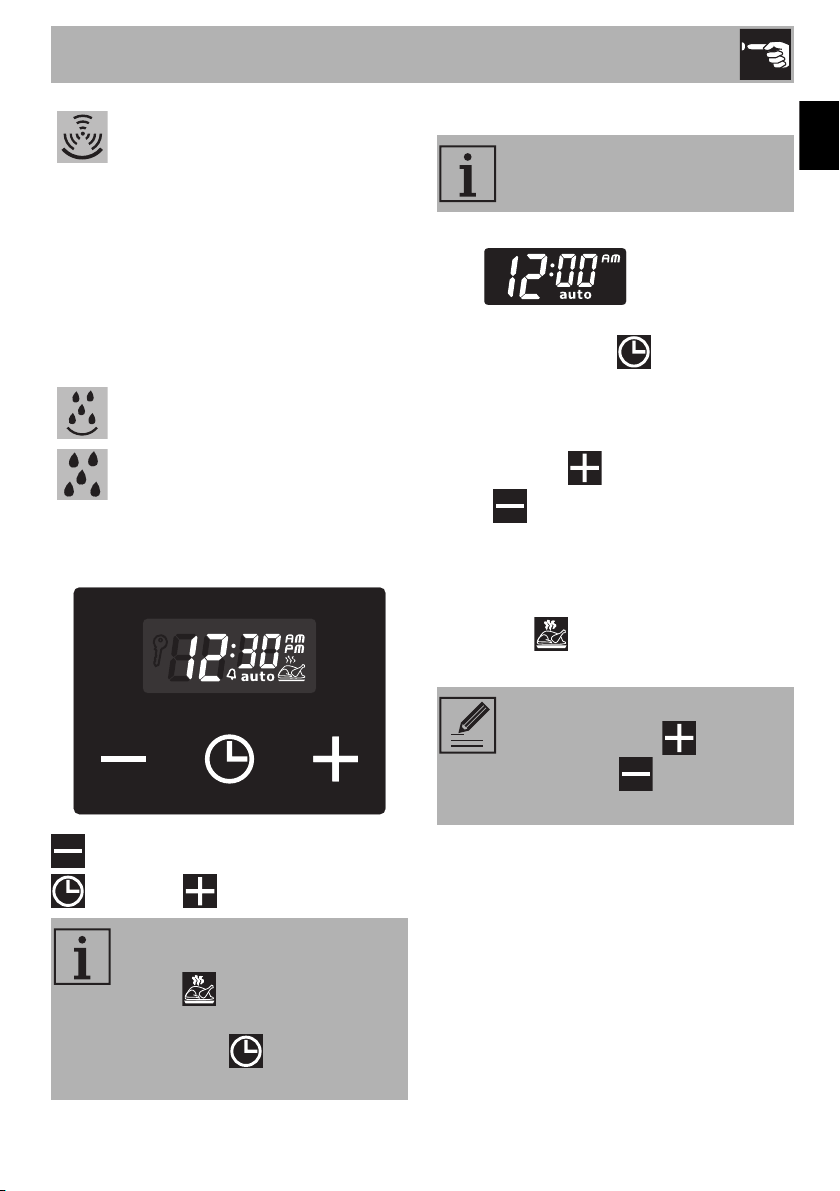
Use
13
EN
2.4 Programming clock
Value decrease key
Clock key Value increase key
Setting the time
On the first use, or after a power failure, the
digits will be flashing on
the appliance’s display.
1. Keep the clock key for two seconds.
The dot between the hours and the
minutes flashes.
2. The time can be set via the value
increase key and value decrease
key . Keep the key pressed in to
increase or decrease rapidly.
3. Wait 7 seconds. The dot between the
hours and the minutes stops flashing.
The symbol on the display indicates
that the appliance is ready to start cooking.
Convection bottom
The combination of the fan with just
the bottom heating element allows
cooking to be completed more
rapidly. This system is
recommended for sterilizing or for
finishing off the cooking of foods
which are already well-cooked on
the surface, but not inside, and
therefore need a little more heat.
Perfect for any type of food.
Vapor Clean
This function makes cleaning easier
using the steam produced by a little
quantity of water poured onto the
appropriate drawing placed on the
bottom.
Ensure that the programmer clock
shows the cooking duration
symbol , otherwise it will not
be possible to turn on the oven.
Press the key to reset the
programmer clock.
If the time is not set, the oven will
not switch on.
To change the time, hold down the
value increase key and value
decrease key at the same time
for two seconds, then set the time.
Loading ...
Loading ...
Loading ...