Loading ...
Loading ...
Loading ...
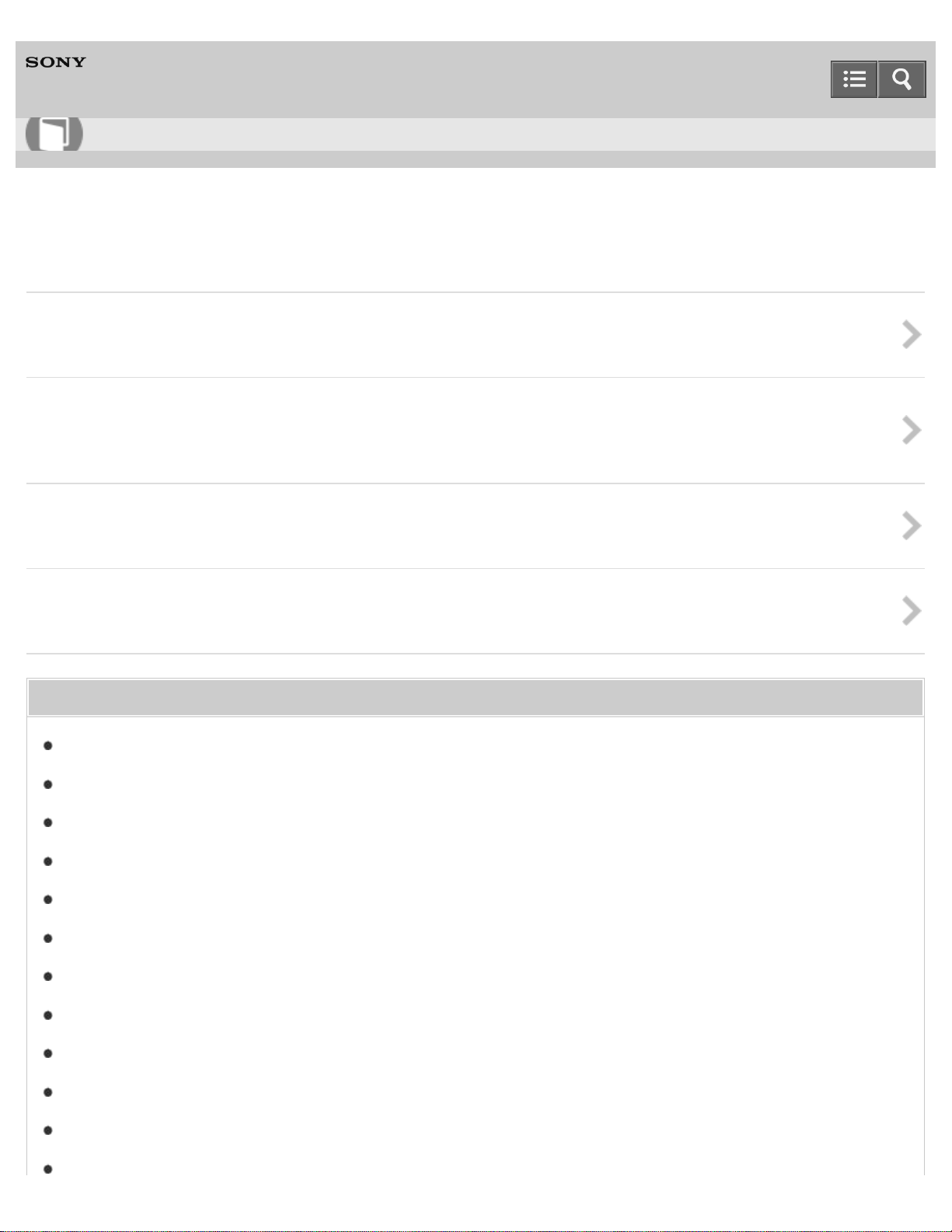
Personal Computer
VAIO Duo 13 SVD1323
Power
Entering Sleep Mode, Shutting Down, or Restarting
You can place your VAIO computer into Sleep mode or shut down/restart the computer by following these steps.
Using Sleep Mode
In Sleep mode, you can step away from your VAIO computer while retaining the computer’s state including data you are
working on.
Restarting Your VAIO Computer
After changing the settings or installing an app on your VAIO computer, you may be required to restart the computer.
Controlling the Power State of Your VAIO Computer (Sleep Mode/Shutdown)
By default, your VAIO computer automatically enters Sleep mode after a certain period of inactivity.
You might be looking for the following topics:
Charging the Battery Pack
Turning On Your VAIO Computer
Connecting a Power Source
Notes on Sleep Mode
Selecting a Power Plan
Notes on Using the Power Source
Charge Indicator Status List
About Sleep Mode
Why does my VAIO computer automatically turn off?
Why does a message appear and Windows fail to start when I turn on my VAIO computer?
What should I do if Hibernate mode is not available or my VAIO computer does not enter Hibernate mode?
What should I do if the screen remains blank when I press the power button?
User Guide
How to Use
43
Loading ...
Loading ...
Loading ...