Loading ...
Loading ...
Loading ...
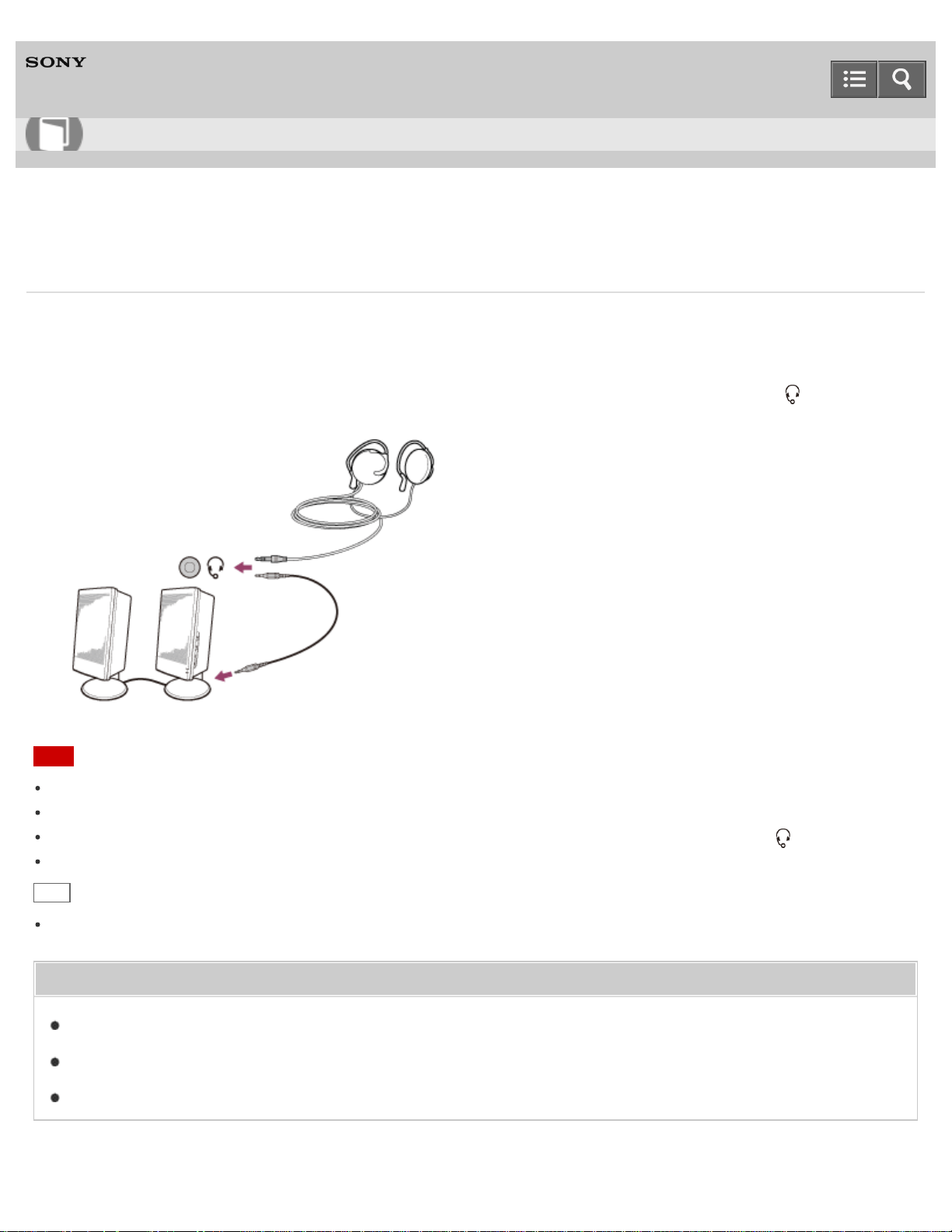
Personal Computer
VAIO Duo 13 SVD1323
Connecting External Speakers/Headphones/Headset
You can connect external sound output devices (such as speakers, headphones, or a headset) to your VAIO computer.
Use a Sony smartphone compatible headset (not supplied) to make an Internet call and voice chat.
1. Connect external speakers, headphones, or a headset to the headset compatible headphone jack (Parts and
Controls on the Back).
Note
Turn down the volume of the speakers before turning them on.
Your headset may not work correctly with your VAIO computer.
An external microphone does not work if you connect it to the headset compatible headphone jack .
The remote of your headset does not work with your VAIO computer.
Hint
Refer to the manual that came with your speakers, headphones, or headset.
Related Topic
Adjusting the Speakers Volume
Changing the Sound Output Device
Adjusting the Volume in Windows
User Guide
How to Use
294
Loading ...
Loading ...
Loading ...