Loading ...
Loading ...
Loading ...
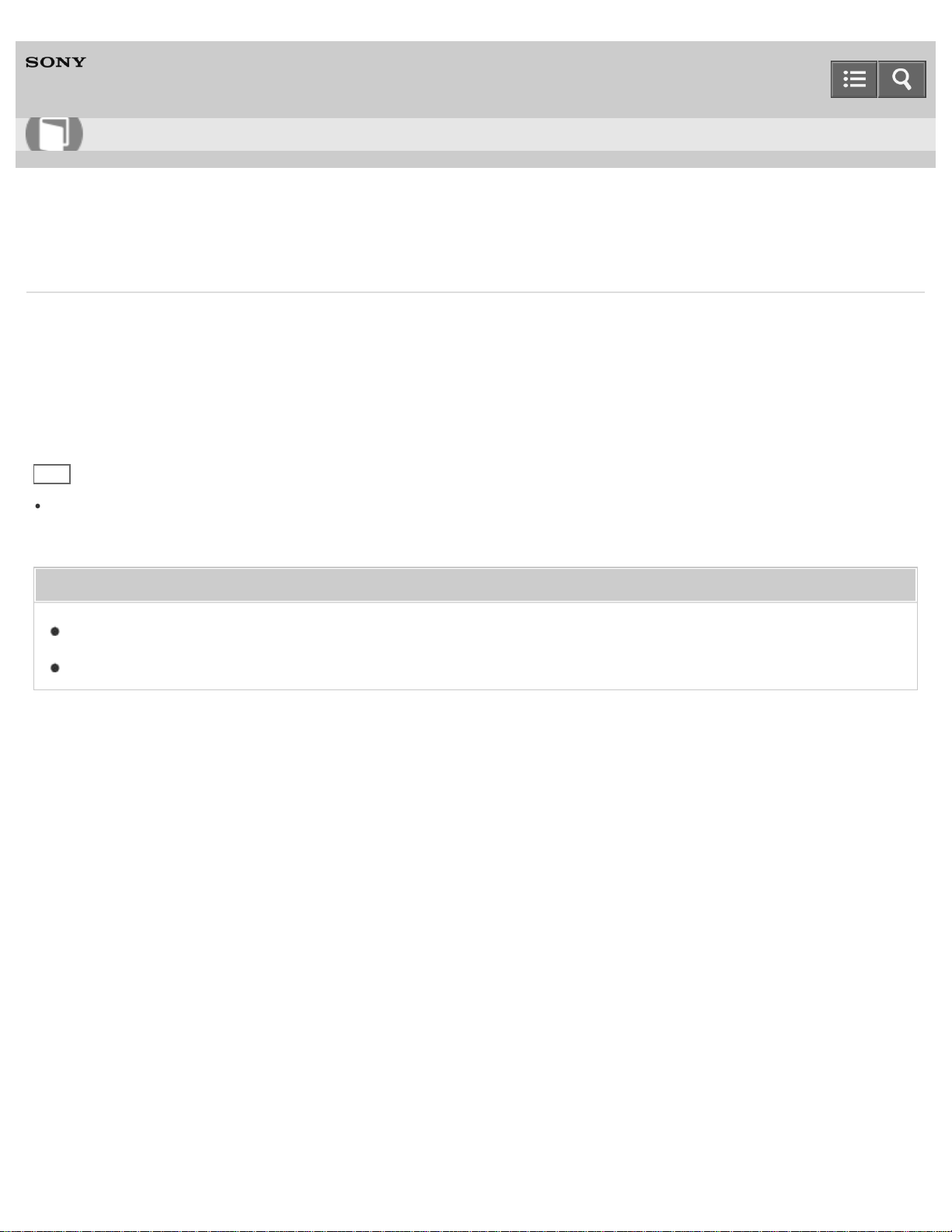
Personal Computer
VAIO Duo 13 SVD1323
Adjusting the LCD Brightness Automatically
Your VAIO computer measures ambient light intensity to adjust the LCD brightness automatically.
1. Start VAIO Control Center and select Image Quality. (See Starting Apps to start VAIO Control Center.)
2. Enable/disable the automatic adjustment setting in Display Brightness.
Hint
Ambient light intensity is measured by the ambient light sensor. Blocking the ambient light sensor may decrease the
LCD brightness.
Related Topic
Parts and Controls on the Front
Changing the LCD Brightness
Notes on use
Copyright 2013 Sony Corporation
User Guide
How to Use
319
Loading ...
Loading ...
Loading ...