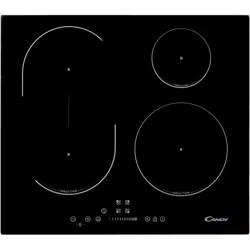Loading ...
Loading ...
Loading ...
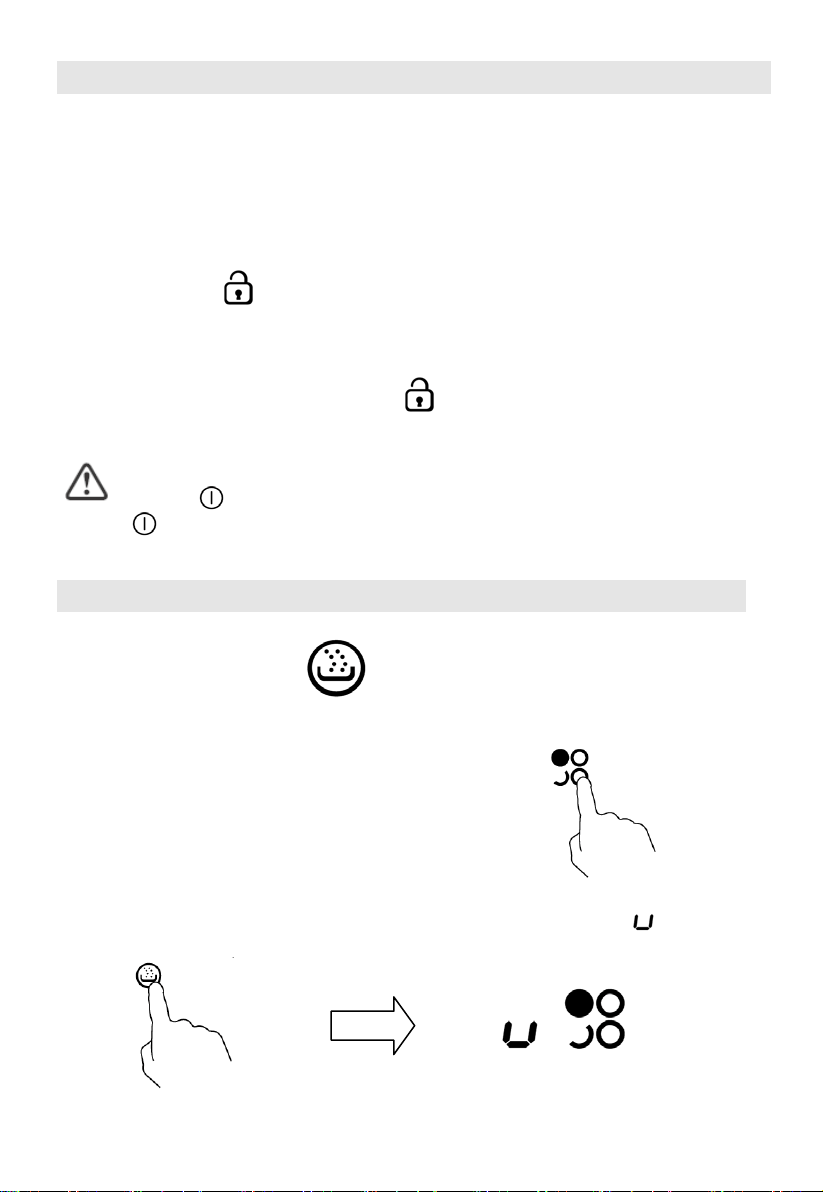
Locking the Controls
• You can lock the controls to prevent unintended use (for example children
accidentally turning the cooking zones on).
• When the controls are locked, all the controls except the ON/OFF control are
disabled.
To lock the controls
Touch the keylock control. The timer indicator will show “Lo“.
To unlock the controls
1. Make sure the Induction hob is turned on.
2. Touch and hold the keylock control for a while.
3. You can now start using your Induction hob.
When the hob is in the lock mode,all the controls are disable except the
ON/OFF
, you can always turn the induction hob off with the ON/OFF
control in an emergency,but you shall unlock the hob first in the next
operation
Special function
Keep Warm Function
• You can use the function to keep the food warm.
• The function can work in any cooking zone.
1. Touching the heating zone selection control
that you wish to use the warm function
2. Touching the "Warm function” control,
the indicator shows " ", then the
cooking zone starts warm function.
Keep Warm Function
EN-16
Loading ...
Loading ...
Loading ...