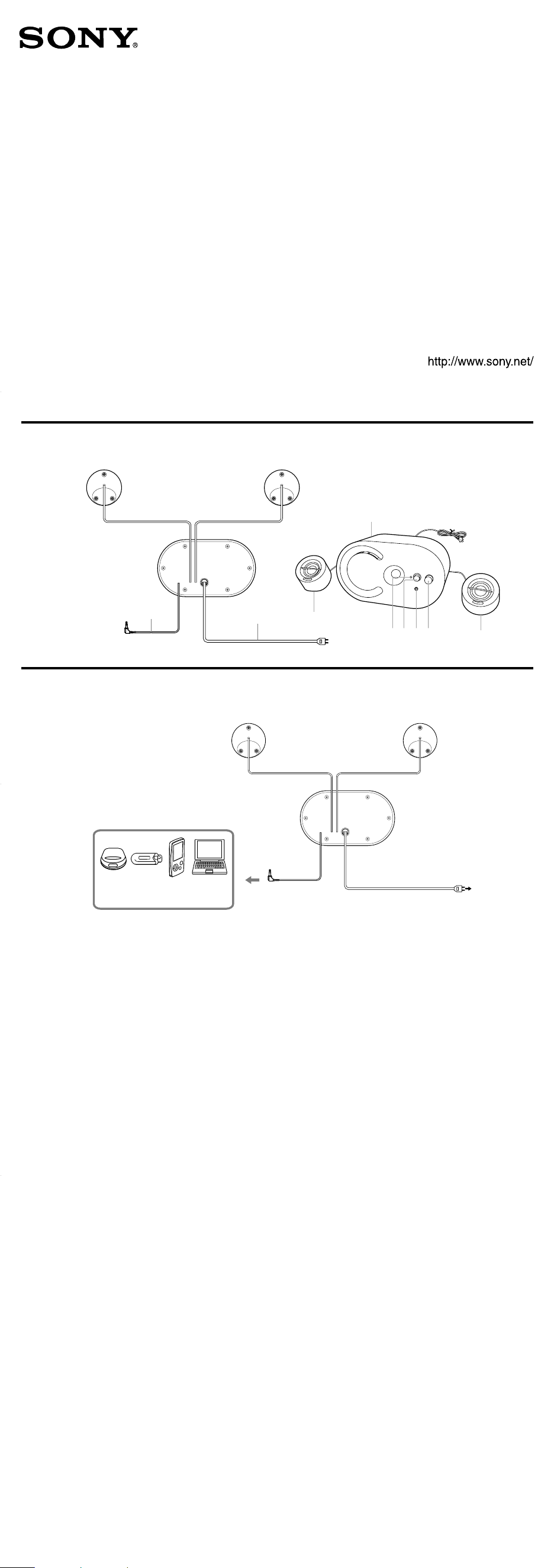
If the TV picture or monitor display is
magnetically distorted
Although this system is magnetically shielded, there may be
cases that the picture on some TV sets/personal computer sets
may become magnetically distorted. In such a case, turn o the
power of the TV set/personal computer set once, and aer 15 to
30 minutes turn it on again. For the personal computer set, take
the appropriate measures such as data storage before turning it
o.
When there seems to be no improvement, locate the system
further away from the TV set/personal computer set.
Furthermore, be sure not to place objects in which magnets are
attached or used near the TV set/personal computer set, such
as audio racks, TV stands, toys etc. ese may cause magnetic
distortion to the picture due to their interaction with the system.
Others
• If you have any questions or problems concerning this system
that are not covered in this manual, please consult your
nearest Sony dealer.
• Should any problem persist, consult your nearest Sony dealer.
Identifying parts (See g. A)
1Input cord
Connecting cord with stereo-mini plug
2Power cord
3Subwoofer
4Satellite speaker (L)
5Power indicator
6POWER button
7i (headphones) jack
8VOLUME control
9Satellite speaker (R)
Hooking up the system
(See g. B)
1 Connect the system to the source device.
2 Connect the AC power cord to the wall outlet.
When the system is connected to the monaural
jack of the source device
e sound may not come through the right speaker.
To connect to a stereo phone-type headphones
jack
Use the optional plug adaptor* PC-234S or optional connecting
cord RK-G138.
* e above optional accessories are not provided in some areas.
Listening to the sound
First, turn down the volume on this system. When connecting
the system to the headphones output, turn down the volume of
the source device.
1 Press the POWER button ( on).
e Power indicator lights up.
2 Start playing on the source device.
3 Adjust the volume.
Set the volume of the source device to moderate level, and
turn the VOLUME control on this system.
4 Press the POWER button ( o) after using.
e Power indicator goes o.
To use the headphones/earphones
Connect the headphones/earphones to the i (headphones) jack.
Notes
• If the source device has a bass boost function or
equalizer function, set them to o. If these functions are
on, sound may be distorted.
• If the source device’s headphones output has a line
switch, better sound will be heard if it is set to on. See
the operating instructions of the source device.
Troubleshooting
Should you have a problem with your speaker system, check the
following list and take the suggested measures. If the problem
persists, consult your nearest Sony dealer.
No sound
• Check that both this system and the source device are turned
on.
• Turn up the volume of the system.
• Turn up the volume of the source device as high as possible to
the extent that sound is not distorted. For details on volume
adjustment, refer to the operating instructions supplied with
the device.
• Make sure all the connections have been correctly made.
Low sound level
• Turn up the volume of the source device as high as possible to
the extent that sound is not distorted. For details on volume
adjustment, refer to the operating instructions supplied with
the device.
• Turn up the volume of the system.
Distorted sound
• Turn down the volume of the source device to the point
where the sound is no longer distorted. For details on volume
adjustment, refer to the operating instructions supplied with
the device.
• If the source device has a bass boosts function, set it to o.
• Turn down the volume of the system.
There is hum or noise in the speaker output.
• Make sure all the connections have been correctly made.
• Make sure none of the audio devices are positioned too close
to the TV set.
The brightness of the POWER indicator is
unstable.
• e brightness of the Power indicator may become unstable
when the volume is turned up. is is not malfunction.
English
Before operating the system, please read this manual thoroughly
and retain it for future reference.
WARNING
To reduce the risk of re or electric shock, do not expose
this apparatus to rain or moisture.
To reduce the risk of electrical shock, do not open the cabinet.
Refer servicing to qualied personnel only.
To reduce the risk of re, do not cover the ventilation opening of
the apparatus with newspapers, tablecloths, curtains, etc.
Do not place the naked ame sources such as lighted candles on
the apparatus.
To reduce the risk of re or electric shock, do not expose this
apparatus to dripping or splashing, and do not place objects
lled with liquids, such as vases, on the apparatus.
Do not install the appliance in a conned space, such as a
bookcase or built-in cabinet.
As the main plug is used to disconnect the system from the
mains, connect the system to an easily accessible AC outlet.
Should you notice an abnormality in the system, disconnect the
main plug from the AC outlet immediately.
e system is not disconnected from the mains as long as it is
connected to the AC outlet, even if the system itself has been
turned o.
Excessive sound pressure from earphones and headphones can
cause hearing loss.
CAUTION
You are cautioned that any changes or modication not expressly
approved in this manual could void your authority to operate
this equipment.
NOTICE FOR THE CUSTOMERS IN THE USA
is symbol is intended to alert the user to
the presence of uninsulated “dangerous
voltage” within the product’s enclosure
that may be of sucient magnitude to
constitute a risk of electric shock to persons.
is symbol is intended to alert the user to
the presence of important operating and
maintenance (servicing) instructions in the
literature accompanying the appliance.
ese following indications are located on the bottom
exterior.
Important Safety Instructions
1) Read these instructions.
2) Keep these instructions.
3) Heed all warnings.
4) Follow all instructions.
5) Do not use this apparatus near water.
6) Clean only with dry cloth.
7) Do not block any ventilation openings.
Install in accordance with the manufacturer’s instructions.
8) Do not install near any heat sources such as radiators, heat
registers, stoves, or other apparatus (including ampliers)
that produce heat.
9) Do not defeat the safety purpose of the polarized or
grounding-type plug. A polarized plug has two blades with
one wider than the other. A grounding type plug has two
blades and a third grounding prong. e wide blade or the
third prong are provided for your safety. If the provided
plug does not t into your outlet, consult an electrician for
replacement of the obsolete outlet.
10) Protect the power cord from being walked on or pinched
particularly at plugs, convenience receptacles, and the point
where they exit from the apparatus.
11) Only use attachments/accessories specied by the
manufacturer.
12) Use only with the cart, stand, tripod, bracket, or table
specied by the manufacturer, or sold with the apparatus.
When a cart is used, use caution when moving the cart/
apparatus combination to avoid injury from tip-over.
13) Unplug this apparatus during lightning storms or when
unused for long periods of time.
14) Refer all servicing to qualied service personnel. Servicing
is required when the apparatus has been damaged in any
way, such as power-supply cord or plug is damaged, liquid
has been spilled or objects have fallen into the apparatus, the
apparatus has been exposed to rain or moisture, does not
operate normally, or has been dropped.
Precautions
On safety
e nameplate is located on the bottom exterior.
• Before operating the system, be sure that the operating voltage
of the system is identical with that of your local power supply.
Where purchased Operating voltage
U.S.A./Canada 120 V AC, 60 Hz
European countries 220 – 230 V AC, 50 Hz
Other countries • 120 V AC, 60 Hz
• 220 – 240 V AC, 50 Hz
On operation
• Should any solid object or liquid fall into the system, have the
system checked by qualied personnel before operating it any
further.
• Although this system is magnetically shielded, do not leave
recorded tapes, watches, personal credit cards, or oppy disks
with magnetic coding in front of the system for an extended
period of time.
On placement
• Do not set the system in an inclined position.
• Do not leave the system in a location near heat sources, or in a
place subject to direct sunlight, excessive dust, moisture, rain
or mechanical shock.
On cleaning
Do not use alcohol, benzine, or thinner to clean the cabinet.
Active Speaker System
©2010 Sony Corporation Printed in China
4-111-175-12(1)
SRS-D25
Operating Instructions
Mode d’emploi
Manual de instrucciones
This warranty is valid only in the United States.
Cette garantie ne s’applique qu’aux États-Unis.
Esta garantía sólo es válida en Estados Unidos.
B
A
Portable audio device, PC, etc.
To LINE OUT or
headphones jack
Subwoofer (rear)
Right satellite
speaker (rear)
Left satellite
speaker (rear)
To wall outlet
Specications
Speaker section
Satellite speaker
Speaker system 38 mm, Full range, magnetically
shielded
Enclosure type Bass reex
Impedance 4
Ω
Cord length 1 m
Subwoofer
Speaker system 67 mm, Woofer
Enclosure type Bass reex
Impedance 4
Ω
Amplier section
Rated output 5 W + 5 W
(10% T.H.D., 1 kHz, 4
Ω)
(Satellite speaker)
15 W
(10% T.H.D., 100 Hz, 4
Ω)
(Subwoofer)
Input Connecting cord with
stereo mini plug (1 m, 39
3
/
8
in.) × 1
Input impedance 7 k
Ω (at 1 kHz)
Output Stereo mini jack
× 1
(PHONES)
General
Dimensions (w/h/d) Approx. 65 × 65 × 67.5 mm
(2
5
/
8
× 2
5
/
8
× 2
3
/
4
in.)
(Satellite speaker)
Approx. 208 × 118 × 130 mm
(8
1
/
4
× 4
3
/
4
× 5
1
/
8
in.)
(Subwoofer)
Mass Approx. 90 g (3 oz.)
(Satellite speaker),
Approx. 2 kg (4 lb. 7 oz.) (Subwoofer)
Cord length 1.8 m (Power cord)
Power consumption 24 W
Supplied accessories
Operating Instructions (1)
Optional accessories
Connecting cord RK-G138
Plug adaptor PC-234S
e above optional accessories are not provided in some areas.
Design and specications are subject to change without notice.
Rear
1
5678
4
2
3
9
Loading ...
Loading ...
Loading ...
