Loading ...
Loading ...
Loading ...
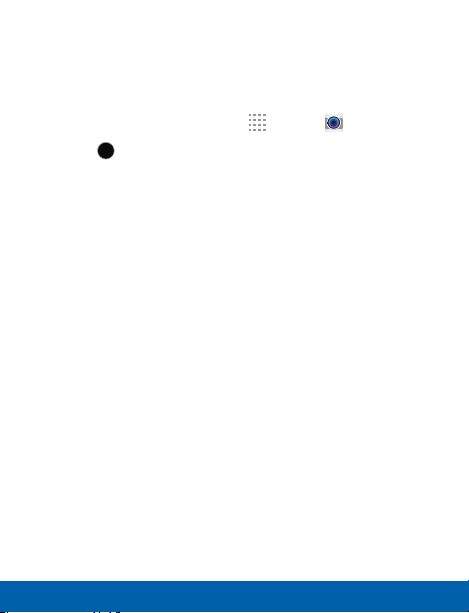
Shooting Mode
Several visual effects are available. Some modes are not
available when taking self-portraits.
1. From a Home screen, tap
Apps >
Camera.
2. Tap
MODE, and then scroll through the options:
•
Auto: Allow the camera to evaluate the
surroundings and determine the ideal mode for
the picture.
•
Beauty face: Take a picture with lightened faces
for gentler images.
•
Shot & more: Take a quick burst of pictures and
apply effects to them.
•
Panorama: Create a linear image by taking
pictures in either a horizontal or vertical
direction.
•
Virtual tour: Create interactive virtual tours of
your surroundings.
•
Dual camera: Take pictures and record videos
using the front and rear cameras at the same
time. A variety of picture-in-picture styles are
available.
•
Manage modes: Select which shooting modes
to display when you tap MODE.
77
Camera and Video Applications
MODE
Loading ...
Loading ...
Loading ...
