Loading ...
Loading ...
Loading ...
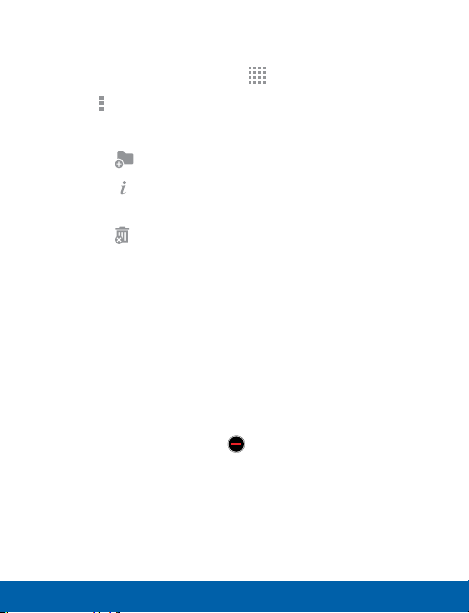
Apps Screen Options
1. From a Home screen, tap Apps.
2. Tap
More options for these options:
•
Edit: Touch and hold an app icon then drag itto:
Create folder to create a new folder.
-
App info to view information about this
app.
-
Disable/Delete to remove the app
-
•
Create folder: Create a new folder to hold the
app icon.
•
View as: Configure the Apps screen.
•
Downloaded apps: View downloaded
applications.
•
Uninstall/disable apps: Uninstall an app that
you downloaded to your device, or disable
a preloaded app (preloaded apps cannot be
uninstalled). Touch Delete to remove or
disable the selected app.
62
Apps Screen Applications
Loading ...
Loading ...
Loading ...
