Loading ...
Loading ...
Loading ...
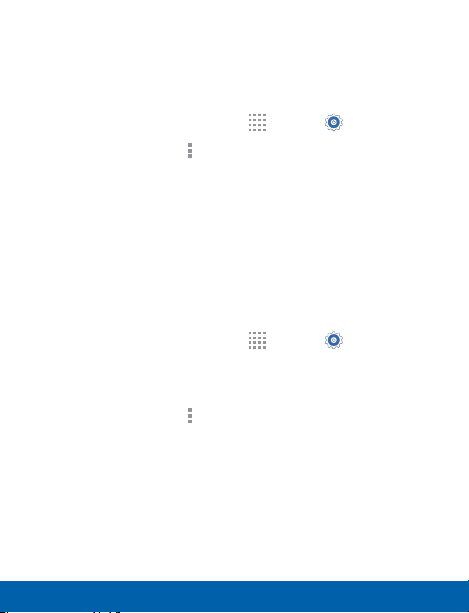
Change Your Device’s Name
Change the name others will use when pairing with your
device via Bluetooth.
1. From a Home screen, tap
Apps >
Settings.
2. Tap Bluetooth >
Moreoptions > Rename device.
3. Tap Device name and edit your device name.
Making Your Device Visible to Other
BluetoothDevices
When you make your device visible, other Bluetooth can
find it in a scan and initiate pairing. You can choose the
length of time your device remains visible.
1. From a Home screen, tap
Apps >
Settings.
2. Tap Bluetooth, and then tap ON/OFF to turn
Bluetooth on.
3. Tap Bluetooth >
Moreoptions >
Visibilitytimeout.
4. Select a time period for your device to remain
visible after you turn on visibility.
150
Bluetooth Settings
Loading ...
Loading ...
Loading ...
