Loading ...
Loading ...
Loading ...
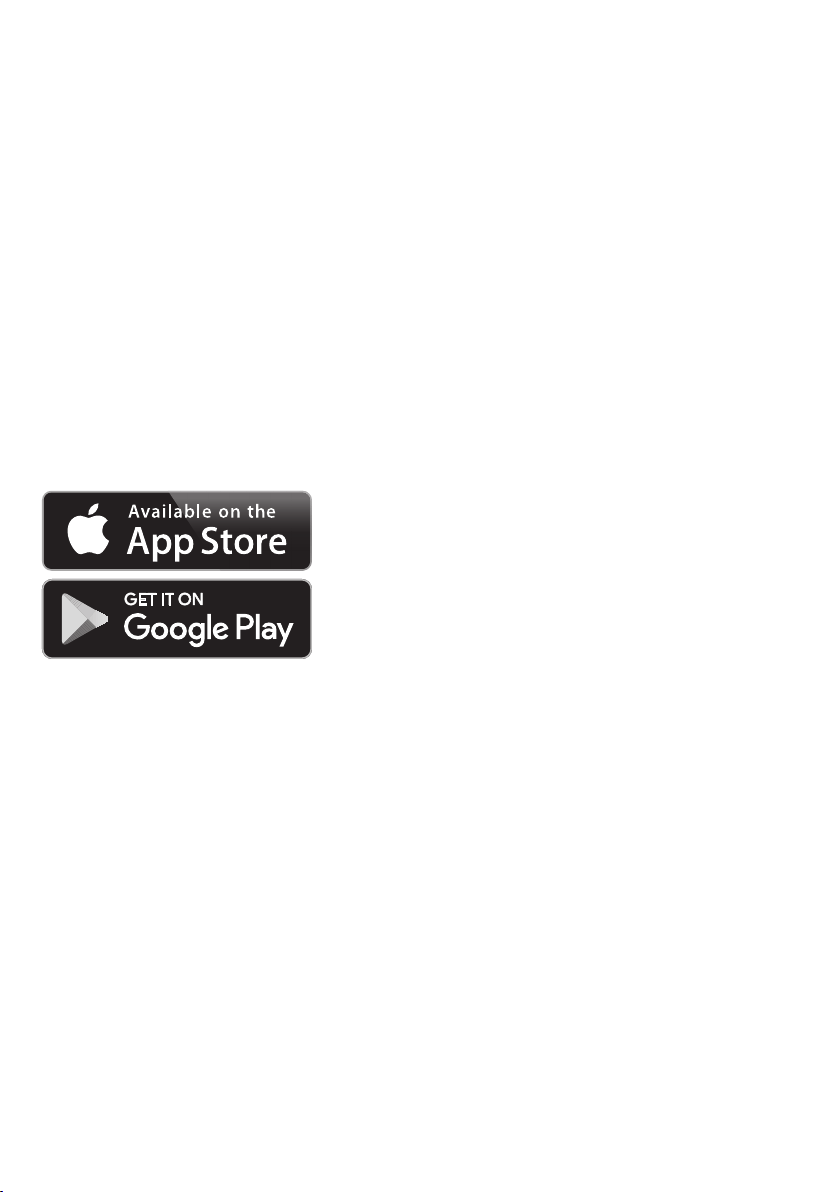
-17-
Note: Only connect the tool to a PC or
notebook. The tool could be damaged if you
connect it to a different device.
Note: The micro USB interface can only be
used for data transmission – it is not suitable
for charging batteries.
Post-editing the thermal images
You can post-edit the saved thermal images
on your computer if it uses a Windows
operating system. To do so, download the GTC
Transfer software from the product page for
the thermal imaging camera at www.bosch-
professional.com/gtc.
Data transmission via WiFi
The tool is equipped with a WiFi module which
enables the saved images to be wirelessly
transmitted from your thermal imaging camera
to a mobile device.
The Bosch Thermal App is required as the
software interface for this. You can download
this from the store for your end device type:
In addition to wirelessly transmitting your
images, the Bosch Thermal App makes it
possible for you to use an extended range
of functions and facilitates post-editing and
forwarding of measured data (for example
via e-mail). Information about system
requirements for a WiFi connection can be
found on the Bosch website at “www.bosch-
professional.com/gtcthermalapp”.
To activate or deactivate the WiFi connection
on the tool, call up the main menu, use the
buttons to select “WiFi” and activate or
deactivate it. e will appear on the display.
Ensure that the WiFi interface is activated on
your mobile device.
The connection between the mobile device
and the tool can be established after the
Bosch application has been started (if WiFi
modules are activated). To do this, follow the
instructions in the Bosch Application.
Loading ...
Loading ...
Loading ...
