Loading ...
Loading ...
Loading ...
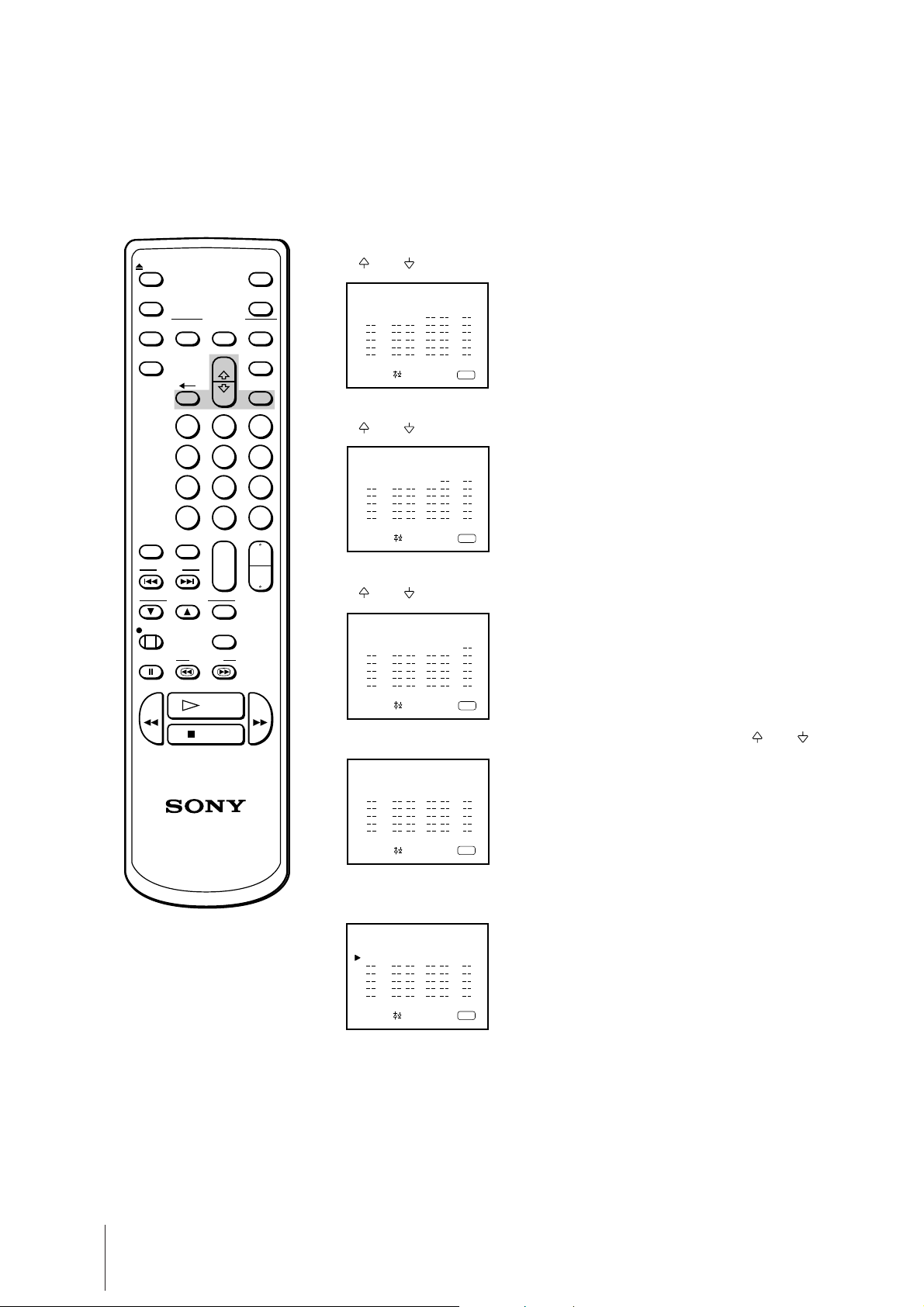
26
Basic Operations
PROGRAM LIST
27 WED20 15 21 55 11
Select and press
DATE START STOP PROG
:
:
:
:
:
:
:
:
:
:
:
:
20:00
24.11
SUN
ENTER
5 Press ENTER, then set the minute of the recording start time to “15” with
+ or – .
6 Press ENTER, then set the hour of the recording stop time to “21” with
+ or – .
7 Press ENTER, then set the minute of the recording stop time to “55” with
+ or – .
8 Press ENTER, then set the program position to “11” with + or – .
9 Press ENTER.
The cursor (z) appears at the left margin.
If you have made a mistake
during timer setting
Press ? to go back to the previous
position and correct the setting.
If you try to enter the
recording start time prior to
the current time
All the items of the setting will be
erased.
If you try to do incorrect
operation
The video TV displays a message on
screen to interrupt your setting.
CLEARON/OFF
ON SCREEN
INPUT
SELECT
DISPLAY
POWER
EJECT
MUTING
MENU
ENTER
2 31
5 64
8 97
0 C
-/--
+
--
+
--
PROGR
+
--
VOL
PICTURE
MODE
ON TIMER
SLEEP
INDEX
TRACKING
REC
AUTO/
MANUAL
COUNTER
RESET
PAUSE SEARCH
PLAY
STOP
REW
FF
TIMER REC
PROGRAM LIST
27 WED20 15
Select and press
DATE START STOP PROG
:
:
:
:
:
:
:
:
:
:
:
:
20:00
24.11
SUN
ENTER
PROGRAM LIST
27 WED20 15 21
Select and press
DATE START STOP PROG
:
:
:
:
:
:
:
:
:
:
:
:
20:00
24.11
SUN
ENTER
PROGRAM LIST
27 WED20 15 21 55
Select and press
DATE START STOP PROG
:
:
:
:
:
:
:
:
:
:
:
:
20:00
24.11
SUN
ENTER
PROGRAM LIST
27 WED20 15 21 55 11
Select and press
DATE START STOP PROG
:
:
:
:
:
:
:
:
:
:
:
:
20:00
24.11
SUN
ENTER
Loading ...
Loading ...
Loading ...