Loading ...
Loading ...
Loading ...
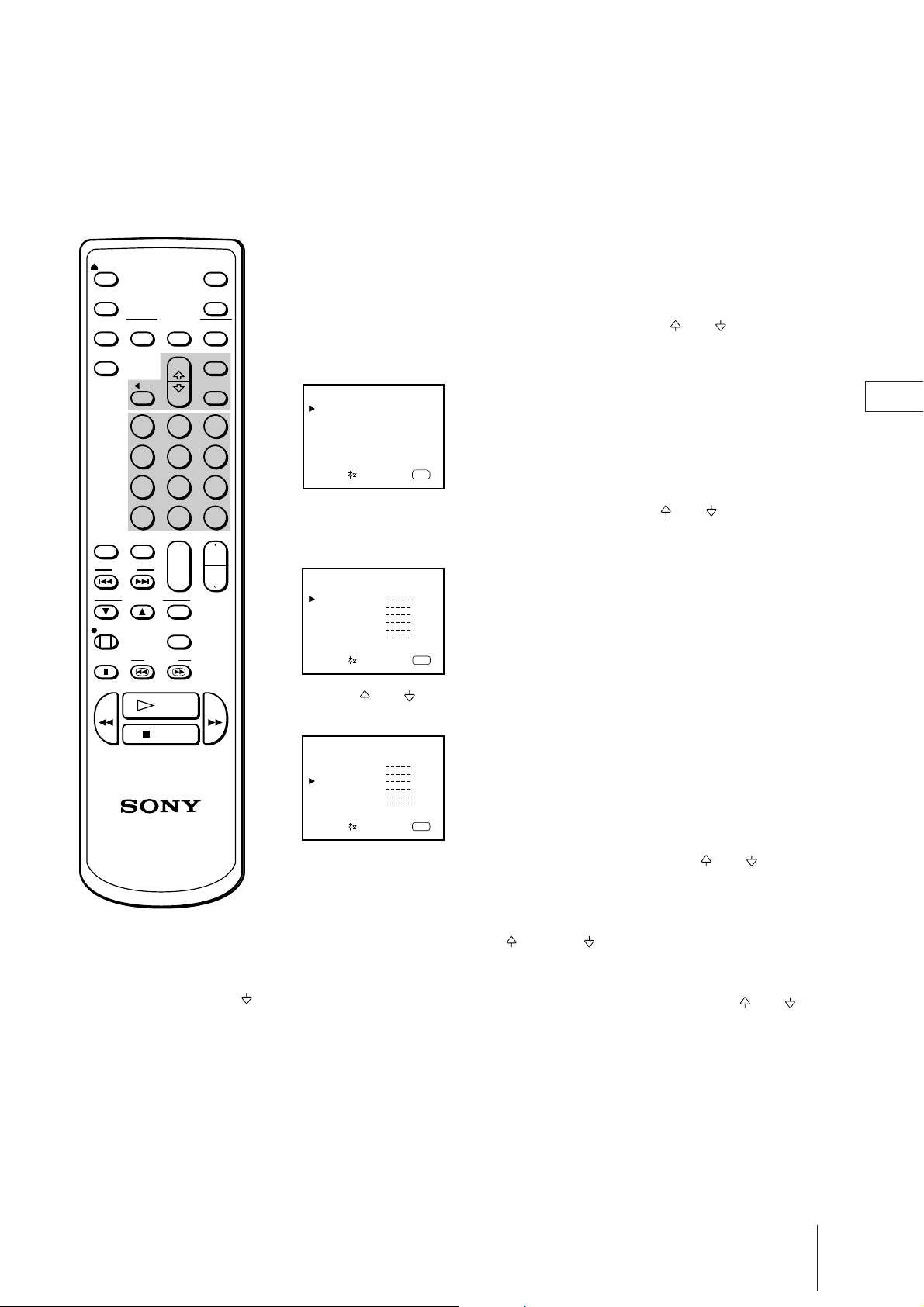
11
Getting Started
EN
SONY KV-14VM5MT(E) 3-858-264-11 (1)
Presetting Channels Manually
1 Press MENU to display the main menu.
2 Move the cursor (z) to “PROGRAM PRESET” with + or – and press
ENTER.
The PROGRAM PRESET menu appears.
3 Move the cursor to “MANUAL PROGRAM” with + or – and press
ENTER.
The MANUAL PROGRAM menu appears.
4 Using + or – , move the cursor to the program position (number
button) to which you want to preset a channel, and press ENTER.
5 Select the TV broadcast system (B/G, I, D/K or M) with + or – , and
press ENTER.
The CH number turns red.
6 Search for the channel with + (up) or – (down).
The channel number starts counting up or downwards. When a channel is
found, it stops.
If you want to preset this channel, press ENTER. If not, press + or – to
search for another channel.
You can also select the channel number directly with the number buttons.
Press C (once for regular channels, twice for cable channels), number
buttons (e.g. for 06, press 0 and 6), then ENTER.
7 Repeat steps 4 to 6 to preset other channels.
8 After you finish presetting, press MENU to go back to the original screen.
CLEARON/OFF
ON SCREEN
INPUT
SELECT
DISPLAY
POWER
EJECT
MUTING
MENU
ENTER
2 31
5 64
8 97
0 C
-/--
+
--
+
--
PROGR
+
--
VOL
PICTURE
MODE
ON TIMER
SLEEP
INDEX
TRACKING
REC
AUTO/
MANUAL
COUNTER
RESET
PAUSE SEARCH
PLAY
STOP
REW
FF
TIMER REC
For program positions beyond 6
The display scrolls by pressing –
repeatedly.
If you have made a mistake
Press ? to go back to the previous
position.
MANUAL PROGRAM
PRG SYS CH LABEL AFT
1
2
3
4
5
6
B/G
B/G
B/G
B/G
B/G
B/G
ON
ON
ON
ON
ON
ON
C04
C05
C09
C12
C21
C25
Select and press
ENTER
MANUAL PROGRAM
PRG SYS CH LABEL AFT
1
2
3
4
5
6
B/G
B/G
B/G
B/G
B/G
B/G
ON
ON
ON
ON
ON
ON
C04
C05
C09
C12
C21
C25
Select and press
ENTER
PROGRAM PRESET
AUTO PROGRAM
MANUAL PROGRAM
Select and press
ENTER
Loading ...
Loading ...
Loading ...