Loading ...
Loading ...
Loading ...
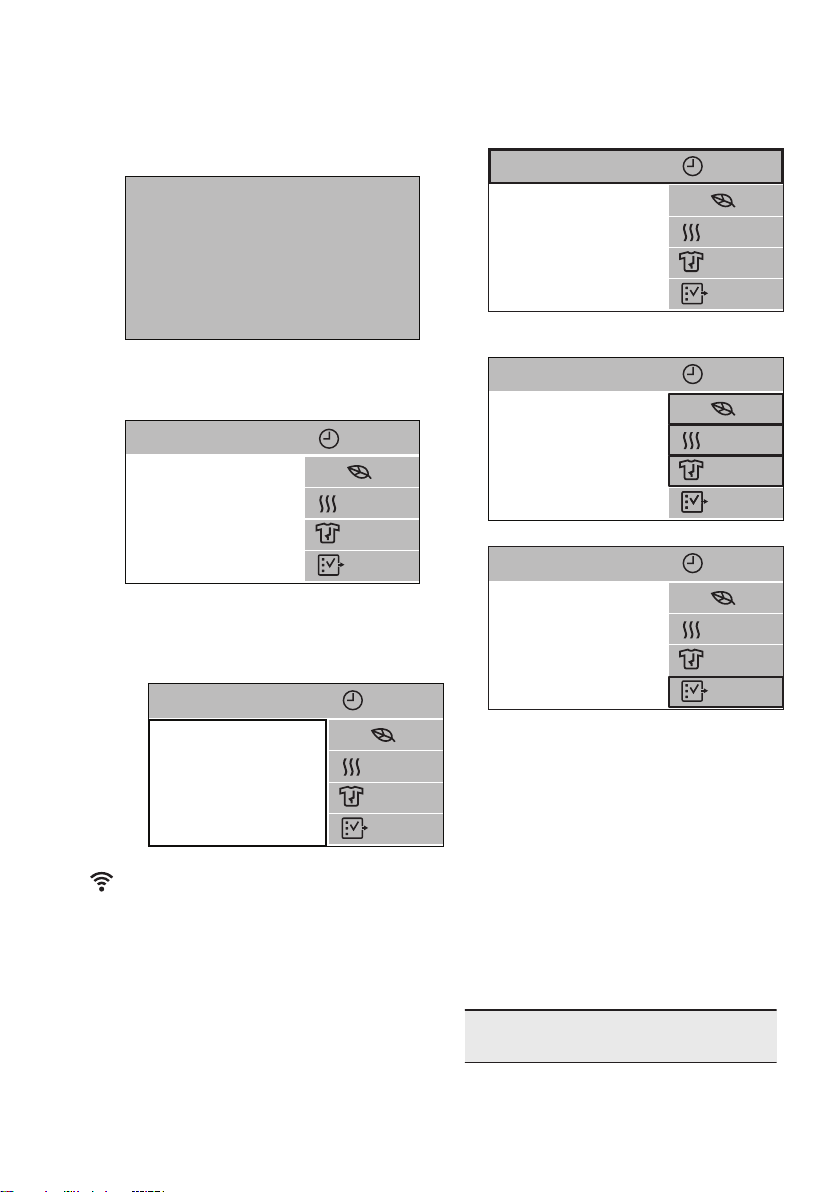
7. USING THE TOUCH SCREEN
Every time you turn on your dryer, the
Start-up Screen (shows the logo and the
time ) appears on the touch screen.
AEG
13.45
After the Start-up animation plays, the
program summary screen appears on the
touch screen.
Cottons
Max 8kg
1h50min
Cupboard
Cupb.
30min
More
The Summary Screen is divided into four
areas, where you can find:
• Max weight for cycle, program name,
dryness level.
Cottons
Max 8kg
Cupboard
1h50min
Cupb.
30min
More
• Time to end of the program or time
delay (if selected).
Cottons
Max 8kg
1h50min
Cupboard
Cupb.
30min
More
• The currently selected options for the
selected cycle.
Cottons
Max 8kg
1h50min
Cupboard
Cupb.
30min
More
• More options.
Cottons
Max 8kg
1h50min
Cupboard
Cupb.
30min
More
8. WI-FI - CONNECTIVITY SETUP
This chapter describes how to connect
the smart appliance to the Wi-Fi network
and to link it to a mobile devices.
By this functionality you can receive
notifications, monitor and control your
tumble dryer from your mobile devices.
To connect the appliance to enjoy the
full range of features and services you
need:
• Wireless network at home with
internet connection enabled.
• Mobile device connected to wireless
network.
Frequency 2.412 - 2.472 GHz for Eu-
ropean market
www.aeg.com12
Loading ...
Loading ...
Loading ...