Loading ...
Loading ...
Loading ...
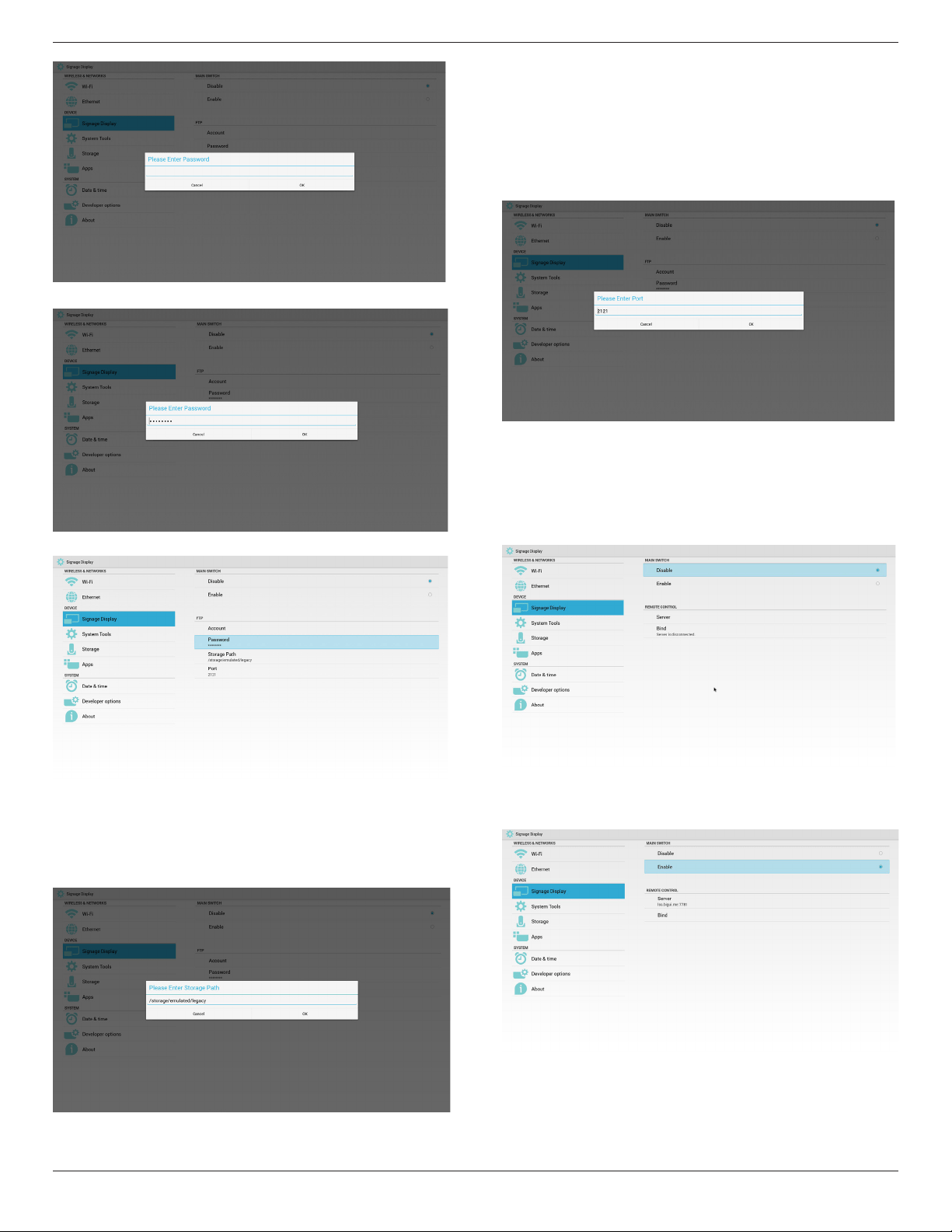
65BDL3051T
31
After password input:
Set up completed screen:
3)Storage Path
Set up FTP share path.:/storage/emulated/legacy
Note:
Input limitation
(1) Cannot save if the path is invalid
4) Port
Set up FTP port number.Default: 2121
Note:
Input limitation
(1) Length: Max 5 characters
(2) Range: 1-65535
(3) Format:
I. Number 0-9
(4) Do not use the port: 5000
3. Remote Control
Via Enable/Disable to Control Remote Control On/Off
User can input Server address. If server does not registered, it will ask
user for PIN code.
Bind status:
(1) Will show network is disconnected if not yet connects to network.
Bind status:
(2) Will show Server is disconnected if network connected but
remote control server disconnected.
Loading ...
Loading ...
Loading ...