Loading ...
Loading ...
Loading ...
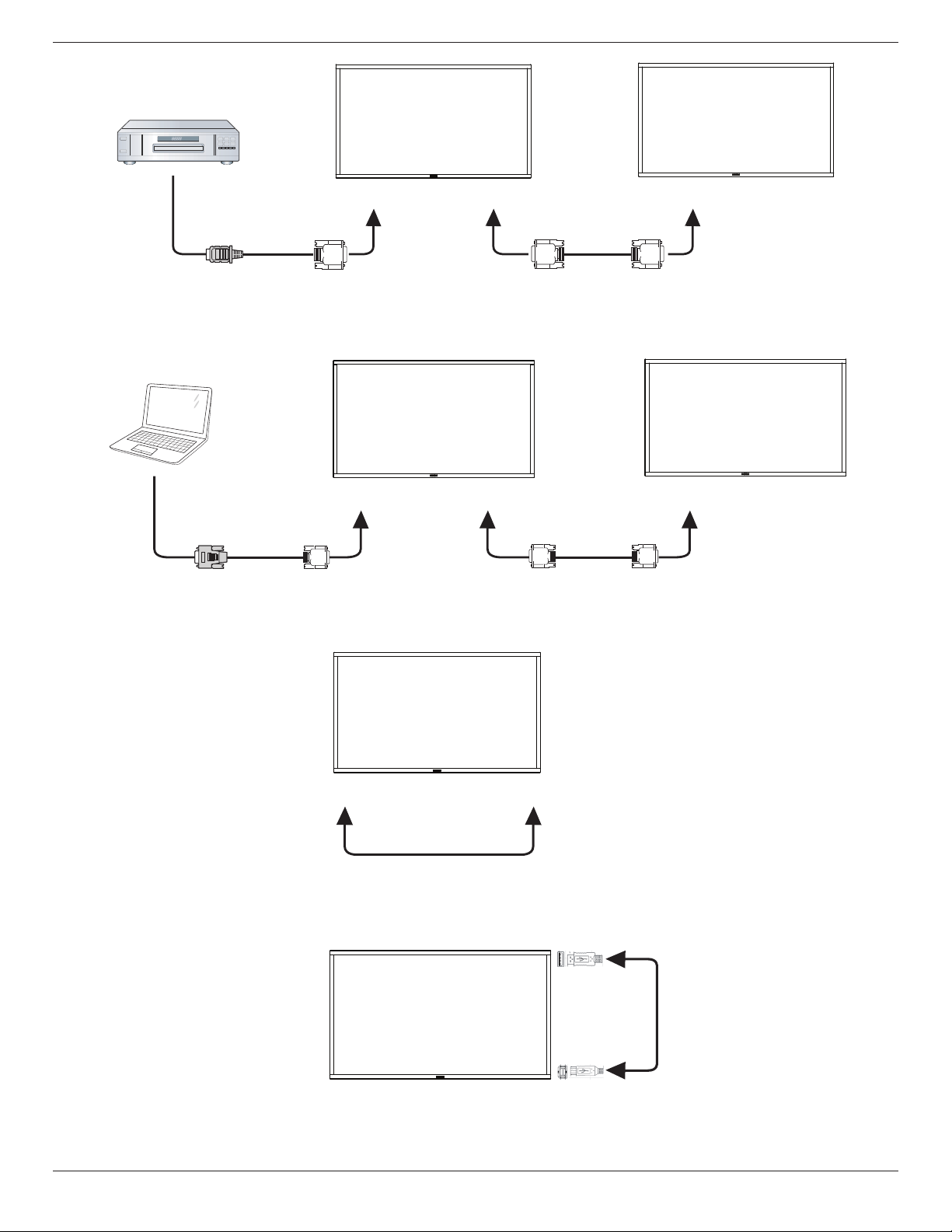
65BDL3051T
13
DISPLAY 1 DISPLAY 2
[DVI IN]
[HDMI]
[DVI OUT] [DVI IN]
DVD / VCR / VCD
3.4.3. Analog video connection
Connect the [DVI-I OUT] connector of DISPLAY 1 to the [DVI-I IN] connector of DISPLAY 2.
PC
DISPLAY 1 DISPLAY 2
[DVI-I IN]
[VGA]
[DVI-I OUT] [DVI-I IN]
3.4.4. OPS video connection
Connect OPS OUT connector to HDMI1/HDMI2 connector and then select the corresponding HDMI input source for OPS video.
HDMI 1/HDMI 2 IN [OPS OUT]
3.4.5. OPS touch connection
Connect USB-A connector from OPS to USB-B connector for OPS touch function usage.
Loading ...
Loading ...
Loading ...