Loading ...
Loading ...
Loading ...
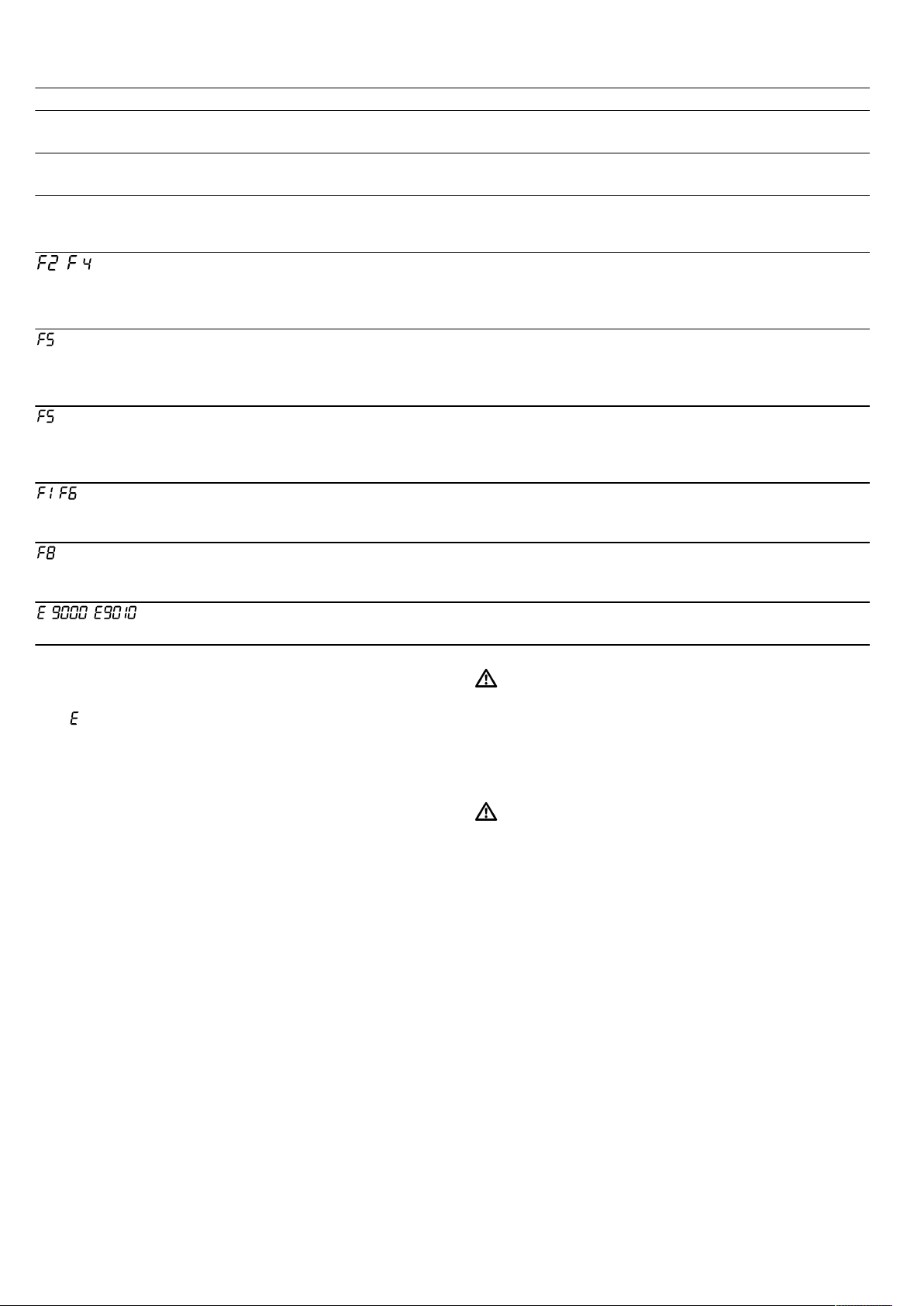
Troubleshooting en
27
Fault Cause and troubleshooting
No displays light up. Electronics fault
▶
If you are unable to rectify the fault, inform the technical after-sales service.
The displays flash. The control panel is wet or an object is covering it.
▶
Dry the control panel or remove the object.
The "-" display
flashes in the cooking
zone displays.
A fault has occurred in the electronics.
▶
To acknowledge the fault, briefly cover the control panel with your hand.
,
The electronics have overheated and one or all of the cooking zones have been switched
off.
▶
Wait until the electronics have cooled down sufficiently. Then touch any button on the
control panel.
+ power level and
audible signal
There is hot cookware in the vicinity of the control panel. This may cause the electronics to
overheat.
▶
Remove the cookware. The fault display goes out shortly afterwards. You can continue to
cook.
and signal tone There is hot cookware in the vicinity of the control panel. The cooking zone has been
switched off to protect the electronics.
▶
Remove the cookware. Wait a few seconds. Touch any button. When the fault display
goes out, you can continue cooking.
/ The cooking zone has overheated and has been switched off to protect the work surface.
▶
Wait until the electronics have cooled down sufficiently before switching the cooking
zone back on.
The cooking zone has been operating continuously for an extended period.
▶
The automatic safety switch-off function has been activated. Touch any symbol to switch
off the display so that you can set the cooking zone again.
/ The operating voltage is incorrect and outside of the normal operating range.
▶
Contact your energy supplier.
23.3 Warnings
Notes
¡ If appears in the displays, press and hold the
sensor for the respective cooking zone and read the
fault code.
¡ If the fault code is not listed in the table, disconnect
the hob from the power supply and wait 30seconds
before reconnecting it. If this display appears again,
contact the technical after-sales service and specify
the exact fault code.
¡ If an error occurs, the appliance does not switch to
standby mode.
¡ In order to protect the appliance's electronic parts
from overheating or surge currents, the hob may
temporarily reduce the power level.
23.4 Normal noises from your appliance
An induction hob may sometimes cause noises or vi-
brations, such as buzzing, crackling, hissing noises, fan
noises or rhythmic noises.
23.5 Replacing the oven light bulb
If the light in the cooking compartment fails, change
the oven light bulb.
Note:Heat-resistant, 25-watt, 230V halogen bulbs are
available from the after-sales service or specialist retail-
ers. Only use these bulbs. Hold the new halogen bulbs
only with a clean, dry towel. This increases the service
life of the bulb.
WARNING‒Risk of burns!
The appliance and its parts that can be touched be-
come hot during use.
▶ Caution should be exercised here in order to avoid
touching heating elements.
▶ Young children under 8 years of age must be kept
away from the appliance.
WARNING‒Risk of electric shock!
When changing the bulb, the bulb socket contacts are
live.
▶ Before replacing the bulb, ensure that the appliance
is switched off in order to prevent a potential electric
shock.
▶ Also unplug the appliance from the mains or switch
off the circuit breaker in the fuse box.
Requirements
¡ The appliance is disconnected from the power sup-
ply.
¡ The cooking compartment has cooled down.
¡ You have a new halogen bulb to replace the old one.
1.
Place a tea towel in the cooking compartment to
prevent damage.
2.
Turn the glass cover anti-clockwise to remove it.
Loading ...
Loading ...
Loading ...
