Loading ...
Loading ...
Loading ...
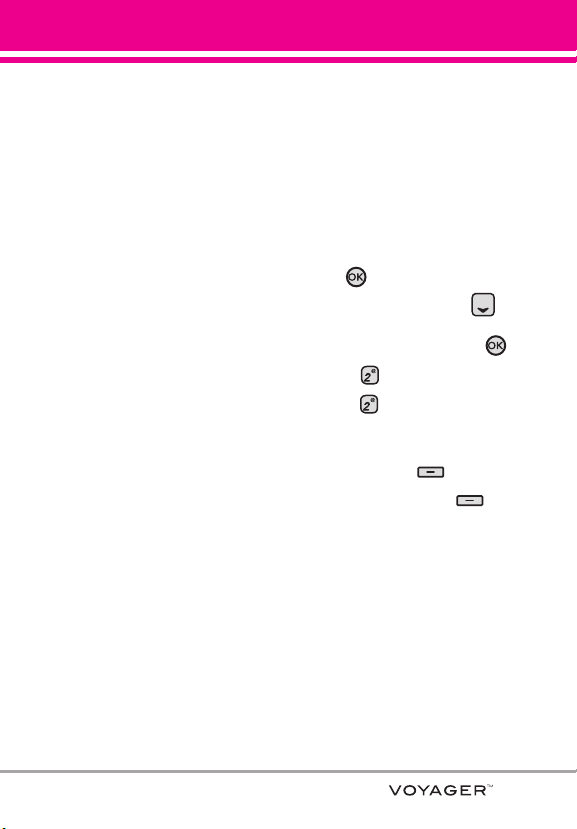
93
2.1.3 Go to <Menu>
The 'Go to' command allows you to
access a menu within the phone (for
example, 'Go to Calendar').
If no menu option is stated, a list of
options will be provided.
2.1.4 Check <Item>
The "Check" command allows you to
check out a wide range of items from
the battery level, service mode, signal
strength, GPS location, network
status, volume, number of missed
calls, voicemail, messages, to time
and date.
2.1.5 Lookup <Name>
You can look up names in your
Contacts (for example, 'Lookup John'):
Read out/ Create New/ Erase/
Modify
2.1.6 My Verizon
The "My Verizon" command provides
you with direct access to your Verizon
Wireless account information.
2.1.7 Help
Provides a general guideline to using
Voice Commands.
2.2 Calculator
Allows you to perform simple
mathematical calculations. You can
enter numbers up to eight digits.
Calculations can be made with up to 3
lines at one time.
Using the Internal Keypad
1.
Open the flip and press
the OK
Key [MENU].
2. Press the Directional Key to
scroll to the
Settings & Tools
menu
and press
the OK Key .
3. Press
Tools
.
4. Press Calculator.
5. Enter the numbers to get the value
you want. To cancel a number, press
the Left Soft Key
[Reset]
.
6. Press the Right Soft Key
[Options] to add parenthesis or
power among numbers for
calculation.
Loading ...
Loading ...
Loading ...