Loading ...
Loading ...
Loading ...
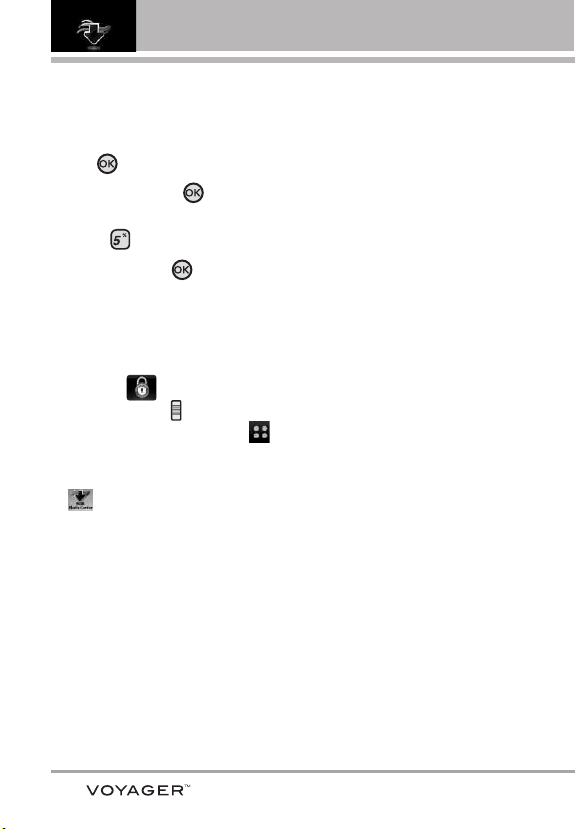
Media Center
5. Extras
Using the Internal Keypad
1. Open the flip and press the OK
Key [MENU].
2. Press the OK Key
[Media
Center].
3. Press Extras
.
4. Press the OK Key [Get New
Applications].
Using the External Touch Screen
1. Unlock the Touch Screen by
touching or pulling down
the Unlock Key ( ) on the left
side of your phone and touch
to access the menu.
2. Touch the Media Center icon
.
3. Touch
5. Extras.
4. Touch
Get New Applications.
64
Loading ...
Loading ...
Loading ...