Loading ...
Loading ...
Loading ...
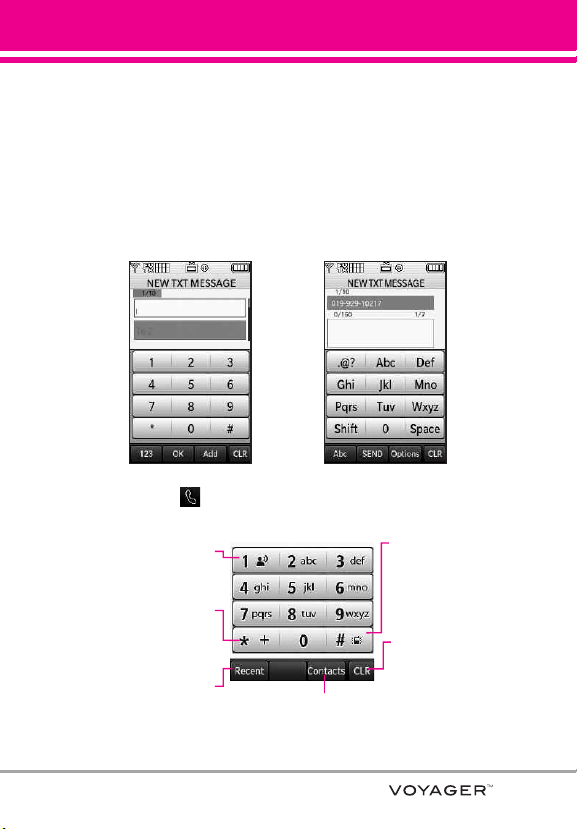
Entering and Editing Information
17
Text Input
You can enter information using the exterior Touch Screen or the interior
keypad. Each has special key functions to help you with text entry.
Using the Touch Screen
When creating a Text, Picture or Video message using the outside LCD, the
Touch Screen provides you with Touch Keys specific to the type of field.
Refer to the examples below:
Touch and hold this key to
access your voice mail box
Touch this key to view the
recent call history and
simply touch a phone
number to call it.
Touch this key to search for contact
information so that you can call someone.
Touch and hold will enable
you to add a "+" sign to
the display screen.
Touch this key to go
back to standby
mode.
When you touch the Touch Key the following dialing keypad is displayed.
Touch and hold this
key to set your phone
on vibrate and touch it
once again to return to
normal mode.
Loading ...
Loading ...
Loading ...