Loading ...
Loading ...
Loading ...
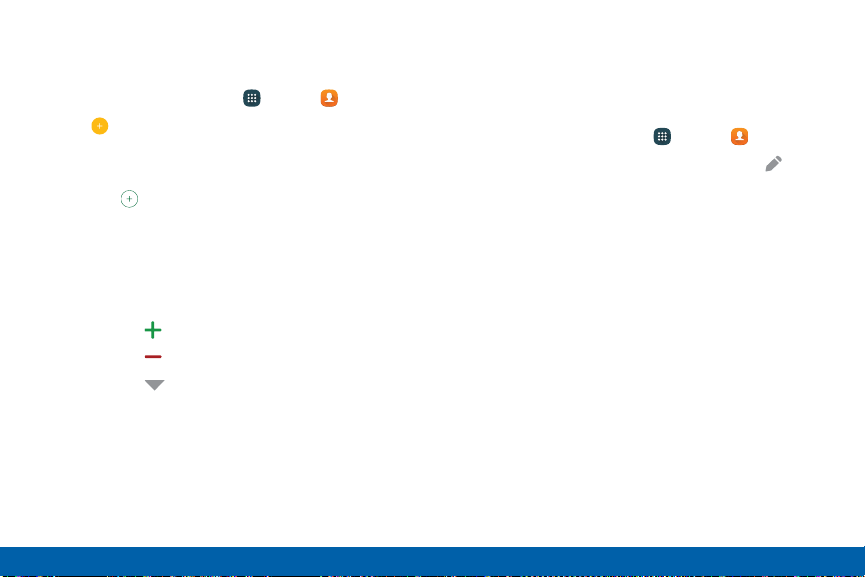
Add a Contact
Use the following procedure to add a new contact.
1. From a Home screen, tap Apps > Contacts.
2. Tap Create contact, and then tap contact fields
to enter information.
•
Choose a storage account for the contact.
•
Tap Photo to assign a picture to the new
contact.
•
Enter a name, phone number, email address,
assign the contact to a group, and assign
a ringtone. Tap Add another field to add
additional contact information.
-
Tap Add to enter additional entries.
-
Tap Delete to remove an entry.
-
Tap Label to choose a label for the
field.
3. Tap Save.
Edit a Contact
When editing a contact, you can tap a field and
change or delete the information, or you can add
additional fields to the contact’s list of information.
1. From a Home screen, tap Apps > Contacts.
2. Tap the contact to display it, and then tap Edit.
3. Tap any of the fields to add, change, or delete
information.
4. Tap Save.
Applications Contacts
88
Loading ...
Loading ...
Loading ...