Loading ...
Loading ...
Loading ...
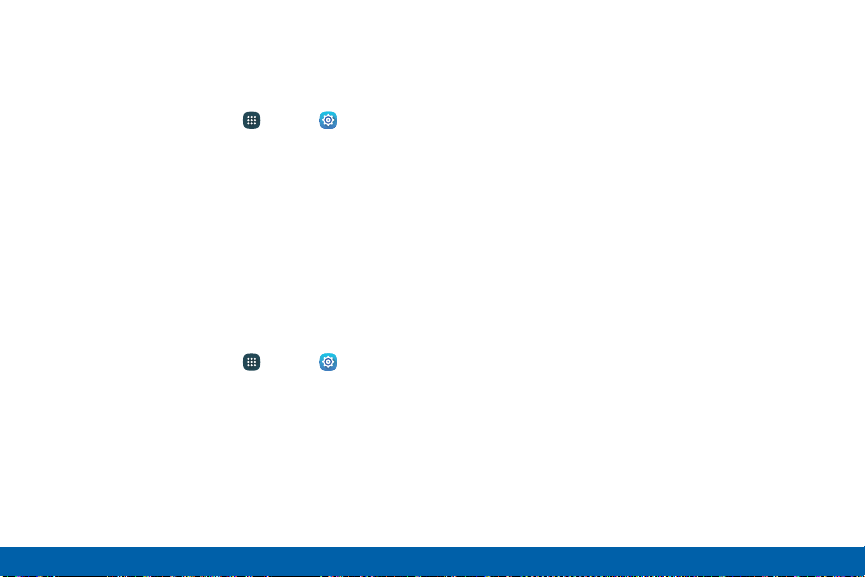
Change the Notification Ringtone
Choose a sound for notifications, such as for new
messages and event reminders.
1. From a Home screen, tap Apps > Settings.
2. Tap Sound and notification > Notification
ringtone to choose a sound.
3. Tap a sound to play a sample, and then tap OK to
select it.
Configure Other Sounds and
Vibrations
Play tones when you tap the screen to make
selections.
1. From a Home screen, tap
Apps > Settings.
2. Tap Sound and notification > Other sounds.
3. Tap the following options to enable or disable
them:
Feedback
•
Dialing keypad tone: Play a tone when dialing
keys on the keypad.
•
Screen lock sound: Play a sound for the
screen lock.
•
Charging sound: Play a sound for charging
your device.
•
Touch sounds: Play a sound each time you
touch the screen.
•
Haptic feedback: Vibrate the phone each time
you touch the screen.
•
Emergency tone: When an emergency alert is
received, either play a sound or vibrate. This
option can also be set to Silent.
Samsung keyboard
•
Sound when tapped: Play a sound when
tapping keys on the Samsung keyboard.
•
Vibrate when tapped: Vibrate the phone when
tapping keys on the Samsung keyboard.
Settings Sound and Notification
156
Loading ...
Loading ...
Loading ...