Loading ...
Loading ...
Loading ...
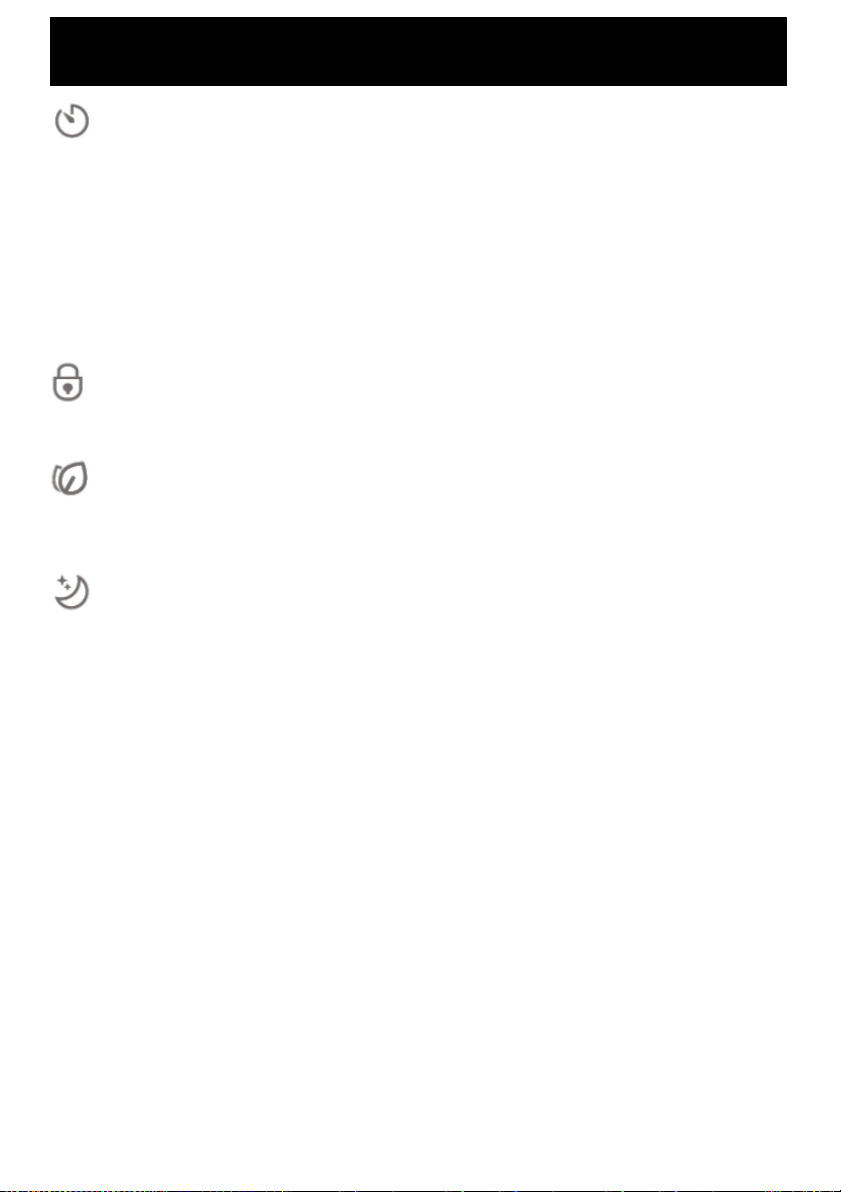
Operating Your Dehumidifier
TIMER
The appliance is fitted with a timer that will turn the unit on or off after the
desired set time has elapsed.
• Turn On Timer: When the dehumidifier is off, press the timer button
repeatedly to select the desired number of hours between 1-24 hours before
the dehumidifier turns on. The “Hr” light will illuminate when the time is set.
• Turn Off Timer: When the dehumidifier is on, press the timer button
repeatedly to select the desired number of hours between 1-24 hours before
the dehumidifier turns off. The “Hr” light will illuminate when the time is set.
CHILD LOCK
Press the Child Lock button for 5 seconds to lock the control panel.
To unlock the control panel press the Child Lock button again for 5 seconds.
AIR CLEAN
This mode will filter particles and dust from the air via the washable filter.
Note: This mode will only operate the fan; dehumidifying functions cannot be
selected.
SLEEP
The Sleep Mode allows you to turn off the bright LED display panel. Press the
Sleep button once to activate Sleep Mode, the button will illuminate and the unit
will continue to operate, but the remainder of the LED display will turn off. If you
would like to adjust the settings whilst in sleep mode, press the relevant buttons
and the display will illuminate for 5 seconds and then return back to sleep mode.
Press Sleep Mode button again to reset the LED control panel back to normal.
DEFROST
When operating the unit, the evaporator will accumulate frost which will effect
the efficiency of the dehumidifier. When this happens the machine will go into
periodic defrost mode automatically and the indicator light will illuminate.
During defrost mode; the dehumidifying function and air purification function
may run intermittently – this is normal. Do not switch off unit when running in
defrost mode.
Note: Do not use the dehumidifier in temperatures less than 5
o
C. Should the
dehumidifier freeze-up switch off the appliance, allow the temperature to rise
and then restart.
Loading ...
Loading ...
Loading ...