Loading ...
Loading ...
Loading ...
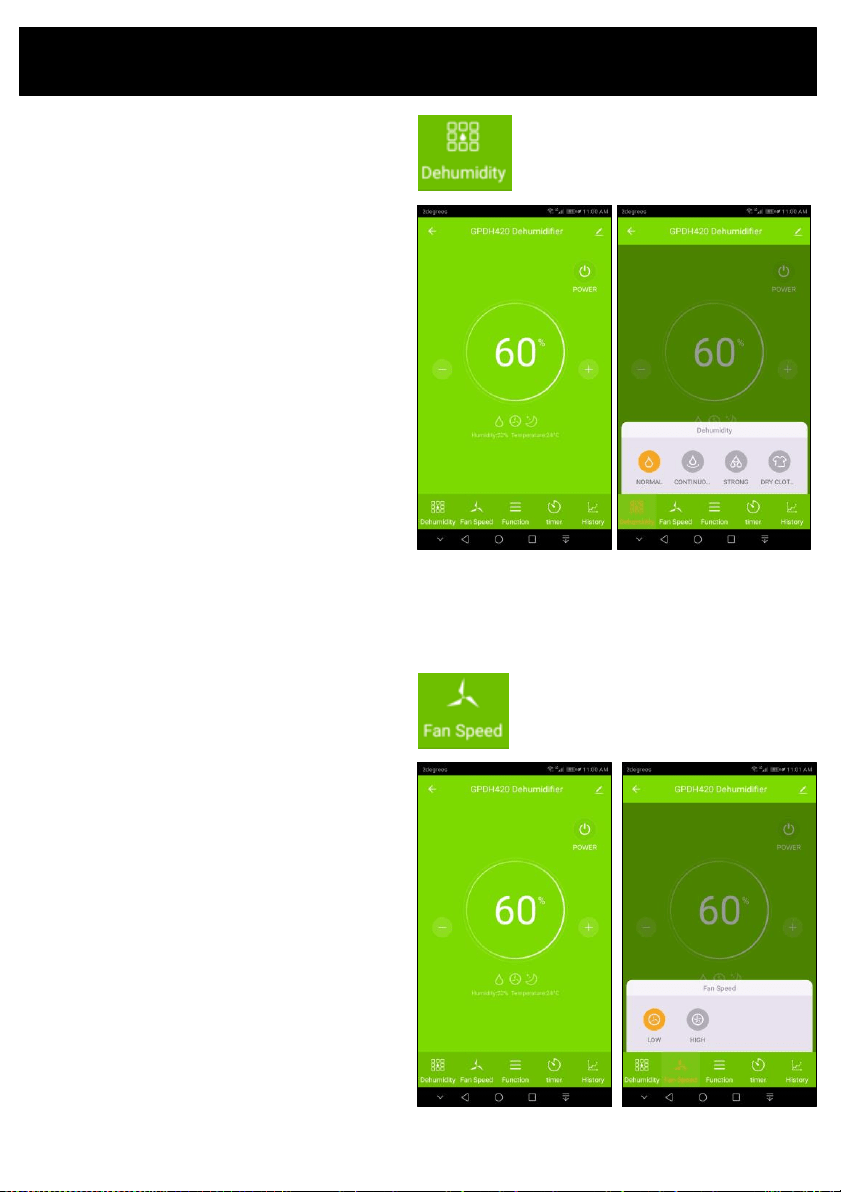
DEHUMIDIFY MODE
Press the Dehumidify icon and you can select
between Normal, Continuous, Strong and Dry
Clothes.
• Normal: Allows manual setting of both fan
speed and target humidity %
• Continuous: Automatically sets the fan speed
to low. Target humidity % is disabled and the
dehumidifier will run continuously.
• Strong: Automatically sets the fan speed to
high. Target humidity % is disabled and the
dehumidifier will run continuously.
• Dry Clothes: For use in the laundry when drying
clothes. Target humidity % is disabled and the
dehumidifier will run continuously.
FAN SPEED
Press the FAN SPEED button to switch between
HIGH & LOW fan speed. The set level will be shown
under the humidity setting on the APP
You can only adjust the fan speed in NORMAL
mode.
Operating your Dehumidifier from the APP
Loading ...
Loading ...
Loading ...