Loading ...
Loading ...
Loading ...
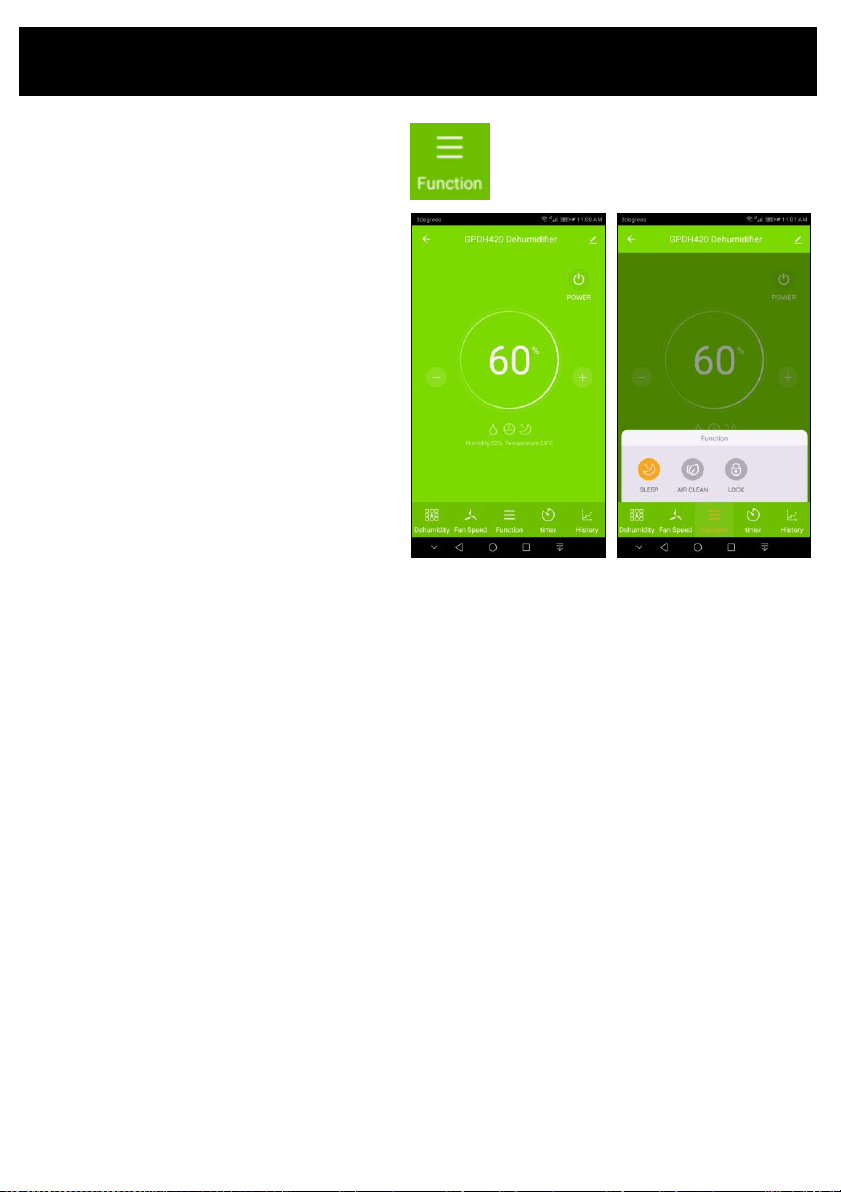
Operating your Dehumidifier from the APP
FUNCTION
SLEEP
The Sleep Mode allows you to turn off the bright
LED display panel. Press the Sleep button once
to activate Sleep Mode, the button will
illuminate and the unit will continue to operate,
but the remainder of the LED display will turn
off. If you would like to adjust the settings whilst
in sleep mode, press the relevant buttons and
the display will illuminate for 5 seconds and
then return back to sleep mode. Press Sleep
Mode button again to reset the LED control
panel back to normal.
AIR CLEAN
This mode will filter particles and dust from the
air via the washable filter.
Note: This mode will only operate the fan;
dehumidifying functions cannot be selected.
CHILD LOCK
Press the Child Lock button to lock the control
panel.
To unlock the control panel press the Child Lock
button again.
Loading ...
Loading ...
Loading ...