Loading ...
Loading ...
Loading ...
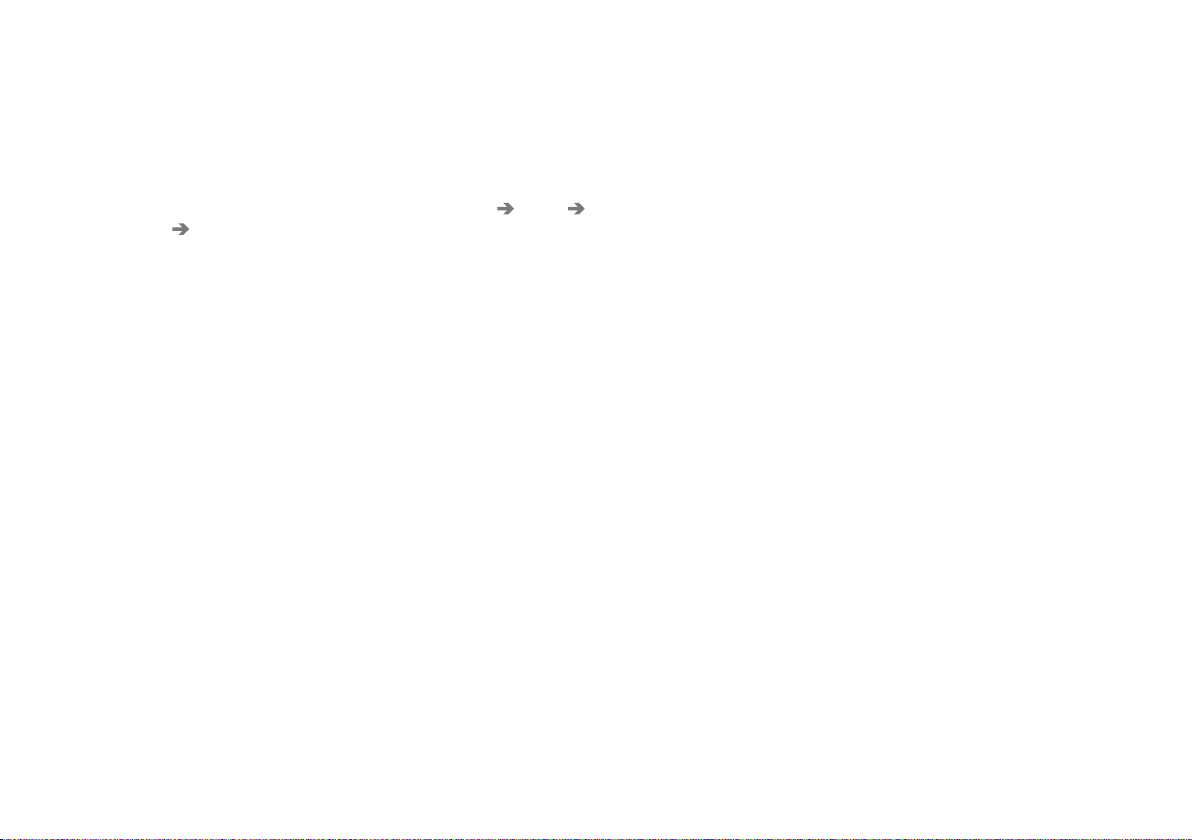
SOUND, MEDIA AND INTERNET
525
Playing back DivX
®
This DivX Certified
®
device must be regis-
tered in order to play back purchased DivX
Video-on-Demand (VOD) films.
1.
Press
Settings in the top view.
2. Tap Video DivX® VOD and retrieve the
registration code.
3. Go to vod.divx.com for more information
and to complete the registration.
Related information
•
Video (p. 524)
•
Playing a video (p. 524)
•
Settings for video (p. 525)
•
Compatible media formats (p. 527)
Settings for video
Certain language settings can be changed for
video playback.
With the video player in full screen mode, or
by opening the top view and pressing
Settings Media Video, the following
can be adjusted:
Audio Language and
Subtitle Language.
Related information
•
Video (p. 524)
Media via Bluetooth
®
The car's media player is equipped with
Bluetooth and can wirelessly play audio files
from external Bluetooth devices, such as
mobile phones and tablets.
For the media player to be able to play back
audio files wirelessly from an external device,
the device must first be connected to the car
via Bluetooth.
Related information
•
Connecting a device via Bluetooth
®
(p. 526)
•
Connecting a phone to the car via Blue-
tooth for the first time (p. 536)
•
Media playback (p. 520)
•
Compatible media formats (p. 527)
Loading ...
Loading ...
Loading ...
