Loading ...
Loading ...
Loading ...
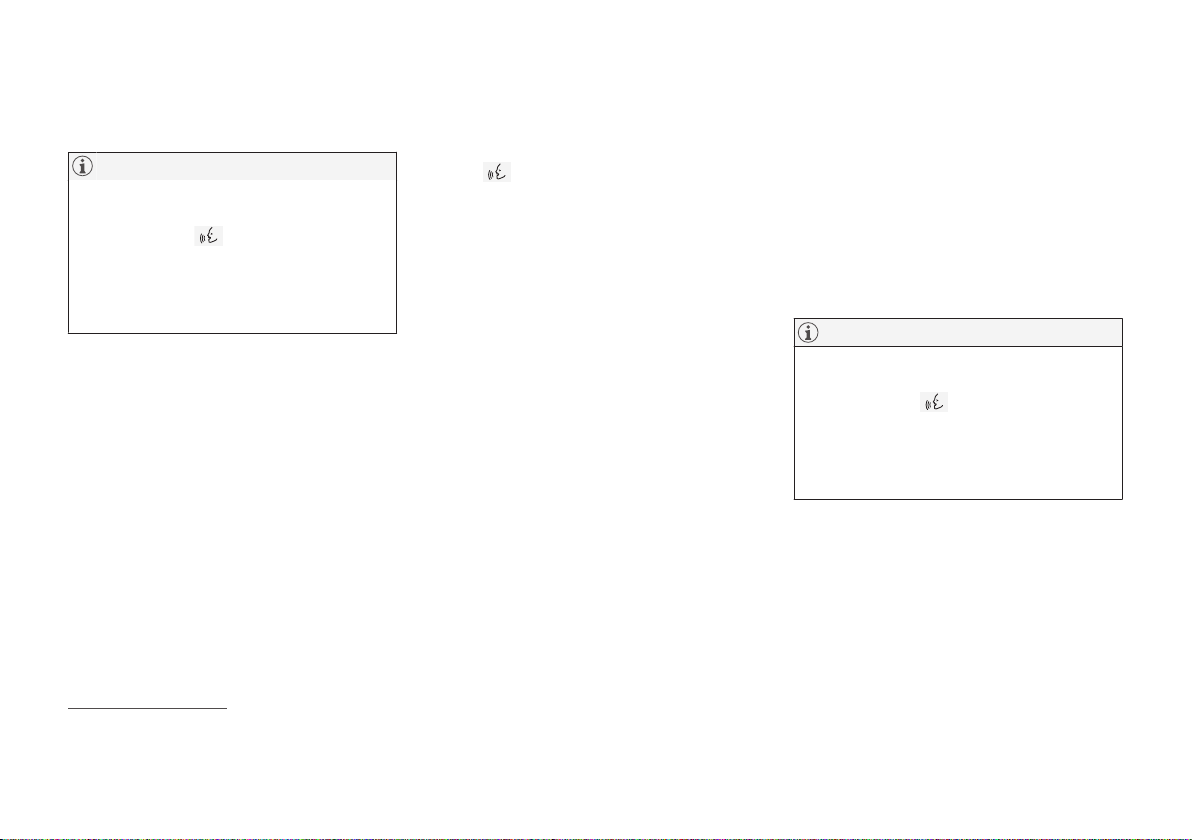
||
DISPLAYS AND VOICE CONTROL
* Option/accessory.
144
message. For this function to work, the
car must be connected to the Internet.
NOTE
Not all system languages support voice
recognition. The ones that do are high-
lighted with the
symbol in the list of
available system languages. Read more
about where the information can be found
in the section on settings for voice recogni-
tion.
Related information
•
Voice recognition (p. 140)
•
Using voice recognition (p. 141)
•
Voice control of radio and media (p. 144)
•
Controlling climate control with voice rec-
ognition (p. 204)
•
Settings for voice recognition (p. 145)
•
Internet-connected car* (p. 543)
Voice control of radio and media
22
Commands for radio and media player device
control are shown below.
Tap on and say one of the following com-
mands:
•
"
Media" - starts a dialogue for media and
radio and shows examples of commands.
•
"
Play [artist]" - plays back music by the
selected artist.
•
"
Play [song title]" - plays back the
selected song.
•
"
Play [song title] from [album]" - plays
back the selected song from the selected
album.
•
"
Play [radio station]" - starts playing
back the selected radio channel.
•
"
Tune to [frequency]" - starts the
selected radio frequency in the current fre-
quency band. If no radio source is active,
the FM band is started by default.
•
"
Tune to [frequency] [wavelength]" -
starts the selected radio frequency in the
selected frequency band.
•
"
Radio" - starts FM radio.
•
"
Radio FM" - starts FM radio.
•
"
Radio AM" - starts AM radio.
23
•
"
DAB " - starts DAB radio*.
•
"
CD" - starts playback from CD*.
•
"
USB" - starts playback from USB.
•
"
iPod" - starts playback from iPod.
•
"
Bluetooth" - starts playback from a
Bluetooth-connected media source.
•
"
Similar music" — plays back music sim-
ilar to the music currently playing back
from USB devices.
NOTE
Not all system languages support voice
recognition. The ones that do are high-
lighted with the
symbol in the list of
available system languages. Read more
about where the information can be found
in the section on settings for voice recogni-
tion.
Related information
•
Voice recognition (p. 140)
•
Using voice recognition (p. 141)
•
Controlling a telephone with voice recog-
nition (p. 143)
•
Controlling climate control with voice rec-
ognition (p. 204)
•
Settings for voice recognition (p. 145)
22
Applies to certain markets.
23
Availability varies depending on model and/or market.
Loading ...
Loading ...
Loading ...
