Loading ...
Loading ...
Loading ...
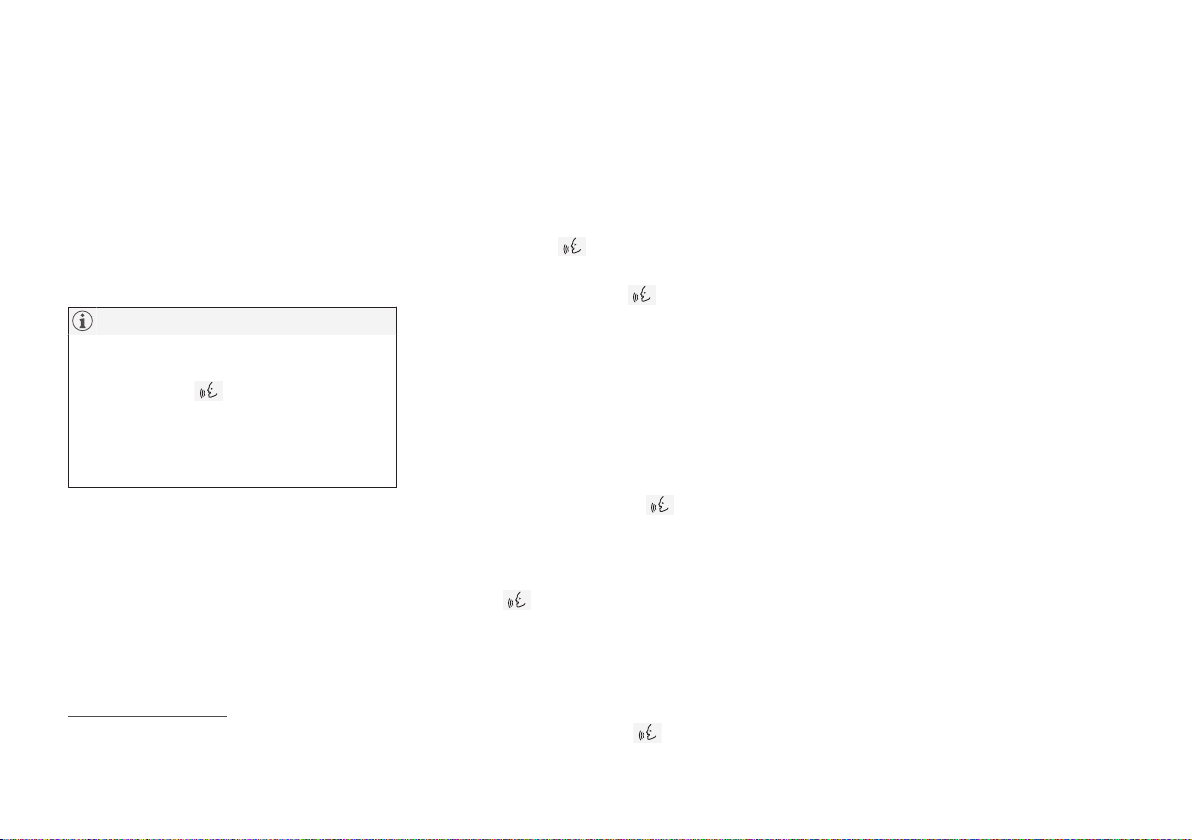
||
DISPLAYS AND VOICE CONTROL
* Option/accessory.
142
Remember the following:
•
Speak after the tone with a normal voice
at a normal tempo.
•
Do not speak while the system is replying
(the system cannot understand com-
mands during this time).
•
Avoid background noise in the passenger
compartment by having the doors, win-
dows and panoramic roof* closed.
NOTE
Not all system languages support voice
recognition. The ones that do are high-
lighted with the
symbol in the list of
available system languages. Read more
about where the information can be found
in the section on settings for voice recogni-
tion.
In general, the system works by listening for a
basic command which is followed by more
detailed commands that specify what you
want the system to do.
To change the system audio volume, turn the
rotary volume knob when the voice speaks. It
is possible to use other buttons during voice
control. However, other sounds will be
silenced during dialogue with the system,
which means that it is not possible to execute
any functions linked with audio using the but-
tons.
Cancel voice control
Voice control can be cancelled in different
ways:
•
Tap briefly on
and say "Cancel".
•
Give a long press on the steering wheel
button for voice control
until you hear
two beeps. This stops voice recognition
even when the system is speaking.
Voice control is also cancelled if you do not
reply during a dialogue. The system will first
ask for a reply three times and if there is still
no response then voice control will be cancel-
led automatically.
To speed up communication and skip the
prompts from the system, press the steering
wheel button for voice control
. This can-
cels the system voice and you can say the next
command.
Example of voice recognition control
1.
Press .
2.
Say "
Call [Forename] [Surname]
[number category]", e.g. "Call Robin
Smith Mobile".
> The system dials the selected contact
from the phonebook. If the contact has
several phone numbers (e.g. home,
mobile, work), the right category must
be referred to.
Commands/phrases
The following commands can generally be
used, regardless of the situation:
•
"
Repeat" - repeats the last voice instruc-
tion in the ongoing dialogue.
•
"
Cancel" - discontinue the dialogue.
19
•
"
Help" - starts a help dialogue. The sys-
tem replies with the commands available
in the current situation, a prompt or an
example.
Commands for specific functions such as
phone and radio are described in specific sec-
tions.
19
Note that this only stops the dialogue when the system is not speaking. To do that, give a long press on
until two beep tones are heard.
Loading ...
Loading ...
Loading ...
