Loading ...
Loading ...
Loading ...
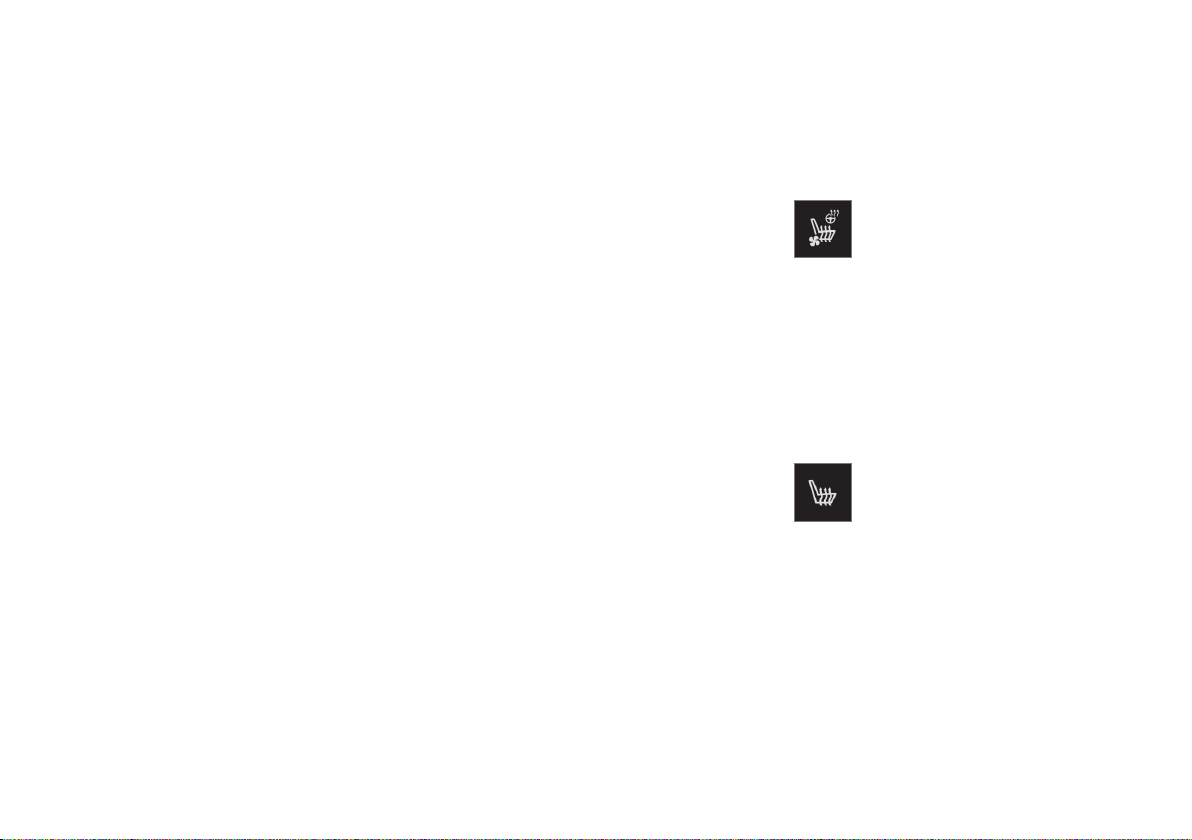
CLIMATE
}}
* Option/accessory.
215
seat controls* and the unlocking button are
shown.
After unlocking, the fan speed and tempera-
ture can be changed via the climate panel and
all selected climate settings are shown. The
screen locks automatically after a period of
inactivity.
Related information
•
Climate (p. 202)
•
Activating and deactivating heated front
seat* (p. 215)
•
Activating and deactivating heated rear
seat* (p. 216)
•
Activating and deactivating ventilated
front seat* (p. 218)
•
Activating and deactivating the heated
steering wheel* (p. 218)
•
Activating auto climate control (p. 219)
•
Activating and deactivating air recircula-
tion (p. 220)
•
Activating and deactivating max defroster
(p. 221)
•
Activating and deactivating the heated
windscreen* (p. 222)
•
Activating and deactivating the heated
rear window and door mirrors (p. 223)
•
Regulating fan level for front seat (p. 224)
•
Regulating fan level for rear seat* (p. 225)
•
Synchronising temperature (p. 228)
•
Activating and deactivating air condition-
ing (p. 229)
Activating and deactivating heated
front seat*
The seats can be heated in order to increase
comfort for driver and passengers when it is
cold.
1. Press the left or right-hand side's steering
wheel and seat button in the climate row
in the centre display in order to open the
controls for seat and steering wheel.
If the car is not equipped with ventilated
seats or heated steering wheel (for the
driver's side), the button for heated seats
is immediately available in the climate
row.
2. Repeatedly press the button for heated
seats in order to change between the four
levels:
Off, High, Medium and Low.
> The level changes and the button
shows the set level.
Loading ...
Loading ...
Loading ...
