Loading ...
Loading ...
Loading ...
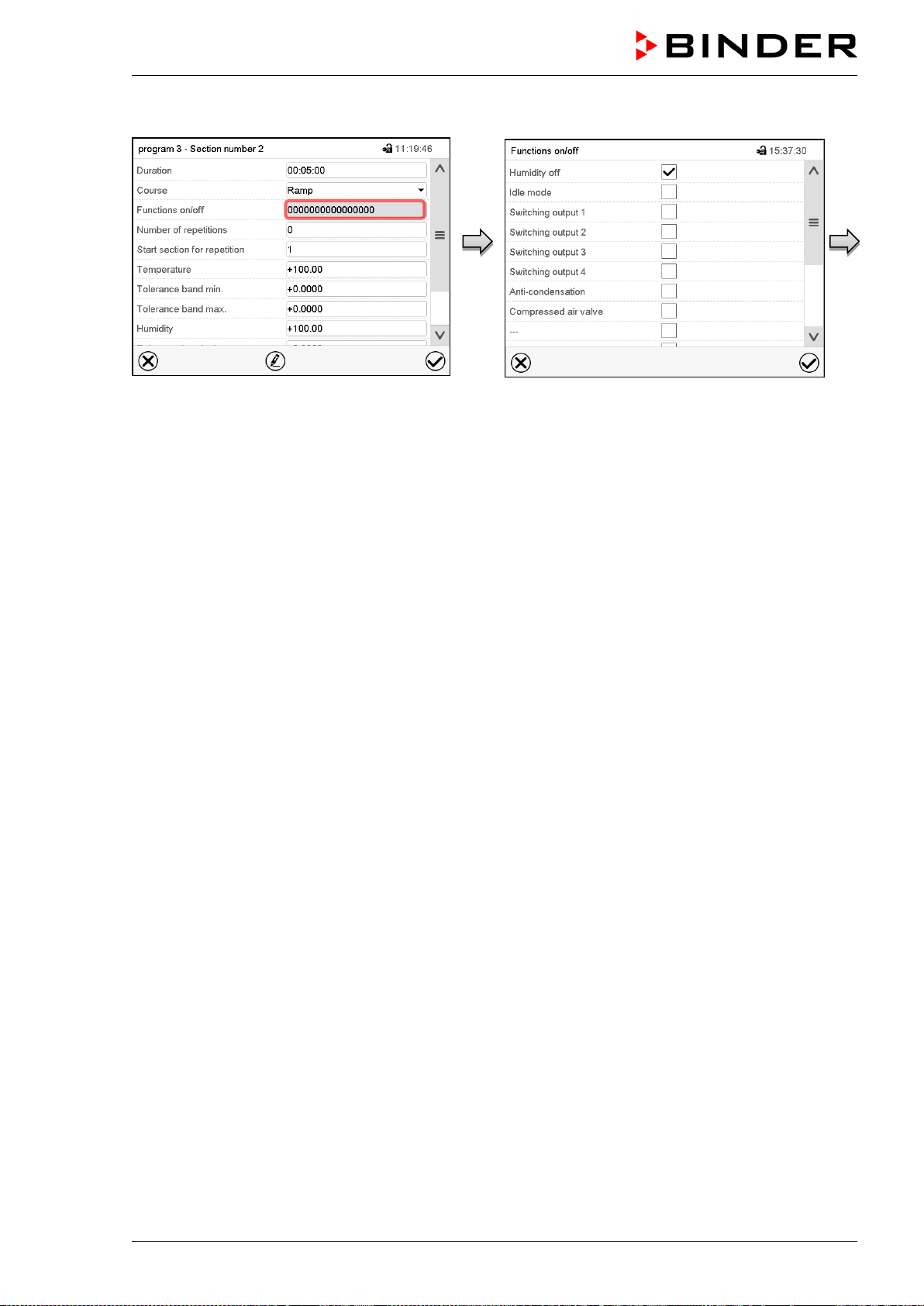
MKF / MKFT (E5) 06/2020 page 67/176
Use the Section editor to configure the operation lines.
Section view.
Select the field “Functions on/off”.
“Functions on/off” entry menu.
Mark / unmark the checkbox of the desired
function to activate / deactivate it and press
the Confirm icon.
The controller returns to the section view.
Activated operation line: switching status “1” (On)
Deactivated operation line: switching status “0” (Off)
The operation lines count from right to left.
Example:
Activated operation line “Humidity off” = 000000000000000
1
Deactivated operation line “Humidity off” = 000000000000000
0
9.7.4 Setpoint entry
• Select the field “Temperature” and enter the desired temperature setpoint.
Setting range: MKF: -50 °C up to 180 °C, MKFT: -80 °C up to 180 °C.
Confirm entry with Confirm icon. The controller returns to the section view.
• Select the field “Humidity” and enter the desired humidity setpoint.
Setting range: 0% r.h. up to 100% r.h.
Confirm entry with Confirm icon. The controller returns to the section view.
• MKF 56: Select the field “Fan” and enter the desired fan speed setpoint.
Setting range: 30% up to 100% fan speed.
Confirm entry with Confirm icon. The controller returns to the section view.
Loading ...
Loading ...
Loading ...
