Loading ...
Loading ...
Loading ...
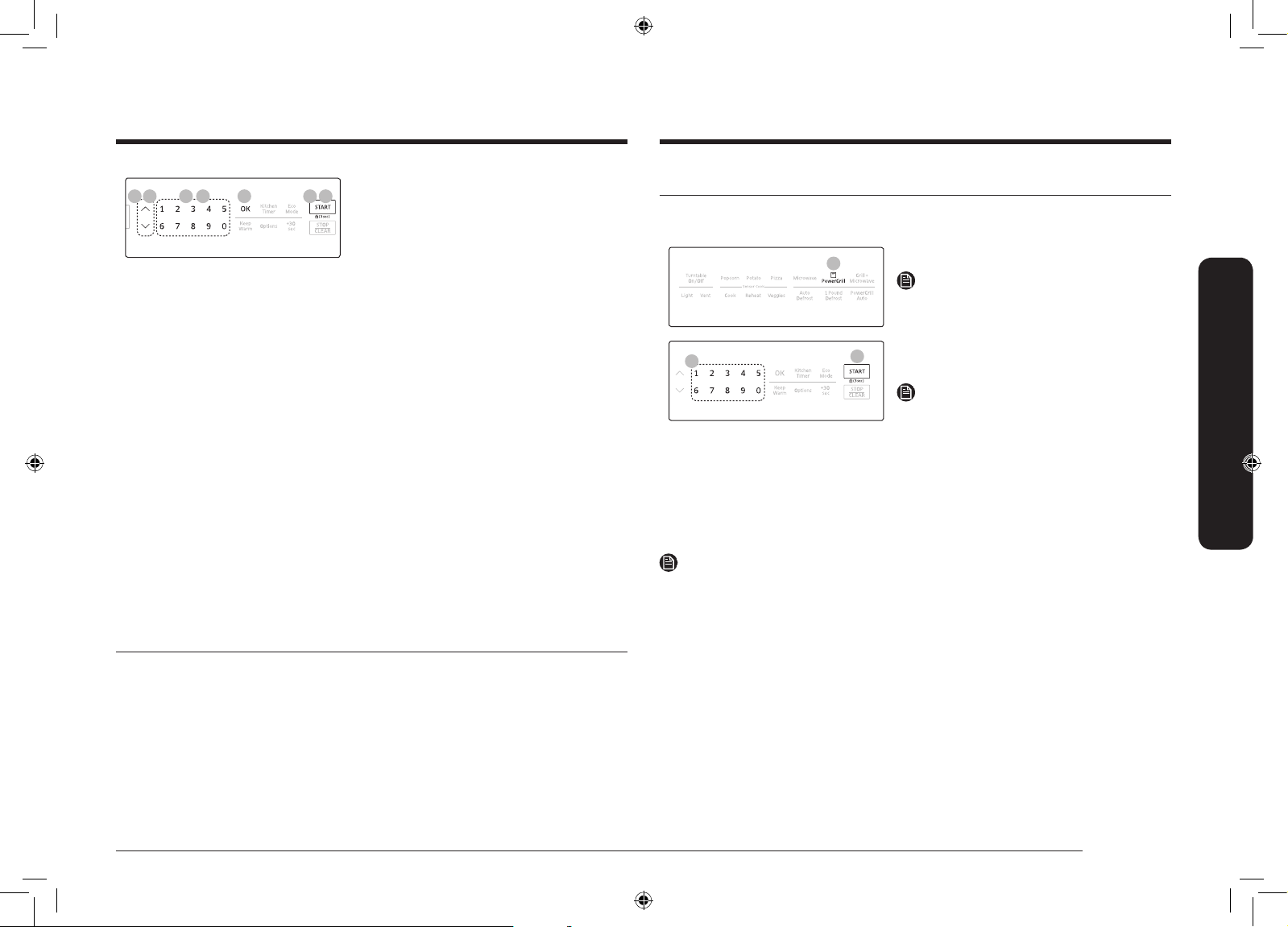
English 21
Using your microwave oven
PowerGrill
Browning adds texture and taste to your food. When browning, use the rack
accessory.
3
2
1
1. Press the PowerGrill button.
NOTE
For instructions on using the rack, see the
tables beginning on page 22 and page 24.
3
2
1
2. Use the numeric buttons to set a
cooking time.
NOTE
The maximum cooking time is 99 minutes
and 99 seconds.
3. Press the START button to begin
Browning.
• The vent fan operates at low
speed while the oven operates in
Browning mode.
NOTE
Grill Heater Warnning
• If the grill overheats, an alarm sounds when you open the door.
• This alarm notication sounds automatically when the grill overheats.
• The display will show : HEATER IS HOT
The Vent Fan protects the microwave from excess heat.
It automatically turns on if it senses the grill overheating. If you have turned the
fan on, you may nd that you cannot turn it off. The fan will automatically turn off
when the internal parts are cool. It may stay on for about 3 minutes.
If the turntable does not rotate for an extended period of time, food may burn.
Consequently, we recommend that you keep the turntable on when using the
PowerGrill mode.
2 5354 2 4
2. Use the numeric buttons to set a
cooking time. You can enter a time
from one second to 99 minutes and 99
seconds.
To select a time greater than one
minute, enter the seconds too. (For
example, to set a cooking time of
20 minutes, enter 2, 0, 0, 0.) If you do
not need to set the power level, just
press the START button. The microwave
will automatically operate at the High
power level. If you want to change the
power level, go to Step 3.
3. If you want to set the power level to
a level other than High, press the OK
button.
4. Press the Up/Down button or numeric
buttons that correspond to the power
level you want to use.
5. Press the START button. If you want to
add to or reduce the cooking time, use
the Up/Down button. You can adjust the
cooking time while the microwave oven
is operating.
Multi-stage cooking (maximum of 2 stages)
Your oven allows you to set two different cooking stages, each with its own time
length and power level. The power level lets you control the heating intensity from
Warm to High.
1. Follow steps 1, 2, 3, and 4 from the “One-stage cooking” section.
2. Press the OK button to move to the second stage.
3. Follow steps 2, 3, 4, and 5 from the “One-stage cooking” section.
ME21K7010DS_AA_DE68-00000A_EN.indd 21 1/5/2016 12:17:08 PM
Loading ...
Loading ...
Loading ...