Loading ...
Loading ...
Loading ...
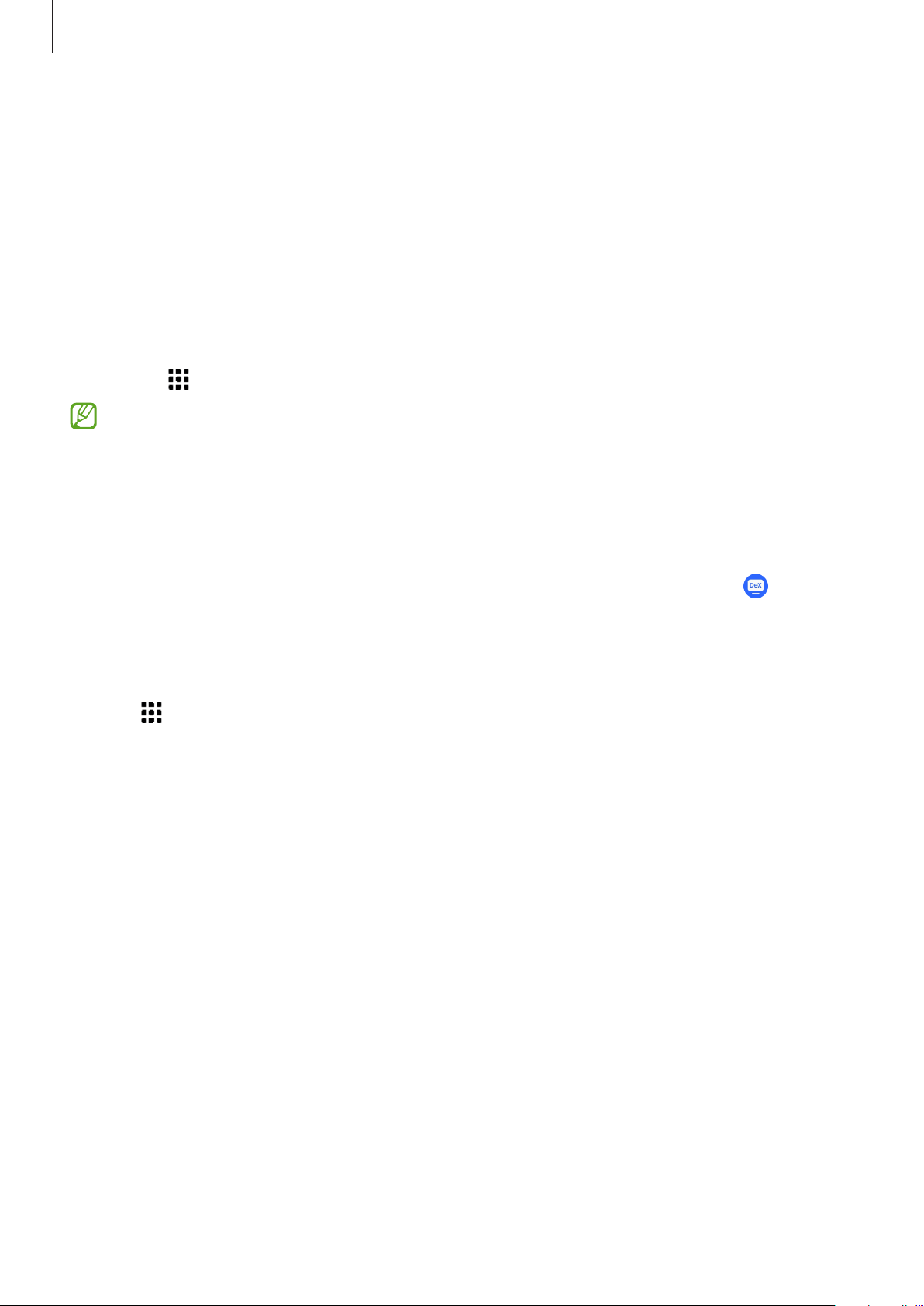
Apps and features
122
Using the external display and tablet simultaneously
While using Samsung DeX, you can use separate apps on the external display and your tablet
simultaneously.
On the connected TV or monitor, launch an app to run on the Samsung DeX screen. Then,
launch another app on your tablet.
Locking the Samsung DeX screen
If you want to lock the Samsung DeX screen and your tablet’s screen while using Samsung
DeX, select
→
Lock DeX
.
While using Samsung DeX, you cannot lock the Samsung DeX screen and your tablet’s
screen by pressing the Side key.
Ending Samsung DeX
Use the following methods to end Samsung DeX.
•
On your tablet, open the notification panel, swipe downwards, and then tap
(
DeX
) to
deactivate it.
•
Press the key combination (
Fn
+
DeX
) when you use Samsung DeX with the Keyboard
Cover.
•
Tap at the bottom of the left corner and tap
Exit DeX
.
•
Disconnect your tablet from the HDMI adaptor.
Loading ...
Loading ...
Loading ...