Loading ...
Loading ...
Loading ...
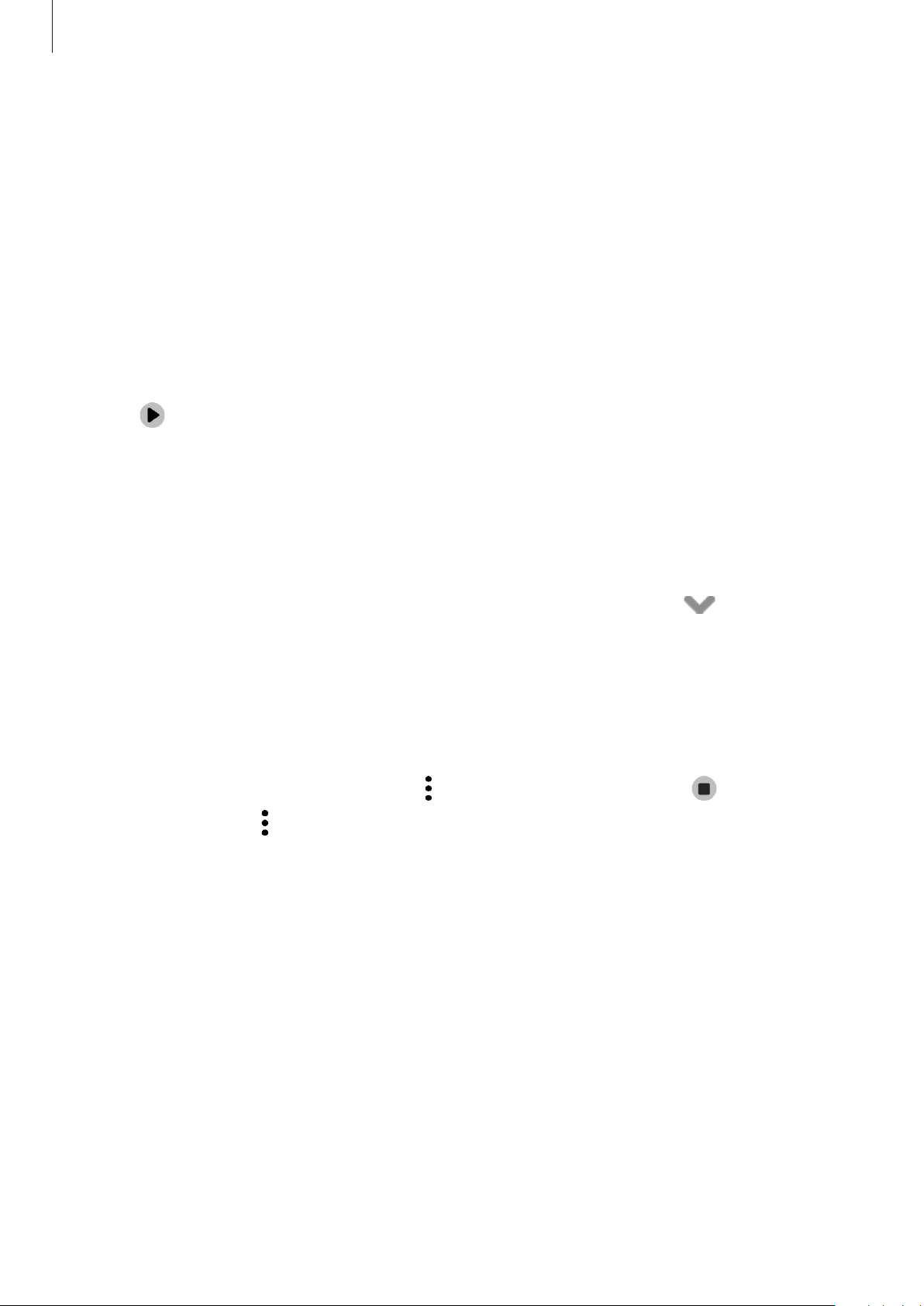
Apps and features
104
Using routines
Running auto routines
Auto routines will run automatically when their conditions are detected.
Running manual routines
For manual routines which you set the running condition as
Start manually
, you can run
them manually by tapping the button whenever you want.
Launch the
Settings
app and tap
Advanced features
→
Bixby Routines
→
My routines
and tap
next to the routine you want to run. Alternatively, tap the routine’s widget on the
Home screen.
Viewing running routines
Currently running routines will appear on the notification panel. To view a routine’s details,
tap the notification.
You can also quickly stop running routines. On the notification panel, tap
next to a
routine and tap
Stop
.
Managing routines
Launch the
Settings
app and tap
Advanced features
→
Bixby Routines
→
My routines
.
Your routines will appear.
To deactivate a routine, tap the routine
→
→
Disable this routine
or tap .
To delete routines, tap
→
Delete
, tick routines to delete, and then tap
Delete
.
Loading ...
Loading ...
Loading ...