Loading ...
Loading ...
Loading ...
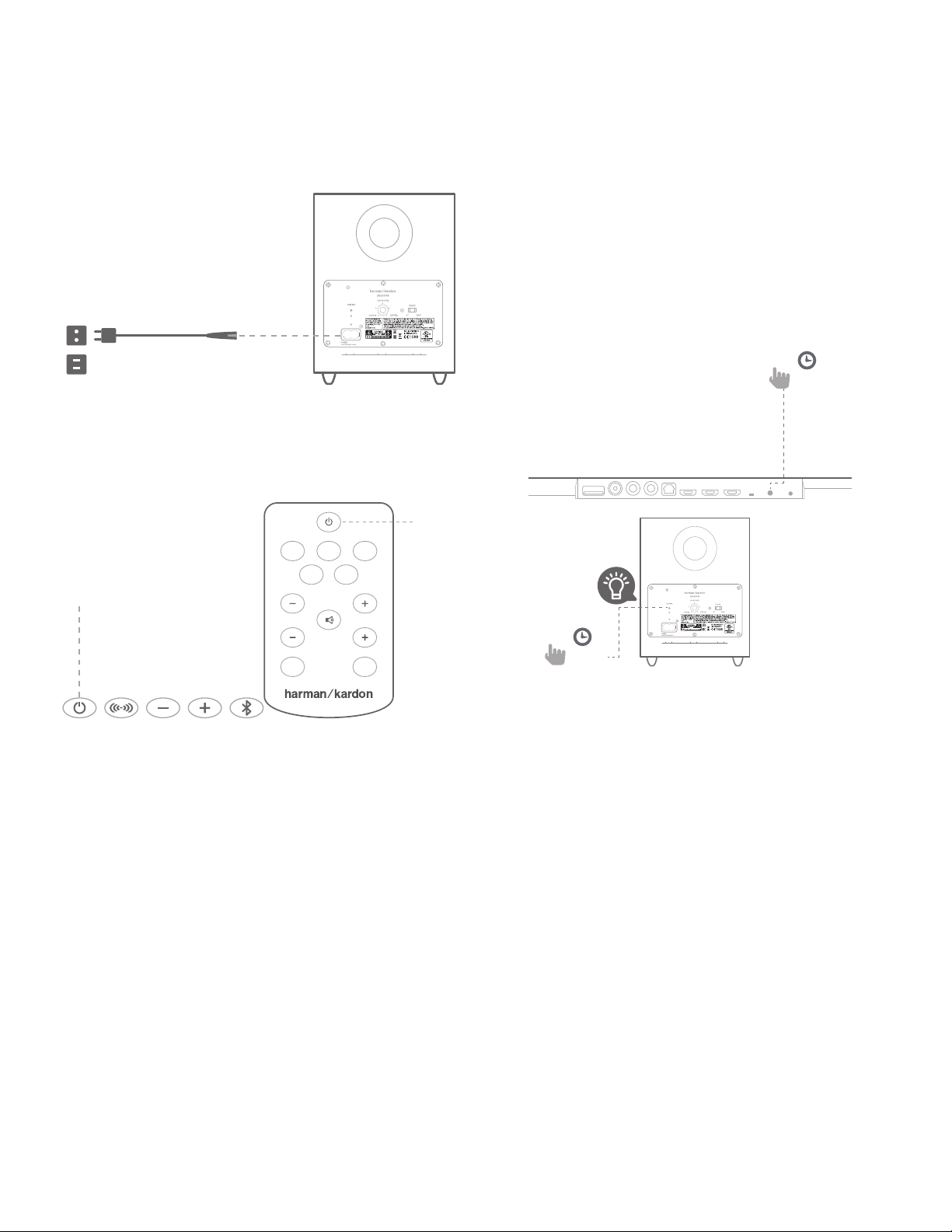
Operation
9
SB26
IMPORTANT: DO NOT plug this cord into the accessory outlets found on some
audio components.
3. Plug the subwoofer’s power cord into an active, unswitched AC outlet.
AC power cord
Operation
Turning the SB26 ON and OFF
Manually: To turn on the SB26 manually, short press the SB26’s Power button. Press
the Power button on either the soundbar or the remote to turn the SB26 ON.
HDMI 1
OPTICAL
HDMI 2
HDMI
TV
AUX IN
VOLUME
SURR
MODE
HARMAN
VOLUME
BASS
Power
To put the SB26 into Standby manually, short press the Power button.
NOTE: If you put the SB26 into Standby manually, you can turn it ON by
manually pressing the Power button again.
Auto turn-on: The SB26 has a signal detector that automatically turns the unit ON
when it senses an audio signal on HDMI® inputs using CEC command (compatible
product and/or television) or a Bluetooth® streaming. The auto turn-on mode gets
activated for analog or optical inputs only when the SB26 goes in auto standby on the
audio input from which it senses an audio signal.
Auto turn-off: The SB26 will automatically enter into Standby mode if no audio signal
is detected at any of its source input connections for approximately 10 minutes. If you
have programmed the SB26 to respond to your TV remote’s ON and OFF commands, you
can manually put the SB26 into the Standby mode without having to hold its power
button for one second.
If you will be away from home for an extended period of time, or if you will not be using
the system for an extended period, we recommend you to unplug your system from
the AC outlet.
Turning the Subwoofer ON and OFF
The subwoofer will automatically turn itself ON when it senses an audio signal, and it
will return to Standby mode when the SB26 goes in Standby mode.
Pairing the Units for Wireless Operation
After turning the soundbar and subwoofer ON for the first time, you will need to pair
the subwoofer and soundbar so both of them operate at the same wireless frequency.
To pair the units, press the Wireless Pairing switches on both the units one after another
within 30 seconds. The units will communicate with each other and operate at the
same frequency.
Rear view - Soundbar
0.5s
0.5s
On-screen Information Display (OSD)
The SB26’s On-screen Information Display (OSD) will appear on the screen of a TV
connected to the HDMI ARC TV Out connector to help you verify the operating status of
the SB26. The OSD will overlay on top of the TV’s video program for five seconds after
pressing a button on the soundbar or remote. (When you select an audio-only source
connection such as Aux, Optical, or Bluetooth, the OSD information will overlay a black
screen with Harman Kardon logo ).
• Volume control: When changing the volume of the system, the OSD will
display the volume level indication.
• Subwoofer volume control: When changing the subwoofer volume,
independent from the main volume control, the OSD will display the
subwoofer volume level indication.
• Mute: When the audio signal is mute, the OSD will display Mute.
• Source: The OSD will indicate the source input selected.
• Harman Volume: The OSD will indicate if the Harman volume is high, low
or off.
• Surround mode: The OSD will indicate if the Soundbar is in Stereo or
Harman Display surround mode.
Rear view - Subwoofer
Power
Loading ...
Loading ...
Loading ...