Loading ...
Loading ...
Loading ...
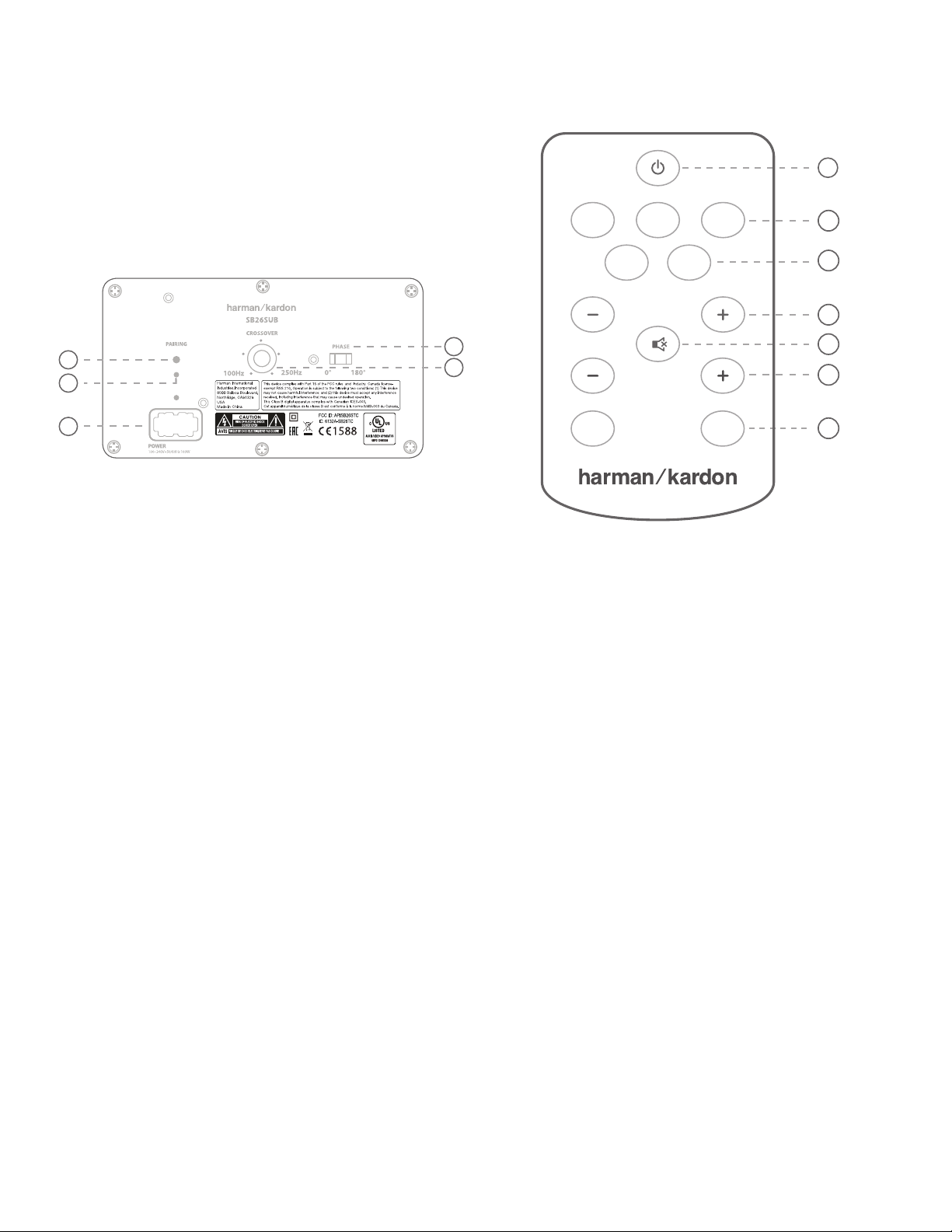
SB26
SB26 Subwoofer Rear Panel Controls
6
SB26 Subwoofer Rear Panel Controls
The following controls are available on the rear panel of the subwoofer:
1. Wireless pairing button
2. Wireless pairing indicator
3. Power input AC
4. Phase adjustment (0 -180°)
5. Continuous crossover adjustment
1
2
3
4
5
Wireless Pairing Button: Press the wireless subwoofer pairing button to initiate
wireless pairing between soundbar and the wireless subwoofer.
Wireless Pairing Indicator: The wireless pairing indicator displays the following:
• Wireless pairing: Blue light blinks with a cycle of 300 ms
• Wireless connection: Blue light constant
• Wireless disconnection: Blue light blinks with a cycle of 1s
Power input AC: Plug your AC power cord here.
Phase Adjustment (0-180°): The phase adjustment switch determines whether the
subwoofer driver’s piston-like action moves in and out, in phase with the speakers in
the SB26. If the subwoofer were to play out of phase with the SB26 speakers, the sound
waves from the SB26 could cancel out some of the sound waves from the subwoofers,
reducing the bass performance and the sonic impact. This phenomenon is dependent
on the placement of the subwoofer and soundbar up to some extent.
Crossover Adjustment: This knob adjusts the subwoofer’s crossover between
100 Hz and 250 Hz. The higher you set the crossover knob, the higher in frequency
the subwoofer will operate and the more its bass will overlap that of the soundbar.
This adjustment helps you achieve a smooth transition of bass frequencies between the
subwoofer and the soundbar for a variety of different rooms and subwoofer locations.
Remote Control Functions
The following buttons are available in the remote control:
1. Power
2. HDMI inputs 1, 2 and TV
3. Optical, AUX in
4. Volume control +/ –
5. Mute
6. Subwoofer volume control +/ –
7. Surround mode, Harman Volume
1
2
3
4
5
6
7
HDMI 1
OPTICAL
HDMI 2
HDMI
TV
AUX IN
VOLUME
SURR
MODE
HARMAN
VOLUME
BASS
Power Button: To bring the SB26 to operational mode from Standby mode, press the
Power button (The Power indicator on the SB26 will turn white).
To put the system in the Standby mode, press the power button while the system is
switched ON (The Power indicator on the SB26 will turn amber).
If you do not press the Power button, the SB26 and the subwoofer will automatically
go into Standby mode approximately in 10 minutes after the audio input signal stops.
HDMI inputs 1, 2 and HDMI TV: Press a button to activate a source – HDMI 1, HDMI 2
or HDMI TV output for television with ARC support.
Optical, AUX in: Press to select external AUX or Optical inputs.
Volume Control +/ –: Press the “+” button to increase volume; press the “–” button
to decrease volume.
Mute: Press the Mute button to mute the sound, press the mute button again or any
Volume button to unmute.
Subwoofer Volume Control +/ –: Use this to control the independent subwoofer’s
volume. Press “+” to increase the subwoofer’s volume. Press “–” to decrease the
subwoofer’s volume.
Surround Mode: This button turns the SB26’s Harman Display Surround processing
ON/OFF. The Surround button indicator on the SB26 turns blue when Surround is active,
and turns white when Stereo mode is active.
Harman Volume: This button cycles the Harman Volume function between high, low
and off. Harman volume is an advanced digital signal processing technology to control
playback volume. It evens out the volume level on everything you watch, improving
your listening experience. Once you choose the volume level, Harman Volume does the
rest. It helps you avoid volume increase from commercials, volume differences when
you change channels or switch sources. It helps you listen to the perfect sound effects
of the dialogs.
Loading ...
Loading ...
Loading ...