Loading ...
Loading ...
Loading ...
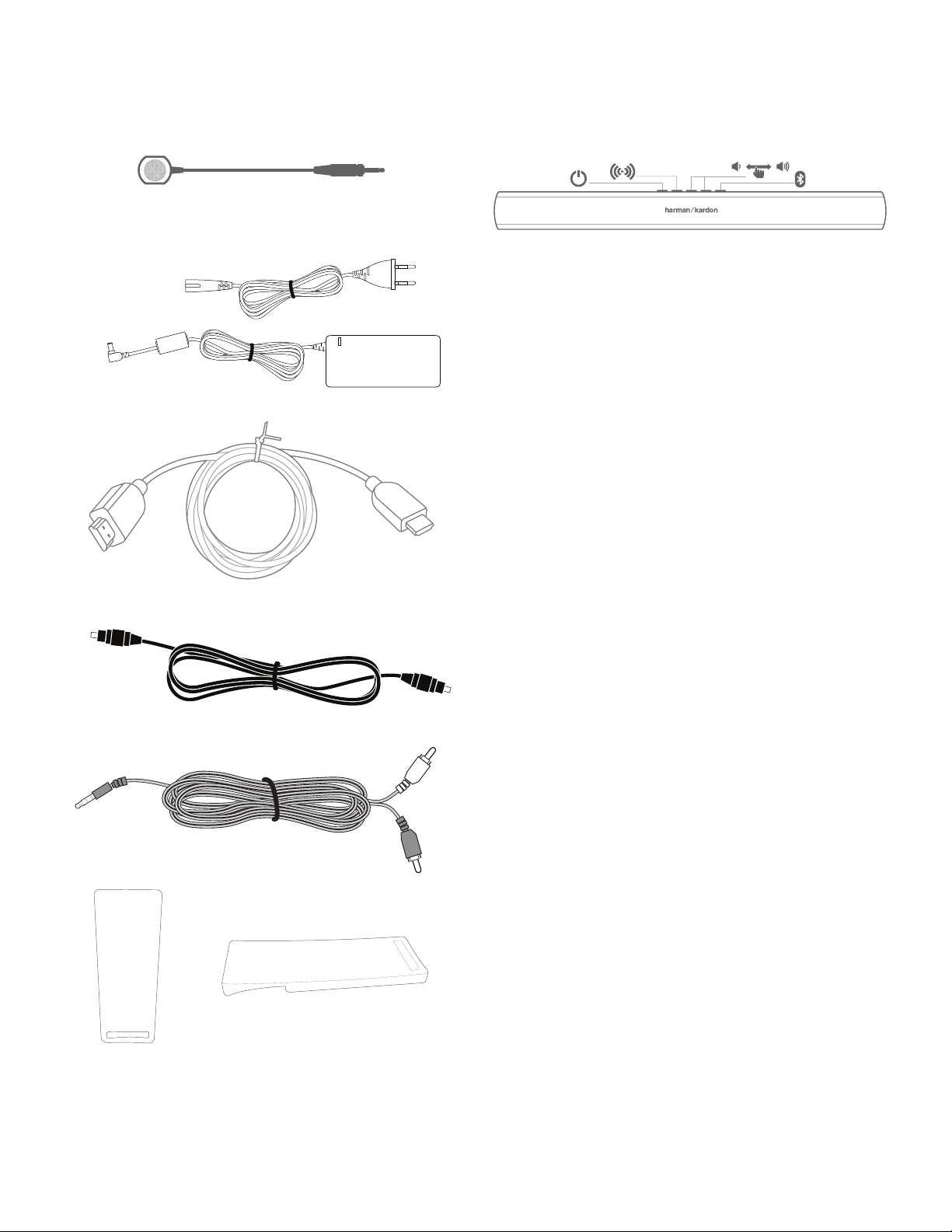
SB26
Introduction
4
• One IR Repeater cable
• One 24V DC power supply and one AC power cord for the speaker
• One HDMI cable
• One 1.5m (5-ft) optical digital audio cable
• One 2m (6.5-ft) stereo audio cable
• Rubber feet
IMPORTANT: If any of these accessories are missing or if any part of your
SB26 system fails to operate properly, contact your dealer immediately.
SB26 Top Panel Controls
Power Button: The Power button turns the SB26 ON/OFF. When the SB26 is in Standby
mode (the power indicator is amber), press this button to turn the system ON (the
power indicator turns white).
NOTE: When the SB26 goes automatically to Standby mode, it will
automatically turn ON whenever it detects an audio signal at the
source inputs. The SB26 will also automatically wake up from the following
sources if it would be on those sources before going to Standby.
• Optical audio input
• Analog audio input
For example, if the source input was analog audio when the SB26 went in automatic
Standby, it would not wake up if it senses an audio signal from the optical audio input.
When the SB26 system is ON, short press the Power button to put the soundbar in
Standby mode (The power indicator turns amber).
Surround Mode Button: The surround mode button turns the SB26 system’s
Harman Display Surround processing ON and OFF. The surround mode indicator turns
amber when Harman Display Surround is active and turns white when Harman Display
Surround is not active (normal stereo sound).
Volume Up/Down Buttons: Press the ( – ) button to reduce the volume,
press the ( + ) button to increase the volume.
NOTE: Pressing both the SB26’s Volume buttons at the same time when the
system is ON will mute the system. Pressing either Volume buttons while
the system is mute will restore the sound.
Bluetooth (BT): The Bluetooth button is used to set the SB26 into Bluetooth
mode. You can pair system with Bluetooth-enabled devices using this button.
NOTE: SB26’s Bluetooth device name is SB26.
Loading ...
Loading ...
Loading ...